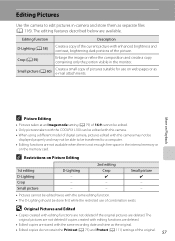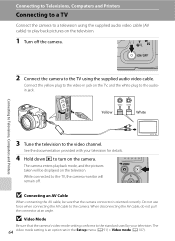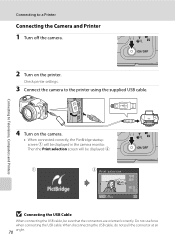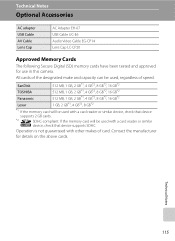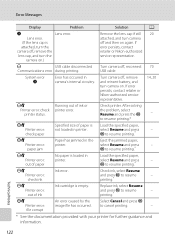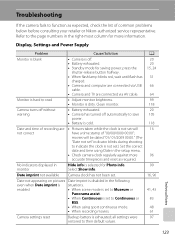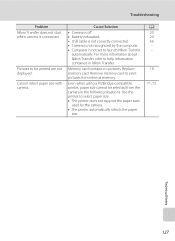Nikon L100 Support Question
Find answers below for this question about Nikon L100 - Coolpix Digital Camera.Need a Nikon L100 manual? We have 2 online manuals for this item!
Question posted by dawilson on February 13th, 2013
Usb Cable Will Not Plug Into The L100
Current Answers
Answer #1: Posted by tintinb on February 13th, 2013 7:07 PM
Nikon L100 USB Data Cables
- http://www.amazon.com/eForCity-Cable-Compatible-Coolpix-L19/dp/B0043CET76
- http://www.amazon.com/Nikon-CoolPix-L100-USB-Cable/dp/B003HMTCFC
- http://www.everydaysource.com/product/uc-e6-compatible-usb-data-cable-compatible-with-nikon-coolpix-l100-5-83-ft-black/BNIK3700DAT1?ni=3&mi=4621
- http://www.digitaltoyshop.com/Accessories_Nikon_Coolpix_L100_t1723_1
- http://www.dcables.net/Nikon_CoolPix_L100_Accessories.aspx
If you have more questions, please don't hesitate to ask here at HelpOwl. Experts here are always willing to answer your questions to the best of our knowledge and expertise.
Regards,
Tintin
Related Nikon L100 Manual Pages
Similar Questions
can i connect external mic for better sound recoding
When the USB cable is plugged in to camera (and pc) and you turn the camera on, the lens still opens...