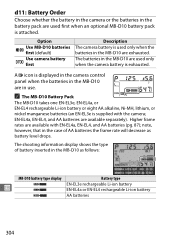Nikon D700 Support Question
Find answers below for this question about Nikon D700 - Digital Camera SLR.Need a Nikon D700 manual? We have 4 online manuals for this item!
Question posted by Runbar623 on October 25th, 2012
Put New Color Lcd In D700 Can See It Luminating But Still No Display! Help?
The person who posted this question about this Nikon product did not include a detailed explanation. Please use the "Request More Information" button to the right if more details would help you to answer this question.
Current Answers
Related Nikon D700 Manual Pages
Similar Questions
I Have Focus Proplem For My Nikon D700 Please I Neet Help For Fix The Proplem
i am nikon man i have many nikon body and many lenses please help me to stay to Nikon
i am nikon man i have many nikon body and many lenses please help me to stay to Nikon
(Posted by tigerphoto3vs 9 years ago)
How Do You Fix A Nikon Coolpix S3000 Camera Lens Error
(Posted by corihe 10 years ago)
Can't Take A Video- Have A Sdhc 4 Gb Card In It
I have a 4 GB SDHC card in my camera and can't get a video. It says THIS CARD CANNOT BE READ. I cann...
I have a 4 GB SDHC card in my camera and can't get a video. It says THIS CARD CANNOT BE READ. I cann...
(Posted by ckthomas 12 years ago)
Need Help Setting Camera To Take Pics
i use to get really good pics even when i zoon really close & when i turned on my camera it alwa...
i use to get really good pics even when i zoon really close & when i turned on my camera it alwa...
(Posted by brnsugr 13 years ago)