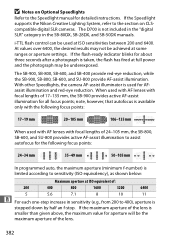Nikon D700 Support Question
Find answers below for this question about Nikon D700 - Digital Camera SLR.Need a Nikon D700 manual? We have 4 online manuals for this item!
Question posted by tigerphoto3vs on December 3rd, 2014
I Have Focus Proplem For My Nikon D700 Please I Neet Help For Fix The Proplem
i am nikon man i have many nikon body and many lenses please help me to stay to Nikon
Current Answers
Answer #1: Posted by TommyKervz on December 8th, 2014 6:00 AM
Please refer to the nikon service and support below
https://support.nikonusa.com/app/answers/detail/a_id/238/~/nikon-support-contact-information
Related Nikon D700 Manual Pages
Similar Questions
Video Clicking
nikon coolpix aw110 when i video with the camera, it constantly clicks and the screen jumps as if i...
nikon coolpix aw110 when i video with the camera, it constantly clicks and the screen jumps as if i...
(Posted by lucky73753 10 years ago)
Put New Color Lcd In D700 Can See It Luminating But Still No Display! Help?
(Posted by Runbar623 11 years ago)