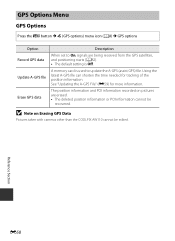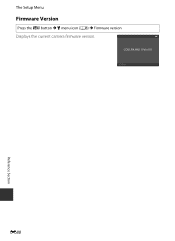Nikon COOLPIX AW110 Support and Manuals
Get Help and Manuals for this Nikon item

View All Support Options Below
Free Nikon COOLPIX AW110 manuals!
Problems with Nikon COOLPIX AW110?
Ask a Question
Free Nikon COOLPIX AW110 manuals!
Problems with Nikon COOLPIX AW110?
Ask a Question
Most Recent Nikon COOLPIX AW110 Questions
No Display On The Screen. Black Screen
(Posted by T2DL4 8 years ago)
Nikon Coolpix Aw110
I have been carefully deleting pictures on my Nikon Coolpix AW110 and have received the message "mem...
I have been carefully deleting pictures on my Nikon Coolpix AW110 and have received the message "mem...
(Posted by dawnscairns 9 years ago)
Turn Off Beeps On The Nikon Coolpix Aw110
Going on a Safari and do not want the camera to beep when turned on and such.
Going on a Safari and do not want the camera to beep when turned on and such.
(Posted by janjewell2 9 years ago)
How Can I Reset My Nikon Coolpix Aw110? Because It Doesn't Turn On At All.
i triend to turn it on but it doesn't work anymore no signe that its turning on,even i charged the b...
i triend to turn it on but it doesn't work anymore no signe that its turning on,even i charged the b...
(Posted by anamariebolanos28 9 years ago)
Nikon COOLPIX AW110 Videos
Popular Nikon COOLPIX AW110 Manual Pages
Nikon COOLPIX AW110 Reviews
 Nikon has a rating of 1.00 based upon 1 review.
Get much more information including the actual reviews and ratings that combined to make up the overall score listed above. Our reviewers
have graded the Nikon COOLPIX AW110 based upon the following criteria:
Nikon has a rating of 1.00 based upon 1 review.
Get much more information including the actual reviews and ratings that combined to make up the overall score listed above. Our reviewers
have graded the Nikon COOLPIX AW110 based upon the following criteria:
- Durability [1 rating]
- Cost Effective [1 rating]
- Quality [1 rating]
- Operate as Advertised [1 rating]
- Customer Service [1 rating]