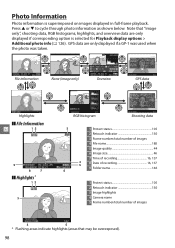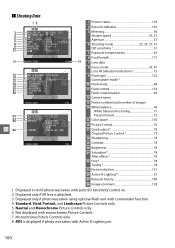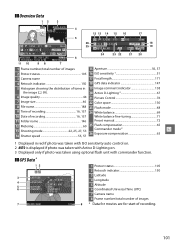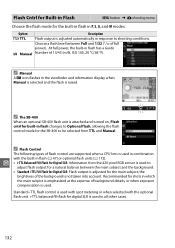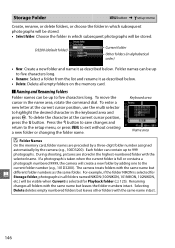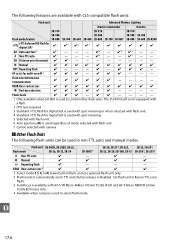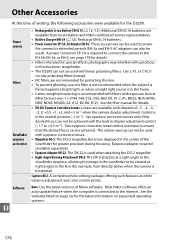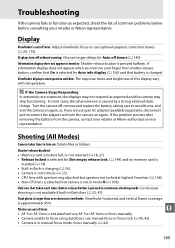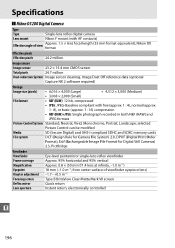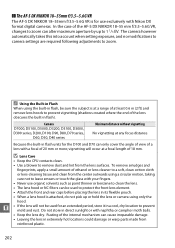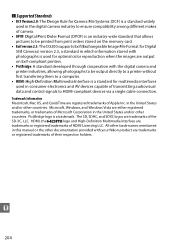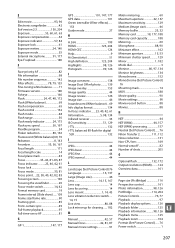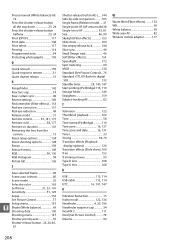Nikon D3200 Support Question
Find answers below for this question about Nikon D3200.Need a Nikon D3200 manual? We have 1 online manual for this item!
Question posted by seemsk1 on March 2nd, 2014
Nikon D3200 Cannot Display This File
The person who posted this question about this Nikon product did not include a detailed explanation. Please use the "Request More Information" button to the right if more details would help you to answer this question.
Current Answers
Related Nikon D3200 Manual Pages
Similar Questions
Nikon D3200 Shutter Button Won't Press
Nikon D3200. The first camera I had: after one month, the shutter button wouldn't press for release....
Nikon D3200. The first camera I had: after one month, the shutter button wouldn't press for release....
(Posted by lcarballo 8 years ago)
My Viewfinder Has An Error Message, '! Cannot Display This File'
I used a CF card during a session, which I formatted before the session. I took 75 pictures on the c...
I used a CF card during a session, which I formatted before the session. I took 75 pictures on the c...
(Posted by sixsmilesaday 9 years ago)
Cannot Display This File
Immediately after I take a picture, I cannot view it. Instead I get a message that reads, "cannot di...
Immediately after I take a picture, I cannot view it. Instead I get a message that reads, "cannot di...
(Posted by jmoore41245 11 years ago)