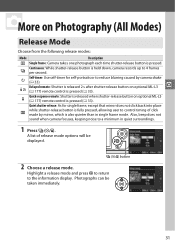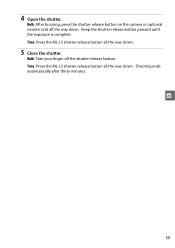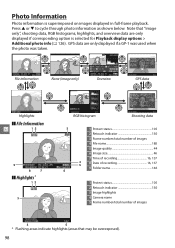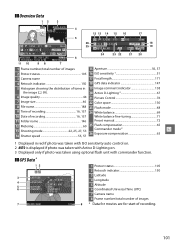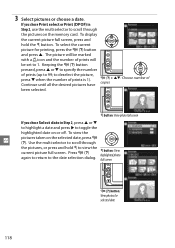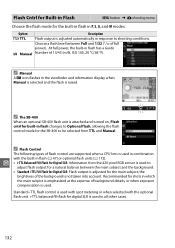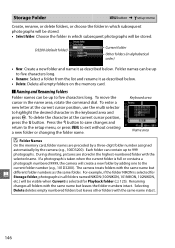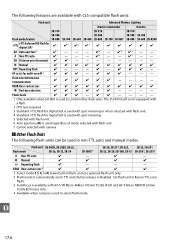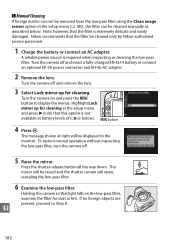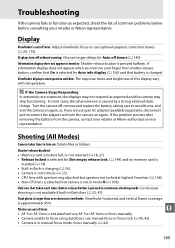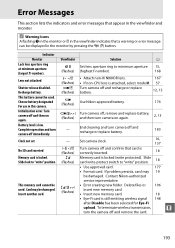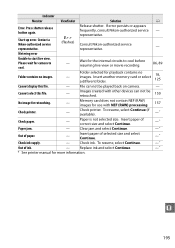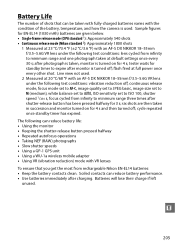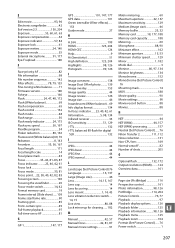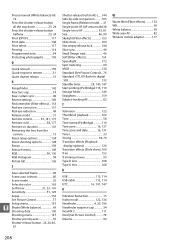Nikon D3200 Support Question
Find answers below for this question about Nikon D3200.Need a Nikon D3200 manual? We have 1 online manual for this item!
Question posted by lcarballo on November 7th, 2015
Nikon D3200 Shutter Button Won't Press
Current Answers
Answer #1: Posted by BusterDoogen on November 7th, 2015 4:01 PM
I hope this is helpful to you!
Please respond to my effort to provide you with the best possible solution by using the "Acceptable Solution" and/or the "Helpful" buttons when the answer has proven to be helpful. Please feel free to submit further info for your question, if a solution was not provided. I appreciate the opportunity to serve you!
Related Nikon D3200 Manual Pages
Similar Questions
camera won't work, error press shutter keeps popping up