Nikon D3100 Support Question
Find answers below for this question about Nikon D3100.Need a Nikon D3100 manual? We have 2 online manuals for this item!
Question posted by mscjbailey on April 25th, 2013
What Can I Use For Extension Tubes For My Nikkor G Type Lenses?
I have only NIKKOR G type lenses and am looking for something to use like extension tubes. The only ones I can find (PK12 and PK14) will not work with the G lenses
Current Answers
There are currently no answers that have been posted for this question.
Be the first to post an answer! Remember that you can earn up to 1,100 points for every answer you submit. The better the quality of your answer, the better chance it has to be accepted.
Be the first to post an answer! Remember that you can earn up to 1,100 points for every answer you submit. The better the quality of your answer, the better chance it has to be accepted.
Related Nikon D3100 Manual Pages
D3100 User's Manual - Page 17
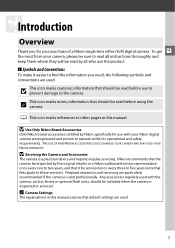
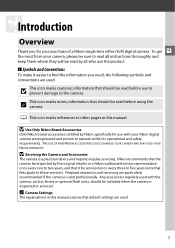
... Nikon single-lens reflex (SLR) digital camera. Nikon recommends that the camera be inspected by all instructions thoroughly and keep them where they will be read all who use to prevent damage to the... once every one to two years, and that it easier to find the information you for use with the camera, such as lenses or optional flash units, should be read before use the product....
D3100 User's Manual - Page 32
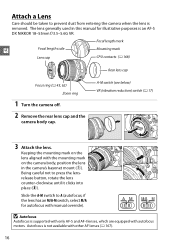
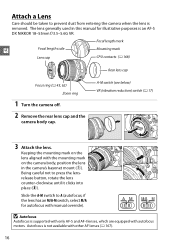
...used in the camera's bayonet mount (q). A-M switch (see below) VR (vibration reduction) switch (0 17)
3 Attach the lens. Being careful not to A (autofocus; Attach a Lens
Care should be taken to prevent dust from entering the camera when the lens is not available with other AF lenses... AF-I lenses, which are equipped with manual override).
D Autofocus
Autofocus is an AF-S DX NIKKOR 18-55mm...
D3100 User's Manual - Page 33
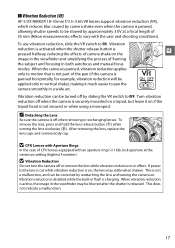
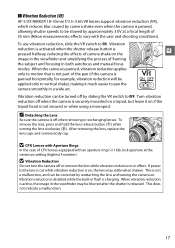
...;❚ Vibration Reduction (VR)
AF-S DX NIKKOR 18-55mm f/3.5-5.6G VR lenses support vibration reduction (VR), which reduces blur caused by camera shake even when the camera is panned, allowing shutter speeds to be slowed by approximately 3 EV at the minimum setting (highest f-number).
To use vibration reduction, slide the VR switch to...
D3100 User's Manual - Page 81
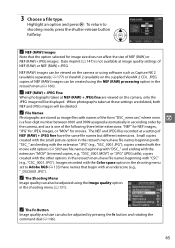
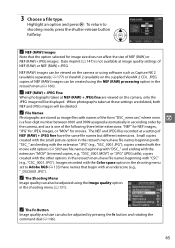
...extensions.
A NEF (RAW) Images
Note that begin with names of the form "DSC_nnnn.xxx," where nnnn
is a four-digit...using software such as image files with an underscore (e.g., "_DSC0001.JPG"). Images recorded with the extension ".MOV" (trimmed copies, e.g., "DSC_0001.MOV") or ".JPG" (JPEG stills); Date imprint (0 147) is one of the following three letter extensions...camera or using the ...
D3100 User's Manual - Page 89
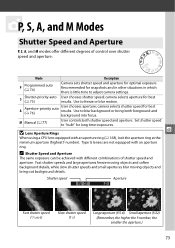
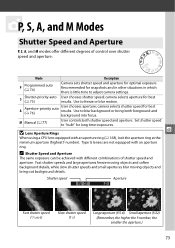
camera selects shutter speed for best results.
Set shutter speed to freeze or blur motion.
Use to "bulb" for long time-exposures.
A
Aperture-priority auto (0 76)
User chooses aperture; Use to adjust camera settings. Type G lenses are not equipped with an aperture ring (0 168), lock the aperture ring at the
minimum aperture (highest f-number). S
Shutter...
D3100 User's Manual - Page 149
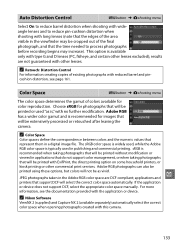
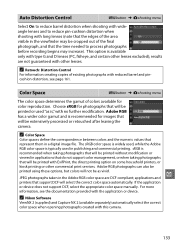
... type G and D lenses (PC, fisheye, and certain other lenses excluded); results are DCF compliant;
The sRGB color space is widely used,... while the Adobe
RGB color space is recommended for images that will be printed with ExifPrint, the direct printing option on some household printers, or
kiosk printing or other lenses.
applications and
printers that
represent them in a digital...
D3100 User's Manual - Page 151
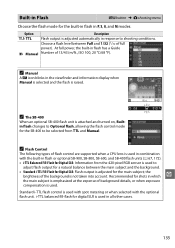
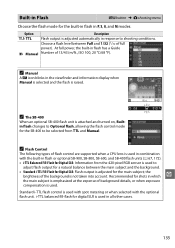
... level between the main subject and the background. A Flash Control
The following types of background details, or when exposure compensation is attached and turned on, Builtin flash changes to Optional flash, allowing the flash control mode for Digital SLR: Flash output is used .
A Manual
A Y icon blinks in the viewfinder and information display when
Manual...
D3100 User's Manual - Page 158


....
Reference images can not be displayed. The message shown at right will be viewed using computer imaging software.
in the viewfinder when cleaning is performed can not be performed if... pressed. g D Image Dust Off Reference Data The same reference data can be used with different lenses or at right will appear in the viewfinder. The monitor turns off reference data ...
D3100 User's Manual - Page 177


...previewed in the edit display. Results are not guaranteed with type G and D lenses (PC, fisheye, and certain other lenses. Press 2 to rotate the image clockwise by up to... reduce barrel distortion, 4 to let the camera correct distortion automatically and then make fine adjustments using auto distortion control;
The effect can be trimmed to playback without creating a copy. Press J...
D3100 User's Manual - Page 183
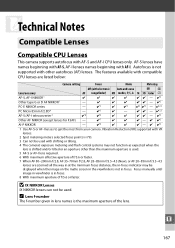
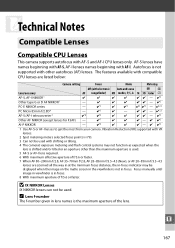
... A M 3D Color N
AF-S, AF-I NIKKOR 1
✔
✔
✔
✔
2
Other type G or D AF NIKKOR 1
-
✔
✔
✔
2
PC-E NIKKOR series
-
✔3
✔
✔3
&#...NIKKOR Lenses
IX NIKKOR lenses can not be
displayed when the image on the matte screen in the viewfinder is used.
5 AF-S or AF-I . AF-S lenses have names beginning with AF-S, AF-I lenses...
D3100 User's Manual - Page 185


... L, M, N
AI-, AI-modified NIKKOR or Nikon Series E lenses -
✔1
✔
-
✔2 -
AI-type Teleconverter
-
✔5
✔
-
✔2 - PN-11)
-
✔1
✔
-
✔2 -
1 With maximum aperture of f/5.6 or faster.
6 Attach in vertical orientation (can not be used.
3 Can be used at shutter speeds slower than flash sync speed by one step or more.
4 Can...
D3100 User's Manual - Page 186
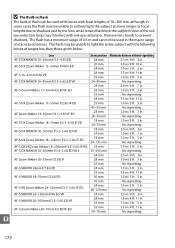
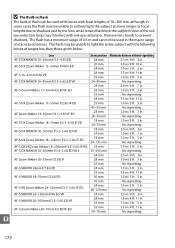
...ft. 11 in . The flash has a minimum range of 0.6 m and can be used in the macro range of macro zoom lenses. No vignetting 1.0 m/3 ft. 3 in . Remove lens hoods to entirely light the ...Nikkor 20-35mm f/2.8D IF AF-S NIKKOR 24mm f/1.4G ED AF-S NIKKOR 24-70mm f/2.8G ED
AF-S VR Zoom-Nikkor 24-120mm f/3.5-5.6G IF-ED AF-S NIKKOR 24-120mm f/4G ED VR AF-S NIKKOR 28-300mm f/3.5-5.6G ED VR AF-S Zoom-Nikkor...
D3100 User's Manual - Page 190


...
❚❚ Other Flash Units
The following features are available with AF-S VR Micro-Nikkor 105mm f/2.8G IF-ED and AF-S Micro NIKKOR 60mm
f/2.8G ED lenses only.
4 Available when camera is used to select flash mode.
AF-assist for digital SLR 2 ✔ 3 ✔ 3 ✔ 4 ✔
✔
✔
✔
✔
AA Auto aperture 2
✔5
-
-
✔6
✔...
D3100 User's Manual - Page 191


...-105 mm
n
175 We recommend that you choose spot metering to the section on CLS-compatible digital SLR cameras. In i-TTL, use other flash units, the camera AF-assist illuminator is used at right.
with 17-135 mm AF lenses, however, autofocus is available only with the focus points shown at right.
17-105 mm...
D3100 User's Manual - Page 195
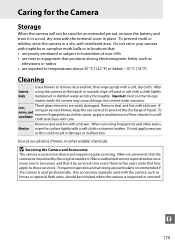
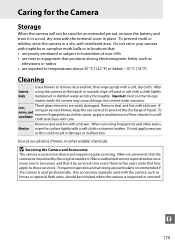
...using an aerosol blower, keep the can vertical to two years, and that produces strong electromagnetic fields, such as
televisions or radios • are easily damaged. Do not apply pressure,
as lenses...that the camera be inspected by the original retailer or Nikon-authorized service representative once every one to prevent the discharge of over 60% • are next to equipment that it ...
D3100 User's Manual - Page 212
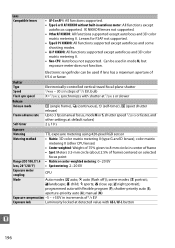
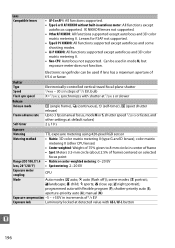
...
Exposure
Metering
TTL exposure metering using 420-pixel RGB sensor
Metering method • Matrix: 3D color matrix metering II (type G and D lenses); o night portrait); programmed ...frame), I : All functions supported. • Type G or D AF NIKKOR without built-in autofocus motor: All functions except
autofocus supported. Lens Compatible lenses
• AF-S or AF-I (continuous), ...
D3100 User's Manual - Page 213


... units • o: Auto slow sync, auto slow sync with TTL phase detection, 11 focus points (including one cross-type sensor), and AFassist illuminator (range approx. 0.5-3 m/1 ft. 8 in.-9 ft. 10 in.) -1 - ...68 °F) • TTL: i-TTL balanced fill-flash and standard i-TTL flash for digital SLR
using 420-pixel RGB sensor are available with built-in steps of 1 EV; Exposure ISO sensitivity ...
D3100 User's Manual - Page 216


...18, 24, 35, 45, 55)
Distance information Output to camera
Zoom
Manual zoom using voice coil motors (VCMs)
Minimum focus distance 0.28 m (0.9 ft) from focal.... 48 g (1.7 oz.), excluding terminal cover
AF-S DX NIKKOR 18-55mm f/3.5-5.6G VR lens
Type
Type G AF-S DX NIKKOR zoom lens with Nikon DX-format digital SLR cameras
Focal length
18-55 mm
Maximum aperture f/3.5-5.6
Lens construction...
D3100 User's Manual - Page 222


... 123 Info display format 137 In-focus indicator 26, 60, 63
Information 6, 100, 137 ISO sensitivity 71, 132 i-TTL 135 i-TTL balanced fill-flash for digital SLR 135
J
JPEG 64 JPEG basic 64 JPEG fine 64 JPEG normal 64
L
Landscape (Set Picture Control) 94 Language 18, 140 Large (Image size 66 LCD...
D3100 User's Manual - Page 223


... 172 Spot 79 sRGB 133 Standard (Set Picture Control)....94 Standard i-TTL fill-flash for digital SLR 135 Start printing (PictBridge)120, 122 Storage folder 149 Straighten 161 Subject-tracking AF 38
...Toning 96, 97 Transition effects (Display mode).. 130 Transition effects (Slide show). 112
Trim 154 Type D lens 168 Type G lens 168
U
USB 116, 117 USB cable 116, 117, 176 UTC 18, 98,...
Similar Questions
Nikon Coolpix P900 Slider Not Working
The rotating dial for changing exposure/shutter speed is malfunctioning and it is difficult to make ...
The rotating dial for changing exposure/shutter speed is malfunctioning and it is difficult to make ...
(Posted by mahadahmedmaribaloch 1 year ago)
Can The Continuous Shutter Be Used While In The Auto Mode On The Nikon D3100
I am trying to use the continuous shutter (3 pix per second) on my d3100 digital camera while in the...
I am trying to use the continuous shutter (3 pix per second) on my d3100 digital camera while in the...
(Posted by rshartwilson 12 years ago)

