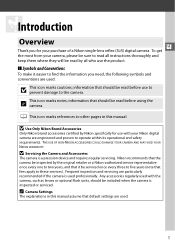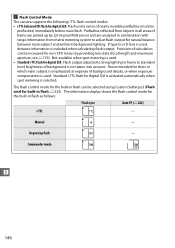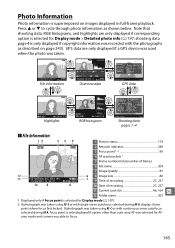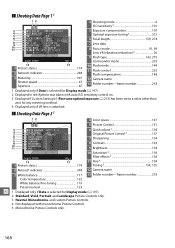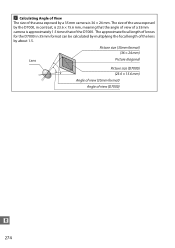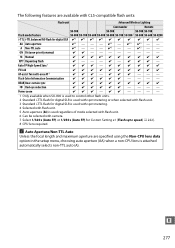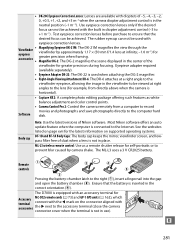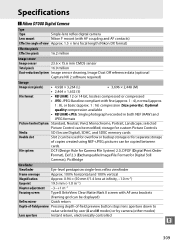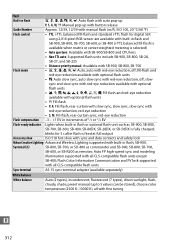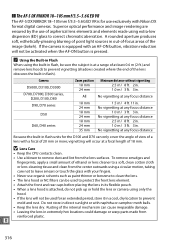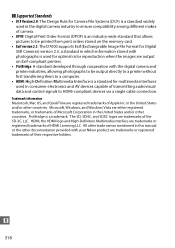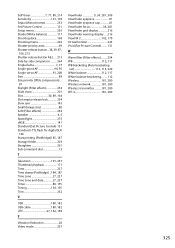Nikon D7000 Support Question
Find answers below for this question about Nikon D7000.Need a Nikon D7000 manual? We have 2 online manuals for this item!
Question posted by amachegi on March 31st, 2014
D7000 What Type Of Lenses
The person who posted this question about this Nikon product did not include a detailed explanation. Please use the "Request More Information" button to the right if more details would help you to answer this question.
Current Answers
Related Nikon D7000 Manual Pages
Similar Questions
What Can I Use For Extension Tubes For My Nikkor G Type Lenses?
I have only NIKKOR G type lenses and am looking for something to use like extension tubes. The onl...
I have only NIKKOR G type lenses and am looking for something to use like extension tubes. The onl...
(Posted by mscjbailey 11 years ago)
Brought A Nikon D7000 Dslr From Best Buy Las Vegas,not Getting Sharp Images
brought nikon d7000 dslr from best buy store LAS VEGAS, was not getting sharp images using nikkor 80...
brought nikon d7000 dslr from best buy store LAS VEGAS, was not getting sharp images using nikkor 80...
(Posted by sudhirgaikwad03 12 years ago)