Nikon D7000 Support Question
Find answers below for this question about Nikon D7000.Need a Nikon D7000 manual? We have 2 online manuals for this item!
Question posted by gizesai on November 24th, 2013
Can You Hide The Af Area Bracket On The D7000 Video
The person who posted this question about this Nikon product did not include a detailed explanation. Please use the "Request More Information" button to the right if more details would help you to answer this question.
Current Answers
There are currently no answers that have been posted for this question.
Be the first to post an answer! Remember that you can earn up to 1,100 points for every answer you submit. The better the quality of your answer, the better chance it has to be accepted.
Be the first to post an answer! Remember that you can earn up to 1,100 points for every answer you submit. The better the quality of your answer, the better chance it has to be accepted.
Related Nikon D7000 Manual Pages
D7000 User's Manual - Page 8
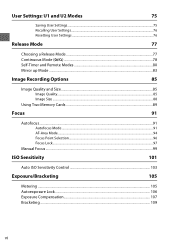
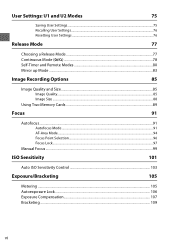
... Size...85 Image Quality...85 Image Size ...88
Using Two Memory Cards ...89
Focus
91
Autofocus ...91 Autofocus Mode ...91 AF-Area Mode...94 Focus Point Selection...96 Focus Lock...97
Manual Focus ...99
ISO Sensitivity
101
Auto ISO Sensitivity Control 103
Exposure/Bracketing
105
Metering ...105 Autoexposure Lock...106 Exposure Compensation...107...
D7000 User's Manual - Page 28
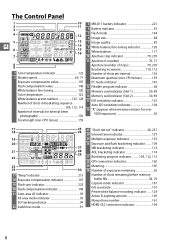
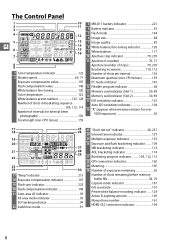
... indicator 148 21 Auto-area AF indicator 95
AF-area mode indicator 95 3D-tracking indicator 94 22 Autofocus mode 91
23 "Clock not set" indicator 28, 237 24 Interval timer indicator 157 25 Multiple exposure indicator 153 26 Exposure and flash bracketing indicator......... 109
WB bracketing indicator 112 ADL bracketing indicator 114 27 Bracketing progress indicator .......... 109...
D7000 User's Manual - Page 29
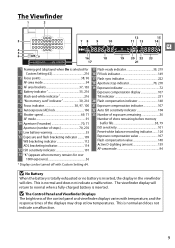
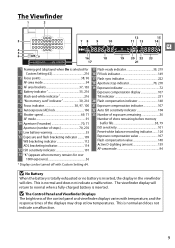
...AF-area mode 94
3 AF area brackets 37, 165 4 Battery indicator 35, 216 5 Black-and-white indicator 216 6 "No memory card" indicator 30, 216 7 Focus indicator 38, 97, 100 8 Autoexposure (AE) lock 106 9 Shutter speed 69, 71
AF... Exposure compensation value 107 Flash compensation value 148 Active D-Lighting amount 139 AF-area mode 94
* Display can be turned off with Custom Setting d4. ...
D7000 User's Manual - Page 30
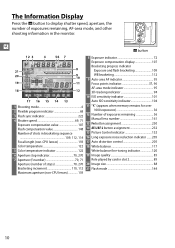
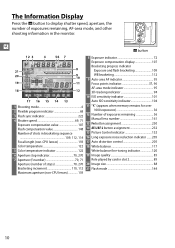
... 110, 112 Maximum aperture (non-CPU lenses 159
8 Exposure indicator 72 Exposure compensation display 107 Bracketing progress indicator Exposure and flash bracketing 109 WB bracketing 112
9 Auto-area AF indicator 95 Focus points indicator 37, 96 AF-area mode indicator 95 3D-tracking indicator 94
10 ISO sensitivity indicator 101 Auto ISO sensitivity indicator 104
11 "K" (appears...
D7000 User's Manual - Page 33
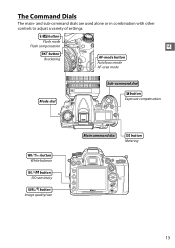
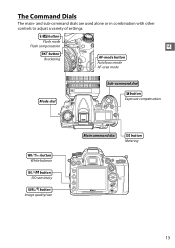
M/Y button
Flash mode
Flash compensation
X
D button Bracketing
AF-mode button Autofocus mode AF-area mode
Mode dial
Sub-command dial
E button Exposure compensation
WB/L button White balance
ISO/W button ISO sensitivity
QUAL/X button Image quality/size
Main command dial
Z ...
D7000 User's Manual - Page 54


... to bring the subject into clear focus in the viewfinder. AF area brackets
A Adjusting Viewfinder Focus
If you are in vision. Rotate the diopter adjustment control until the AF area brackets are unable to focus the viewfinder as described above, select single-servo autofocus (AF-S; 0 91), single-point AF (0 94), and the center focus point (0 96), and then...
D7000 User's Manual - Page 57
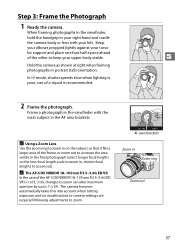
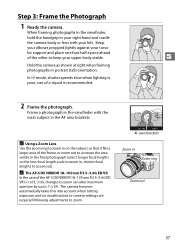
... the lens focal length scale to zoom in the viewfinder with your upper body stable.
AF area brackets Zoom in portrait (tall) orientation.
s
Hold the camera as shown at right when framing photographs in
Zoom ring... ED VR
In the case of the frame, or zoom out to increase the area visible in the AF area brackets. When framing photographs in the viewfinder,
hold the handgrip in your right hand and...
D7000 User's Manual - Page 95
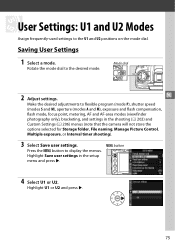
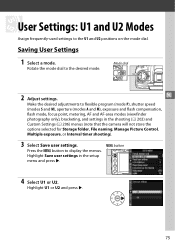
... user settings. Press the G button to flexible program (mode P), shutter speed
(modes S and M), aperture (modes A and M), exposure and flash compensation,
flash mode, focus point, metering, AF and AF-area modes (viewfinder
photography only), bracketing, and settings in the setup menu and press 2.
D7000 User's Manual - Page 166
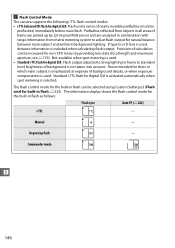
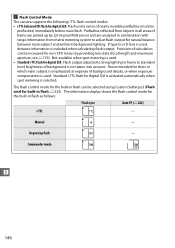
... of background details, or when exposure compensation is used . • Standard i-TTL flash for digital SLR: Flash output adjusted to bring lighting in frame to adjust flash output for natural balance between main... i-TTL flash for shots in combination with range information from objects in all areas of frame are analyzed in which main subject is emphasized at expense of background...
D7000 User's Manual - Page 171
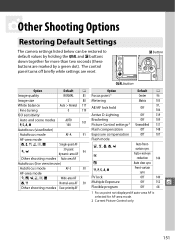
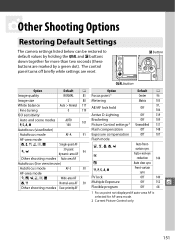
...
AUTO
Bracketing
Off
109
P, S, A, M
100
101 Picture Control settings 2 Unmodified 131
Autofocus (viewfinder)
Flash compensation
Off
148
Autofocus mode
AF-A
91 Exposure compensation
Off
107
AF-area mode
Flash mode
n, x, 0, 1, 2, 3
Single-point AF
m, w
39-point dynamic-area AF
94
Other shooting modes Auto-area AF
Autofocus (live view/movie)
Autofocus mode
AF-S
50
AF-area...
D7000 User's Manual - Page 185
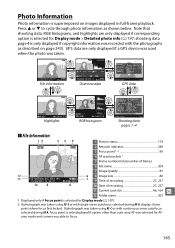
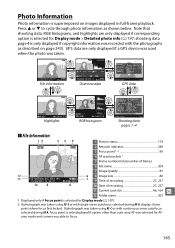
...)
:N : 35º 36. 371' :E :1 39º 43. 696' :35m :15/04/2010 :10:02:27
N I KON D7000
100--1
Shooting data
pages 1-4
❚❚ File Information
1 Protect status 174
1/ 12
2 Retouch indicator 248
3 Focus point 1, 2 96
4 AF area brackets 1
5 Frame number/total number of recording 27, 237
I 11 Current card slot 46, 164
12 Folder...
D7000 User's Manual - Page 231


... AF and Full-time-servo AF.
• AF-area ...value, ISO sensitivity will be rounded to ISO sensitivity.
a8: Live View/Movie AF
G button ➜ A Custom Settings menu
Choose how the camera focuses when autofocus... when the step value is changed. Choose from Face-priority AF, Wide-area AF, Normal-area AF, and Subject-tracking AF.
G button ➜ A Custom Settings menu
Select the ...
D7000 User's Manual - Page 297
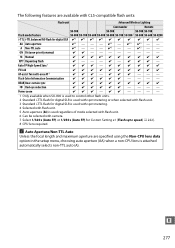
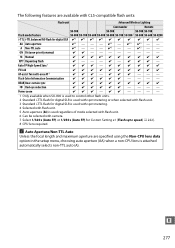
... Repeating flash
Auto FP High-Speed Sync 7
FV lock
AF-assist for multi-area AF 8
Flash Color Information Communication
REAR Rear-curtain sync
Y Red-eye reduction
Power zoom
1 Only available when SU-800 is used to control other flash units.
2 Standard i-TTL flash for digital SLR is used with spot metering or when selected with...
D7000 User's Manual - Page 299


...available for autofocus).
• SB-800, SB-600, and SU-800: With 24-105 mm AF
lenses, AF-assist illumination is used . When an SC-series 17, 28, or 29 sync cable is available ...D7000 is taken, the flash has fired at full power and the photograph may be achieved at right (if other panels such as diffusion panels, as this may not be underexposed.
D Notes on CLS-compatible digital SLR...
D7000 User's Manual - Page 312
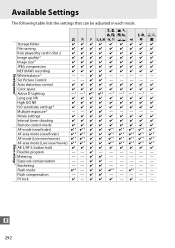
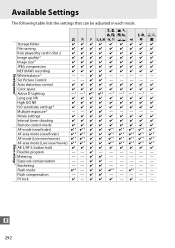
... ✔4 ✔4 ✔4 ✔4
AF mode (Live view/movie)
✔4 ✔4 ✔ ✔ ✔4 ✔4 ✔4 ✔4 ✔4
AF-area mode (Live view/movie) ✔ 4 ✔ 4 4 ✔ 4 ✔ 4 ✔ 4 ✔ 4
AE-L/AF-L button hold
Flexible program
Metering
Exposure compensation
Bracketing
Flash mode
✔4 4 - ✔...
D7000 User's Manual - Page 316


...217
AF-area mode
d8 File number sequence
On
218
m, o, w, 1, 2, 3
Wide-area AF
d9 Information display
Auto
219
n, 0
Normal-area AF 211 d10 LCD illumination
Off
219
Other shooting modes Face-priority AF
d11 ...cntrl for built-in flash/ Optional flash
TTL
223
213 e4 Modeling flash 214 e5 Auto bracketing set
e6 Bracketing order
On
228
AE & flash 229
MTR > under > over
229
214 f1 D...
D7000 User's Manual - Page 329
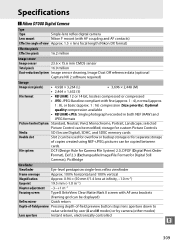
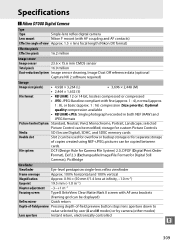
... screen with AF area brackets
(framing grid can be displayed)
Reflex mirror
Quick return
Depth-of-field preview Pressing depth-of-field preview button stops lens aperture down to
value selected by user (A and M modes) or by camera (other modes)
Lens aperture
Instant return, electronically controlled
n
309
Specifications
❚❚ Nikon D7000 Digital Camera
Type...
D7000 User's Manual - Page 331


... (including 9 cross-type sensors), and AF-assist illuminator (range approx. 0.5-3 m/1 ft. 8 in.-9 ft. 10 in steps of 1, 2, or 3
ADL bracketing
2 frames using selected value for one ...Auto, Extra high, High, Normal, Low, Off
Focus Autofocus
Detection range Lens servo
Focus point AF-area mode Focus lock
Nikon Multi-CAM 4800DX autofocus sensor module with flexible program
(P); y blossom; ...
D7000 User's Manual - Page 342
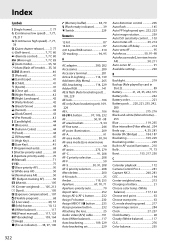
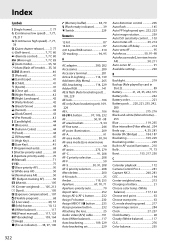
... 25 Audio video (A/V) cable 191 Auto (White balance 117 Auto bracketing 109, 229 Auto bracketing set 229
Auto distortion control 205 Auto flash 145 Auto FP high-speed sync. 222, 223 Auto image rotation 239 Auto ISO sensitivity control......103 Auto meter-off 39, 214 Auto meter-off delay 214 Auto-area AF 95 Autofocus...
D7000 User's Manual - Page 345
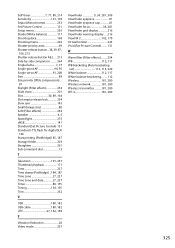
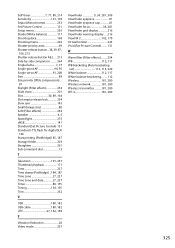
...AF 91, 208 Size 88 Size priority (JPEG compression)... 87 Skylight (Filter effects 254 Slide show 201 Slot 30, 89, 164 Slot empty release lock 234 Slow sync 145 Small (Image size 88 Soft (Filter effects 254 Speaker 4, 5 Speedlight 275 sRGB 141 Standard (Set Picture Control) 131 Standard i-TTL flash for digital SLR...162, 169
V
Vibration Reduction 26 Video mode 237
Viewfinder 9, 34, ...
Similar Questions
Brought A Nikon D7000 Dslr From Best Buy Las Vegas,not Getting Sharp Images
brought nikon d7000 dslr from best buy store LAS VEGAS, was not getting sharp images using nikkor 80...
brought nikon d7000 dslr from best buy store LAS VEGAS, was not getting sharp images using nikkor 80...
(Posted by sudhirgaikwad03 12 years ago)

