Nikon D200 Support Question
Find answers below for this question about Nikon D200 - Digital Camera SLR.Need a Nikon D200 manual? We have 2 online manuals for this item!
Question posted by twinlensphotography on December 22nd, 2011
Mirror Stuck& Sometime Battery Indicator Say Batt. Low
The person who posted this question about this Nikon product did not include a detailed explanation. Please use the "Request More Information" button to the right if more details would help you to answer this question.
Current Answers
There are currently no answers that have been posted for this question.
Be the first to post an answer! Remember that you can earn up to 1,100 points for every answer you submit. The better the quality of your answer, the better chance it has to be accepted.
Be the first to post an answer! Remember that you can earn up to 1,100 points for every answer you submit. The better the quality of your answer, the better chance it has to be accepted.
Related Nikon D200 Manual Pages
D200 User's Manual - Page 4


... warnings, information that should be sure it is off before replacing the battery. In the event of malfunction Should you are indicated by a qualified technician. Observe the following safety precautions in the.... Do not place strap around the neck of an infant or child Placing the camera strap around the neck of a fall or other strong light source through the viewfi...
D200 User's Manual - Page 9
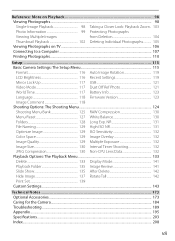
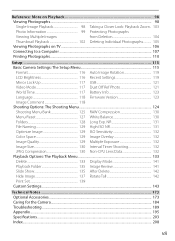
... a Computer ...107
Printing Photographs...110
Setup ...115 Basic Camera Settings: The Setup Menu 115
Format 116 Auto Image Rotation 119 LCD Brightness 116 Recent Settings 119 Mirror Lock-Up 117 USB 121 Video Mode 117 Dust Off Ref Photo 121 World Time 117 Battery Info 123 Language 118 Firmware Version 123 Image Comment...
D200 User's Manual - Page 15
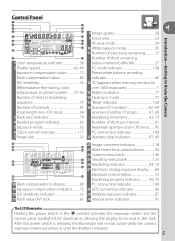
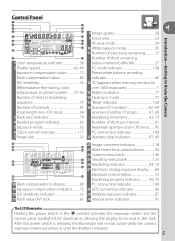
Introduction-Getting to Know the Camera
Control Panel
1
2
17
3
16
4
15
5
14
6
13
7
12
11 8
9
10
1 Color temperature indicator 38
2 Shutter speed 62-69
...lls 27 PC mode indicator 108 Preset white balance recording indicator 40 12 "K" (appears when memory remains for over 1000 exposures 7 13 Battery indicator 17 14 Flash sync mode 77 15 "Beep" indicator 158 16 Aperture ...
D200 User's Manual - Page 16


... to Know the Camera
The Viewfinder Display
When the battery is totally exhausted, the dis-
1
play in .) reference circle for cen- 17 Number of exposures remaining 17
ter-weighted metering 61 Number of shots remaining
3 "No memory card" warning 7 before memory buffer fills 27
4 Battery indicator 17 Preset white...
D200 User's Manual - Page 17
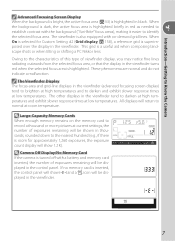
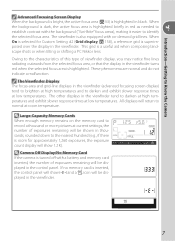
...the memory card to darken and exhibit slower response times at low temperatures.
If no memory card is also equipped with the background ... Camera Off Display/No Memory Card If the camera is superimposed over the display in the viewfinder. These phenomena are normal and do not indicate... with a battery and memory card inserted, the number of exposures remaining will be displayed in ...
D200 User's Manual - Page 27


... until the memory card has been replaced or pictures have been deleted.
17
Control View- Low battery. Ready fully-charged spare battery.
Battery level is not displayed when camera is not enough memory to take pictures at default settings.
1 Turn the camera on
1.1 Remove the lens cap and turn on . Shutter-release disabled. Change (blinks) (blinks...
D200 User's Manual - Page 78


...is displayed in manual exposure mode:
1 Press the
button and rotate the main com- If the battery is open.
mand dial until the desired exposure is held open while the shutter-release button is...and shoot.
At a shutter speed of power while the shutter is exhausted during shooting, the camera will remain open for indefinitely for the lens. To take photographs in the view&#...
D200 User's Manual - Page 88
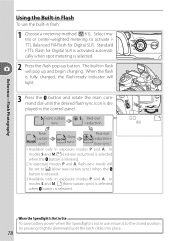
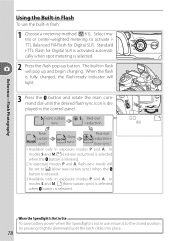
... the flash is fully charged, the flash-ready indicator will light.
3 Press the button and rotate the main command ...64258;ash will be set to activate iTTL Balanced Fill-Flash for Digital SLR is activated automatically when spot metering is selected.
2 Press the... and A. When the Speedlight Is Not in Use To save battery power when the Speedlight is released.
3 Available only in use...
D200 User's Manual - Page 97


...frame shooting mode, one photograph will be adjusted to the right • The camera is turned off • The battery is exhausted • Pictures are performed for 30 s during shooting, or for ...;ed number of exposures actually recorded. In continuous high-speed or continuous low-speed mode ( 26), the camera will record all exposures have been recorded to that have been recorded. ...
D200 User's Manual - Page 102


.... In S (single frame), CL (continuous low-speed), and MUP (mirror up or down until Done is in the ...shooting menu ( 127), interval timer settings will resume when interval timer photography ends. If shooting menu settings are changed ( 73). • The battery... of the shooting mode selected, the camera will take the specified number of shots at...
D200 User's Manual - Page 127
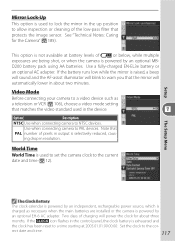
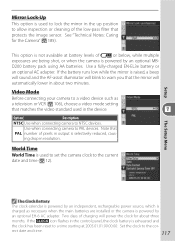
...the control panel, the clock battery is used to set the camera clock to the current date and time ( 12). D200 battery pack using AA batteries.
See "Technical Notes: Caring...Camera" ( 185). Set the clock to allow inspection or cleaning of the low-pass filter that
PAL number of pixels in the device. Use a fully-charged EN-EL3e battery or
an optional AC adapter.
Setup
Mirror...
D200 User's Manual - Page 162
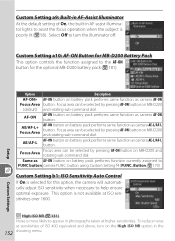
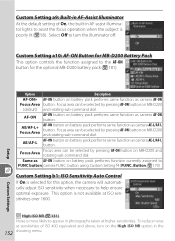
... Control
If On is not available at higher sensitivities.
AF-ON
AF-ON button on battery pack performs same function as camera AF-ON button. Focus area can be selected by pressing AF-ON button on MB-D200 and rotating sub-command dial.
Focus Area
Focus area can be selected by pressing AF...
D200 User's Manual - Page 168


...in the viewfinder when the battery is low, no memory card is inserted, or ...low-speed) mode (during interval timer photography, this setting also determines the frame advance rate for single-frame and mirror-up modes).
The default option is Off.
before shooting, check indicators...which the least camera movement could result in the control panel when High or Low is selected. ...
D200 User's Manual - Page 170


...D200 battery pack, match the option selected in the battery pack. Batteries fully charged. Low battery. Change batteries. Option
Description
LR6 (AA-size Alkaline) (default)
Select when using FR6 lithium AA batteries.
To enable Auto FP High-Speed Sync when using EN-EL3e batteries.
The capacity of battery inserted in this option when using Speedlights that the camera...indicator ...
D200 User's Manual - Page 194
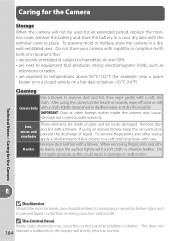
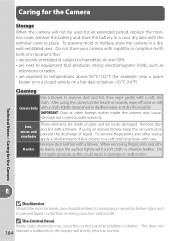
...camera may cause the control panel to brighten or darken. This does not
184 indicate a malfunction; Caring for the Camera
Storage
When the camera... Lens, mirror, and viewfinder
Monitor
These...battery, and store the battery in a cool, dry area with a soft cloth or chamois leather. Do not apply pressure, as
televisions or radios • are easily damaged. Technical Notes-Caring for the Camera...
D200 User's Manual - Page 195


...;lter prevents foreign objects from adhering directly to normal operation without raising the mirror, turn the camera off or remove or disconnect the power source while the mirror is
raised.
• If the battery runs low while the mirror is fitted with AA batteries). cautions to prevent damage to warn that the shutter curtain will close...
D200 User's Manual - Page 197


...does not indicate a malfunction, and the display will shortly return to normal. • When cleaning the lens and mirror, remember that... and wipe the lens carefully. • See "Cleaning the Low-Pass Filter"for informa-
ily damaged. Rusting of the sun ...soft, dry cloth. Technical Notes-Caring for the Camera
Caring for the Camera and Battery: Cautions
Do not drop
Do not touch the ...
D200 User's Manual - Page 202
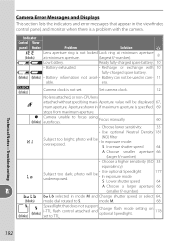
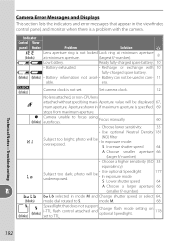
photo
will
be displayed 67,
mum aperture. Change optional
flash mode Speedlight. Indicator
Control View- era.
(blinks)
Camera clock is a problem with 10
fully-charged spare battery.
(blinks) (blinks) • Battery information not avail- • Battery can not be used in if maximum aperture is not locked Lock ring at minimum aperture
at minimum aperture...
D200 User's Manual - Page 215


...digital SLR and standard
i-TTL flash for 3 s after flash is fully charged; Microdrives Compliant with Design Rule for Camera File System (DCF) 2.0 and Digital...
Flash compensation Flash-ready indicator
Accessory shoe Nikon Creative Lighting...low-temperature polysilicon TFT LCD with brightness adjustment
Video output
Can be stopped down to 1/ 250 s
TTL flash control by camera...
D200 User's Manual - Page 219
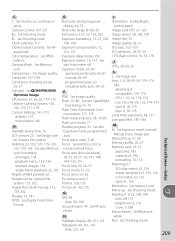
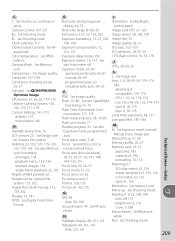
...G, 18, 176 Long time-exposures, 68, 131 Low-pass filter, 185-186
M
M. See ... quality Flash, 76-80. See memory card Mirror up. See also
Exposure mode, programmed auto ...-AF. See Design rule
for Camera File system, 135, 202 Digital Print Order Format, 113, 139...indicator, 78-79, 83 Flash sync mode, 77 Flexible program, 63. See Autofocus, continuousservo Camera Control, 107, 121 CH.
Similar Questions
Nikon Coolpix S3000 Battery Indicator Does Not Show Up On Monitor
(Posted by jamega 10 years ago)
Nikon Coolpix P510 Battery Indicator Does Not Show Status
(Posted by lmsharo 10 years ago)
Is The Battery Indicator Just Clear When It Is Charged Fully?
(Posted by A2thcleaner5 10 years ago)
Low Battery Indicator
It appears that my new camera does not have a functioning low battery indicator. The battery looked ...
It appears that my new camera does not have a functioning low battery indicator. The battery looked ...
(Posted by LPariseau 11 years ago)

