Nikon D100 Support Question
Find answers below for this question about Nikon D100 - Digital Camera SLR.Need a Nikon D100 manual? We have 1 online manual for this item!
Question posted by ginaparrish on August 2nd, 2012
Sb-80dx Removal
How do I remove the SB-80DX from the camera? Even after turning the locking mechanism counter-clockwise, it won't release.
Current Answers
There are currently no answers that have been posted for this question.
Be the first to post an answer! Remember that you can earn up to 1,100 points for every answer you submit. The better the quality of your answer, the better chance it has to be accepted.
Be the first to post an answer! Remember that you can earn up to 1,100 points for every answer you submit. The better the quality of your answer, the better chance it has to be accepted.
Related Nikon D100 Manual Pages
Product Manual - Page 2


Guide to Digital Photography The Guide to be used with interchangeable lenses, and foreign matter may enter the camera when lenses are removed or exchanged. The D100, however, is in place, be sure to replace the body cap provided with the camera, being careful to first remove all instructions thoroughly to get the most from coming into...
Product Manual - Page 14


... from the camera's CCD can follow the step-by-step instructions in the Quick Start Guide or read "First Steps" and "Tutorial" in "Taking Photographs" and "Menu Guide." Principal Features • The D100 is equipped with a large (23.7 × 15.6 mm/0.9˝ × 0.6˝) CCD with the advanced Nikon D100 single-lens reflex (SLR) digital camera.
Product Manual - Page 32


... G or type D CPU lens to press the lens-release button, rotate the lens counter-clockwise until it clicks into place. Being careful not to take...camera could show up as specks or blotches in your camera offers. Introduction-First Steps
CPU lenses have CPU contacts
Type G lens
5.1 Turn the camera off Turn the camera off before attaching or removing lenses.
When no lens is in the camera...
Product Manual - Page 34


...slight angle (see "Technical Notes: Approved Memory Cards" ( 183).
6.1 Turn the camera off Turn the camera off before inserting or removing memory cards.
The memory card slot is fully seated in the orientation .... 6First Steps
Step 6-Insert a Memory Card
In place of film, your Nikon digital camera uses CompactFlash™ memory cards or IBM Microdrive® cards to insert cards in...
Product Manual - Page 52
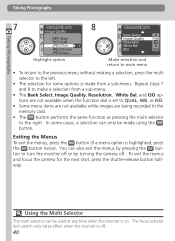
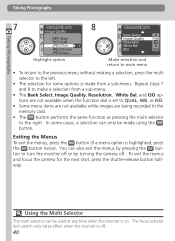
... by turning the camera off.
Using the Multi Selector
The multi selector can only be used at any time when the monitor is on. To exit the menus and focus the camera for some... as pressing the multi selector to turn the monitor off .
40 In some options is made using the button. The focus selector lock switch only takes effect when the monitor..., press the shutter-release button halfway.
Product Manual - Page 53


... mode dial lock button and turn the shooting mode dial to three photographs (two photographs in RAW mode) can be recorded before temporary memory buffer ( 42) fills.
Buffer Size
During shooting, or while the shutter-release button is pressed all the way down . The following modes are available:
Mode
Description
The camera takes one...
Product Manual - Page 75


... choose from the
S Single-servo
AF
shutter-release button (focus lock).
servo AF
The camera adjusts focus continuously while the shutter-release button is complete and
the shutter can be ...be released when the in focus (release priority).
If the lens has a maximum aperture of the camera. cator will appear in the viewfinder and focus will track the subject until you remove ...
Product Manual - Page 107


... camera's through-the-lens (TTL) multi sensor, where they are picked up by the lens. sure mode or when spot metering is used . All types
Standard TTL Flash for digital SLR is...when spot metering is used . The results of this
analysis are used :
Lens
Flash control for Digital SLR: Based on the current sensitivity (ISO
equivalency) setting, aperture, lens focal length, exposure compensa- ...
Product Manual - Page 111
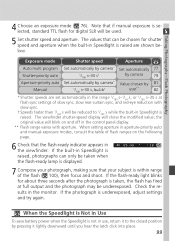
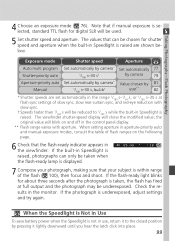
...
Auto multi program Set automatically by camera* Set automatically 77
Shutter-priority auto
1/180 s-30 s†
by camera
79
Aperture-priority auto Set automatically by camera* Value chosen by pressing it to... the
original value will show the modified value; If the flash-ready light blinks for digital SLR will be used.
5 Set shutter speed and aperture. Using Built-in the monitor....
Product Manual - Page 115


...-Sensor Balanced Fill-Flash for Digital SLR
Multi-Sensor Balanced Fill-Flash for Digital SLR Standard TTL Flash for Digital SLR
The SB-80DX and SB-50DX Speedlights The SB-80DX and SB-50DX support D-TTL flash control ( 95). Both models offer AF-assist illumination, and are equipped with SB-series 80DX, 50DX, and 28DX Speedlights depends on the camera accessory shoe ( 104).
The type...
Product Manual - Page 117


...sync tion
SB-80DX/SB-28DX ✔
✔2
✔
✔
✔
✔
✔
SB-50DX
&#...Digital SLR. • Other Nikkor: Standard TTL Flash for Digital SLR. 2 Available with CPU lenses only (IX Nikkor and AF Nikkor lenses for Digital SLR...digital single-lens reflex cameras in the list on using a Nikon Speedlight not included in the Speedlight manual (note that the D100...
Product Manual - Page 119


...Optional Speedlights (Continued)
If an optional Speedlight with red-eye reduction is attached when the camera flash sync mode is limited according to select Standard TTL Flash for multi-flash photography.... the viewfinder, but the amount of the lens is used for Digital SLR. On Speedlights with a built-in AF assist illuminator (SB-series 80DX, 28DX, 28, 27, and 26), the AF-assist illuminator ...
Product Manual - Page 135


...shutter-release button halfway.
123 Exiting the Menus To exit the menus, press the button (if a menu option is highlighted, press the button twice).
You can only be made from a sub-menu. Menu Guide-Using Camera ... performs the same function as pressing the multi selector to turn the monitor off or by turning the camera off. Repeat steps 3 and 4 to make a selection from a sub-menu.
Product Manual - Page 143


... support for DPOF, they may accept photographs for information on each print. Exif version 2.2
The D100 supports Exif (Exchangeable Image File Format for Digital Still Cameras) version 2.2, a standard that allows information stored with photographs to be printed without access to a... Select photographs for optimal color reproduction when images are output on removable media such as Zip disks.
Product Manual - Page 193


..., 20 °C/ 68 °F; Filters
cus or electronic range finding. • The D100 can be diffused for wideangle photography by other makers may interfere with Speedlights an illuminator to assist... manual. For bounce-flash or close as 30 cm (1´). The SB-80DX is in the frame.
■ Nikon SB-80DX Speedlight This high-performance Speedlight has a Guide Number of the R60, exposure...
Product Manual - Page 195


... designed to water, high levels of card.
Use Only Nikon Brand Electronic Accessories
Your Nikon D100 digital camera is not guaranteed with other makes of humidity, or direct sunlight.
Observe due caution when removing memory cards from the camera, turn the camera off before first use . Failure to observe this electronic circuitry. Only Nikon brand electronic accessories...
Product Manual - Page 198


... right. Highlight CCD Cleaning and press the multi selector to a Nikon-authorized service center.
2 Remove the lens and turn the camera on. 3 Press the MENU button and select Mirror Lock-up
OFF OFF ON CCD Cleaning OK
4 Press the shutter-release button all the way down. See the following section.
186
The mirror will be...
Product Manual - Page 205


Specifications
Technical Notes-Specifications
Type Effective pixels
Single-lens reflex digital camera with interchangeable lenses
6.1 million
CCD Image size (pixels) Lens mount
23.7 × 15.6 ...All functions except 3D multi-sensor balanced fill flash
excluded)
for digital SLR supported
AI-P Nikkor
All functions except autofocus, 3D matrix metering, and 3D multi-sensor balanced fill flash ...
Product Manual - Page 207


...release
17/56 (ISO 200); 12/39 (ISO 100) 18/59 (ISO 200); 12.7/42 (ISO 100) Same as 20-mm lens
X-contact only; Supports 3D multi-sensor balanced fill flash for digital SLR (built in Speedlight or SB-series 80DX... charged; Microdrives® Compliant with safety lock
Type I and II CompactFlash™ cards; blinks for Camera File Systems (DCF) and Digital Print Order Format (DPOF) • ...
Product Manual - Page 209


...built-in Speedlight fired at full power with each shot; camera turned off for five seconds and then turned off; shutter-release pressed halfway for five seconds and focus cycled from rechargeable...reduce battery performance. • Use batteries immediately after exposure meters have turned off ; shutter-release pressed halfway for three seconds and focus cycled from infinity to JPEG ...
Similar Questions
Nikon P510 Viewfinder Shuts Off When Camera Turned
(Posted by ezeegmajidr 9 years ago)
Nikon Coolpix Camera Turns Off When I Connect It To Tv
(Posted by GAGcwa 9 years ago)
Camera Turns On But,viewfinder Is Not Working And I Can't Take A Picture. It's L
All icons show on screen but the screen stays black. I can still view my other pictures. The camera ...
All icons show on screen but the screen stays black. I can still view my other pictures. The camera ...
(Posted by Anonymous-133870 10 years ago)

