Nikon COOLPIX S6200 Support Question
Find answers below for this question about Nikon COOLPIX S6200.Need a Nikon COOLPIX S6200 manual? We have 1 online manual for this item!
Question posted by Anonymous-133870 on April 7th, 2014
Camera Turns On But,viewfinder Is Not Working And I Can't Take A Picture. It's L
All icons show on screen but the screen stays black. I can still view my other pictures. The camera will flash and take a picture but, the picture is just black.
Current Answers
There are currently no answers that have been posted for this question.
Be the first to post an answer! Remember that you can earn up to 1,100 points for every answer you submit. The better the quality of your answer, the better chance it has to be accepted.
Be the first to post an answer! Remember that you can earn up to 1,100 points for every answer you submit. The better the quality of your answer, the better chance it has to be accepted.
Related Nikon COOLPIX S6200 Manual Pages
Reference Manual - Page 7


...business use this product for example, pictures of empty sky).
Notice Concerning ...copies or reproductions are circulated in the Welcome screen setting (A 88). Introduction
Read This First... that was digitally copied or reproduced by means of a scanner, digital camera or other ...notices The copying or reproduction of copyrighted creative works such as books, music, paintings, woodcut ...
Reference Manual - Page 29
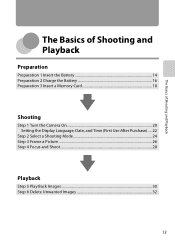
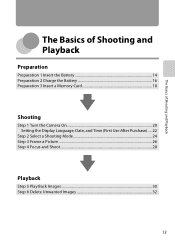
... Battery 14 Preparation 2 Charge the Battery 16 Preparation 3 Insert a Memory Card 18
Shooting
Step 1 Turn the Camera On 20 Setting the Display Language, Date, and Time (First Use After Purchase).....22
Step 2 Select a Shooting Mode 24 Step 3 Frame a Picture ...26 Step 4 Focus and Shoot...28
Playback
Step 5 Play Back Images ...30 Step 6 Delete...
Reference Manual - Page 32
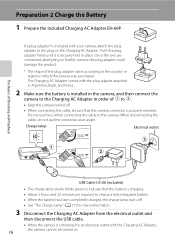
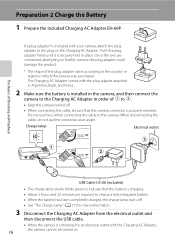
... the plug adapter attached in Argentina, Brazil, and Korea.
2 Make sure the battery is installed in the camera, and then connect the camera to the Charging AC Adapter in order of 1 to 3. • Keep the camera turned off . • See "The Charge Lamp" (A 17) for more information.
3 Disconnect the Charging AC Adapter from the...
Reference Manual - Page 33


... lamp stops blinking green and turns off.
The Basics of AC adapter other than the EH-62F. E78) to supply power to the camera from an electrical outlet for taking pictures and playing back images.
&#...could result in overheating or in "Charging AC Adapter" (F5) before use.
Failure to the camera.
17 Disconnect the USB cable or unplug the Charging AC Adapter and correctly connect it again, ...
Reference Manual - Page 36
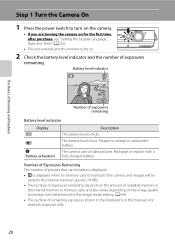
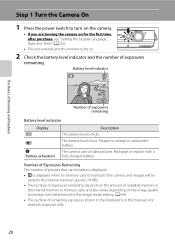
... .
2 Check the battery level indicator and the number of exposures
remaining.
B
N Battery exhausted. Prepare to turn on the camera.
• If you are turning the camera on for example purposes only.
20
The battery level is high. The camera cannot take pictures. Recharge or replace with a fully charged battery. A 64).
• The number of exposures remaining...
Reference Manual - Page 37


... are performed for a while, the monitor will not extend. Camera turns off.
• The time that elapses before the camera enters standby mode can be changed using the optional AC Adapter EH-62F, the camera enters standby mode after 30 minutes. 21
While the camera is turned on, the power-on lamp (green) will light and...
Reference Manual - Page 59


...in the camera's memory even after
the camera is turned off.
• You can move the area of the frame that the camera focuses
on (AF area). Flash mode - You may hear the sound of the camera focusing.
...to Scenes)
k Close-up
Use this mode when taking pictures of food. • Macro mode (A 59) is enabled and the camera
automatically zooms to the closest position at which it can ...
Reference Manual - Page 65


B Notes About Smart Portrait Mode
• Digital zoom cannot be used to cancel smile detection and stop
shooting.
-
C ... button,
frame the picture and wait for a moment and focus is activated and the camera turns
off when either of the situations indicated below persists and no faces are performed.
• The camera does not detect any faces.
• The camera detected a face, but...
Reference Manual - Page 72


.... Features That Can Be Set Using the Multi Selector
Using the Flash (Flash Modes)
You can set to Auto, the flash has a range of 0.5 to 4.6 m (1 ft 8 in.
to 15 ft) at the
56 maximum telephoto zoom position. The camera cannot take a picture.
• The flash lamp indicates the status of 0.5 to 9 ft 10 in.) at the...
Reference Manual - Page 73
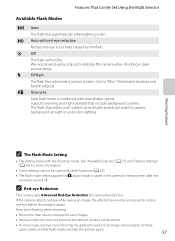
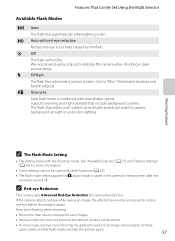
...another flash mode and take the picture again.
57 W Off
The flash will be used to evening and night portraits that include background scenery. Y Slow sync
Auto flash mode is turned ...shadows and backlit subjects. Suited to capture background at night or under dim lighting.
If the camera detects red eye while saving an image, the affected area will not fire.
See "Available ...
Reference Manual - Page 75


...icon (F) is displayed. • If a setting is not applied by setting Autofocus mode (A 38) in the camera's memory even after
the camera is turned off, and reapplied the next time A (auto) mode is turned on objects as close as 10 cm (4 in .) from the lens. B Notes About Using the Flash
The flash...can focus on subjects as close -up pictures of the lens.
See "Default Settings" ...
Reference Manual - Page 76


... change the value to take a picture.
• To turn off . Features That Can Be Set Using the Multi Selector
Adjusting Brightness (Exposure Compensation)
By adjusting exposure compensation when taking pictures, you can adjust overall image brightness... with the H indicator
in the camera's memory even
60 after the camera is saved in the monitor.
4 Press the shutter-release button to 0.0.
Reference Manual - Page 93


... Features
Using ViewNX 2
Transferring Images to the Computer
1 Choose how images will be displayed; The camera automatically turns on.
• SD card slot: If your computer is
inserted in the slot.
•... Under Import pictures and videos, click Change program. If the memory card contains a large number of the following methods: • Direct USB connection: Turn the camera off and ensure...
Reference Manual - Page 104


... when shooting. E58
Print date
Allows you to stabilize the camera during shooting mode and playback mode.
Select COOLPIX to use a picture taken with the camera as the welcome screen when the camera is selected, the camera automatically calculates the time difference between the travel destination (x) is turned on
panorama images or movies. When the travel destination and...
Reference Manual - Page 138


...icon when shooting (A 6). When BSS is on, the camera takes up to ten pictures while the shutterrelease button is held all the way down . The current continuous shooting setting is recommended when shooting with the flash off or the camera...that are fixed at L (image size:
2560 × 1920 pixels). • Digital zoom cannot be used.
V Continuous
D BSS (best shot selector)
While the shutter...
Reference Manual - Page 145


... releases the shutter twice each time a picture is displayed for a few seconds. If the camera saved an image in which the subject's eyes are open is selected. No icon is displayed when Off is indicated by an icon when shooting (A 6). The current blink proof setting is selected.
Flash cannot be used when On is saved...
Reference Manual - Page 162


...zone is selected, the Z icon will be displayed in the monitor when the camera is in shooting mode.
11...function.
C Daylight Saving Time
When daylight saving time starts or ends, turn the daylight saving time function on or off from the Print date ...camera clock is enabled, images will be saved with shooting date imprinted on Images
Enable date imprint from the time zone selection screen...
Reference Manual - Page 175


....
Set Charge by computer
Select whether or not the battery inserted into the camera is connected to a computer, an application installed on , turn the camera off and disconnect the USB cable. The battery inserted into the camera.
If the PictBridge startup screen is connected to a computer before the battery can be charged or images can...
Reference Manual - Page 186
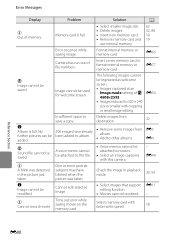
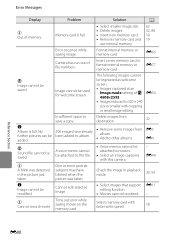
...with this file.
u Cannot record movie. Memory card is full.
Insufficient space to this camera.
-
Cannot edit selected image.
• Voice memos cannot be saved. Select memory card...screen. • Images captured at an
Image mode setting of l 4608×2592 • Images reduced to album. Image cannot be edited. - E49
Check the image in the picture just taken. No further pictures...
Reference Manual - Page 195


... become too cold
and cannot operate properly. • The camera turns off if the Charging AC Adapter
is connected while the camera is exhausted.
20
Camera cannot be turned • The camera cannot be turned on while
16
on. Camera turns off without warning.
• Battery is exhausted. • Camera has turned off automatically to a computer, battery charging stops when the...
Similar Questions
Nikon Coolpix L110 Automatically Turns Off When Taking Pictures
(Posted by millag 9 years ago)
Delay Between Pictures
I have a coolpix S6200 and there is a delay between when I can take the next picture. What can I do ...
I have a coolpix S6200 and there is a delay between when I can take the next picture. What can I do ...
(Posted by gkoch622 9 years ago)

