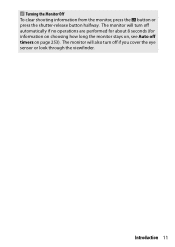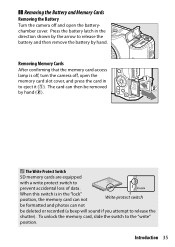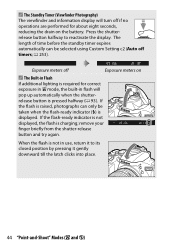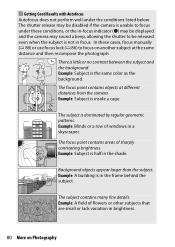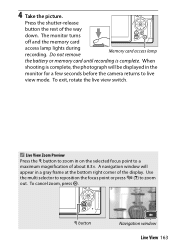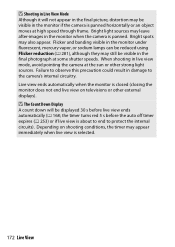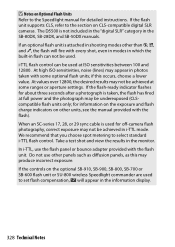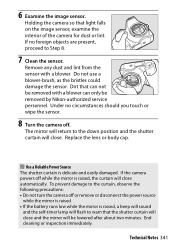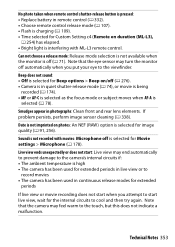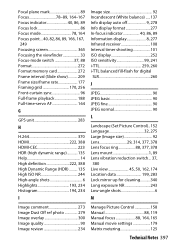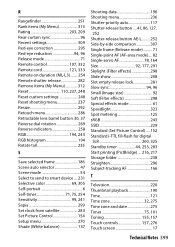Nikon COOLPIX S7000 Support Question
Find answers below for this question about Nikon COOLPIX S7000.Need a Nikon COOLPIX S7000 manual? We have 1 online manual for this item!
Question posted by Anonymous-159808 on August 19th, 2016
How To Turn Off Shutter Beeps
The person who posted this question about this Nikon product did not include a detailed explanation. Please use the "Request More Information" button to the right if more details would help you to answer this question.
Current Answers
Related Nikon COOLPIX S7000 Manual Pages
Similar Questions
Nikon Coolpix P900 Slider Not Working
The rotating dial for changing exposure/shutter speed is malfunctioning and it is difficult to make ...
The rotating dial for changing exposure/shutter speed is malfunctioning and it is difficult to make ...
(Posted by mahadahmedmaribaloch 1 year ago)
My Nikon Camera Is Not Turning On
the last time i used my nikon coolpix l22 was when i had connected it to usb adaptor with batteries ...
the last time i used my nikon coolpix l22 was when i had connected it to usb adaptor with batteries ...
(Posted by harji9921 9 years ago)
Coolpix Nikon Will Not Download Pictures To My Computer.
I have used this camera for about a year or longer and now it will not transfer pictures my computer...
I have used this camera for about a year or longer and now it will not transfer pictures my computer...
(Posted by elainecave 10 years ago)
Can The Continuous Shutter Be Used While In The Auto Mode On The Nikon D3100
I am trying to use the continuous shutter (3 pix per second) on my d3100 digital camera while in the...
I am trying to use the continuous shutter (3 pix per second) on my d3100 digital camera while in the...
(Posted by rshartwilson 12 years ago)
What Do I Do To Fix Error Shutter Release?
camera won't work, error press shutter keeps popping up
camera won't work, error press shutter keeps popping up
(Posted by laughterjon 12 years ago)