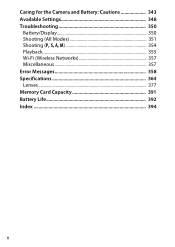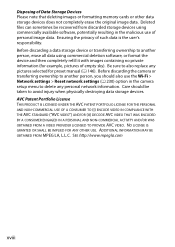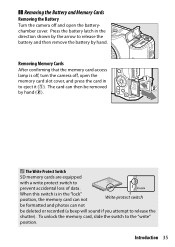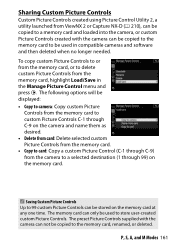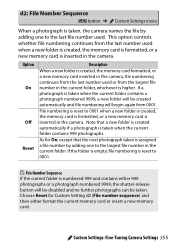Nikon COOLPIX S7000 Support and Manuals
Get Help and Manuals for this Nikon item

View All Support Options Below
Free Nikon COOLPIX S7000 manuals!
Problems with Nikon COOLPIX S7000?
Ask a Question
Free Nikon COOLPIX S7000 manuals!
Problems with Nikon COOLPIX S7000?
Ask a Question
Most Recent Nikon COOLPIX S7000 Questions
How To Turn Off Shutter Beeps
(Posted by Anonymous-159808 7 years ago)
Nikon COOLPIX S7000 Videos
Popular Nikon COOLPIX S7000 Manual Pages
Nikon COOLPIX S7000 Reviews
We have not received any reviews for Nikon yet.