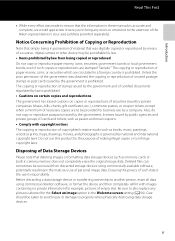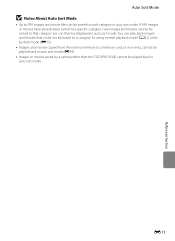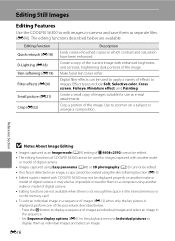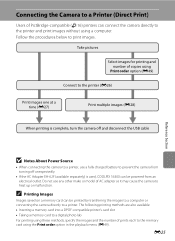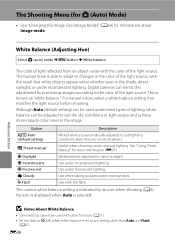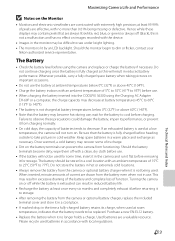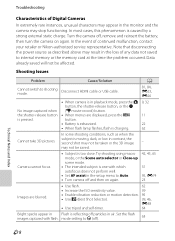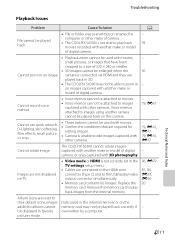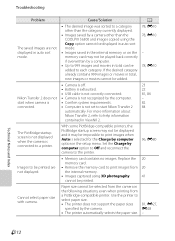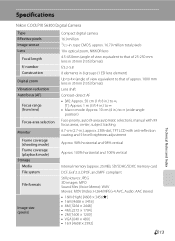Nikon COOLPIX S6300 Support Question
Find answers below for this question about Nikon COOLPIX S6300.Need a Nikon COOLPIX S6300 manual? We have 1 online manual for this item!
Question posted by Tere3wade on August 17th, 2014
Ebay Nikon Coolpix S6200 And S6300 What Is The Different
The person who posted this question about this Nikon product did not include a detailed explanation. Please use the "Request More Information" button to the right if more details would help you to answer this question.
Current Answers
Related Nikon COOLPIX S6300 Manual Pages
Similar Questions
Nikon Coolpix S6300 Focusing Problems When Videotaping
(Posted by macksuer 9 years ago)
I Just Bought The Nikon - Coolpix S6200 16.0-megapixel Digital Camera - How Do
you remove the date from showing up?
you remove the date from showing up?
(Posted by bigelkstas 10 years ago)
How Do I Crop And Adjust Color On Pics From Coolpix S6300
I had to reinstall the camera after my hard drive crashed. Previously I had the option to crop and a...
I had to reinstall the camera after my hard drive crashed. Previously I had the option to crop and a...
(Posted by carnahan721 10 years ago)
Manual / Digital Camera D3100
(Posted by simoneodin 10 years ago)