Nikon COOLPIX S6300 Support Question
Find answers below for this question about Nikon COOLPIX S6300.Need a Nikon COOLPIX S6300 manual? We have 1 online manual for this item!
Question posted by wjmortheJaje on April 30th, 2014
My Nikon Coolpix Won't Charge S6300
The person who posted this question about this Nikon product did not include a detailed explanation. Please use the "Request More Information" button to the right if more details would help you to answer this question.
Current Answers
There are currently no answers that have been posted for this question.
Be the first to post an answer! Remember that you can earn up to 1,100 points for every answer you submit. The better the quality of your answer, the better chance it has to be accepted.
Be the first to post an answer! Remember that you can earn up to 1,100 points for every answer you submit. The better the quality of your answer, the better chance it has to be accepted.
Related Nikon COOLPIX S6300 Manual Pages
Reference Manual - Page 4


... camera. Before using the camera, please read the information in "For Your Safety" (Avi) and familiarize yourself with terminal cover)
Charging ...COOLPIX S6300 Digital Camera
Camera Strap
Rechargeable Li-ion Battery EN-EL12
(with the information provided in a country or region that any items are missing, please contact the store where you for purchasing the Nikon COOLPIX S6300 digital camera...
Reference Manual - Page 6


... the camera on digital imaging and photography. Additional information may be held liable for any form, by Nikon specifically for use with this Nikon digital camera are engineered... may be held liable for contact information:
http://imaging.nikon.com/
Use Only Nikon Brand Electronic Accessories
Nikon COOLPIX cameras are designed to the highest standards and include complex electronic...
Reference Manual - Page 7
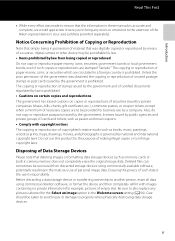
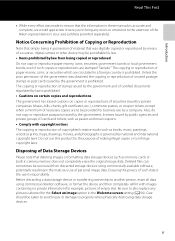
...sure to also replace any errors or omissions to the attention of the Nikon representative in your area (address provided separately). Deleted files can sometimes be...of making illegal copies or to bring any pictures selected for business use by means of a scanner, digital camera or other device may be recovered from being in possession of material that deleting images or formatting data ...
Reference Manual - Page 8


... into their mouths. Should the camera or Charging AC Adapter break open as the result of flammable gas, as this equipment. Keep these safety instructions where all those who use electronic equipment in the presence of flammable gas Do not use the product will read before using this Nikon product, to avoid burns...
Reference Manual - Page 43


...).
• You can enable and disable daylight saving time by a backup battery that is separate from the camera's main battery.
• The backup battery charges when the main battery is inserted into the camera or when the camera is displayed at the time of "Setting the Display Language, Date, and Time" for more information...
Reference Manual - Page 110


... the k button to resume playback.
B Notes About Playing Back Movies
92 The COOLPIX S6300 is paused using the controls displayed at the top of the monitor. Recording and Playing Back Movies Press the k button to cut out unwanted portions of digital camera. Press the multi selector J or K to advance or rewind the movie. Press...
Reference Manual - Page 118


...
F Resume automatic scrolling. Reference Section
B Notes About Easy Panorama Scroll Playback
The COOLPIX S6300 may not be performed by rotating the multi selector. JPG
short edge of the image... (A32), display an image
captured using the controls displayed at the top of digital camera. End
G Switch to scroll forward quickly.*
The following operations.
Function
Icon
Description...
Reference Manual - Page 130
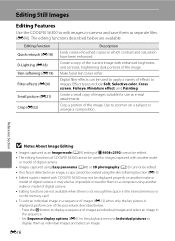
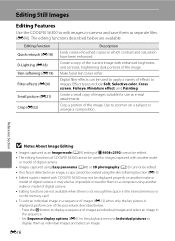
... l 4608×2592 cannot be edited. • The editing functions of COOLPIX S6300 cannot be impossible to transfer them to a computer using the skin softening function (E19). • Edited copies created with enhanced brightness and contrast, brightening dark portions of digital camera.
• Editing functions are available. It may not be displayed properly on...
Reference Manual - Page 139
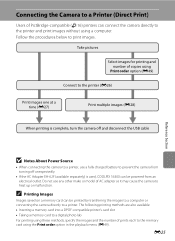
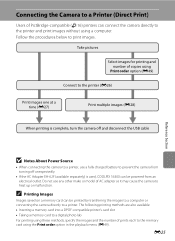
... unexpectedly.
• If the AC Adapter EH-62F (available separately) is used, COOLPIX S6300 can be printed by transferring the images to a computer or connecting the camera directly to a printer. E25
Follow the procedures below to print images. Connecting the Camera to a Printer (Direct Print)
Users of PictBridge-compatible (F16) printers can connect the...
Reference Manual - Page 150
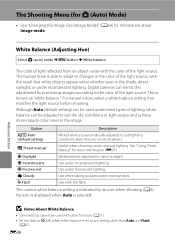
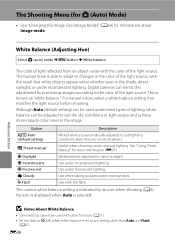
Reference Section
White Balance (Adjusting Hue)
Select A (auto) mode M d button M White balance
The color of the light source. Digital cameras can mimic this adjustment by an icon when shooting (A6). For natural colors, select a white balance setting that white objects appear white whether seen in ...
Reference Manual - Page 170


... information with 3D photography (A50) cannot be rotated on the COOLPIX S6300.
• Images captured in sequence cannot be rotated up to rotate the image
90 degrees. Reference Section
B Notes About Image Rotation
• Images captured with another make or model of digital camera or captured with the image. The Playback Menu
f Rotate Image...
Reference Manual - Page 172


... attached is deleted, both the image and its voice memo are displayed for sequences of
digital camera. • Voice memos cannot be recorded for images captured in sequence when only the ...attached to protected images (E54). • Voice memos cannot be recorded. • This camera cannot record voice memos for more information. E58
Reference Section
The Playback Menu
B Notes About ...
Reference Manual - Page 194


... connection to a printer, even if the printer complies with direct connection of the camera to some printers. The battery inserted into the camera is charged when the camera is selected for Charge by the computer. Reference Section
B Notes About Connecting the Camera to a Printer
• The battery cannot be impossible to print images with the PictBridge...
Reference Manual - Page 195
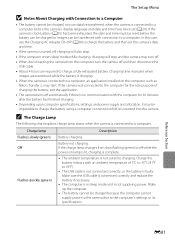
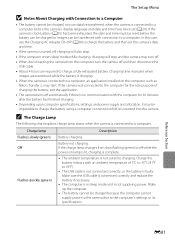
... computer enters sleep mode while charging, charging will stop and the camera may turn the camera off while the power-on lamp is lit, charging is complete.
• The ambient temperature is connected to a computer, an application installed on the computer, such as Nikon Transfer 2, may be impossible to charge a fully exhausted battery.
Charging time increases when images...
Reference Manual - Page 213
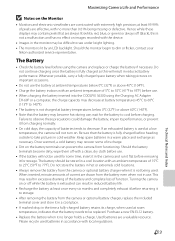
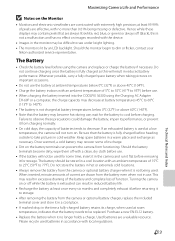
...charging. Do not continue charging once the battery is fully charged before use . • When charging the battery inserted into the COOLPIX S6300 using the camera and replace or charge the battery if necessary.
Maximizing Camera... charge. • Dirt on images recorded with the device.
• Images in the monitor may be difficult to dim or flicker, contact your
Nikon-authorized...
Reference Manual - Page 218
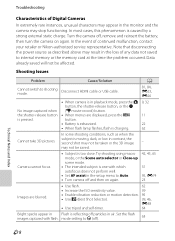
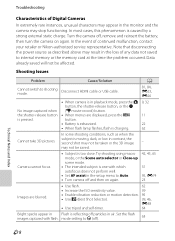
... button is charging.
81, 84, E23, E26 9, 32
11
22 62
In some shooting conditions, such as described above may stop functioning.
In the event of Digital Cameras
In extremely ...subject is one with flash. Troubleshooting
Characteristics of continued malfunction, contact your retailer or Nikon-authorized service representative. Try shooting using macro mode, or the Scene auto selector or ...
Reference Manual - Page 221
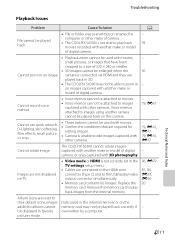
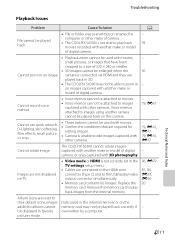
... Data saved in favorite overwritten by - camera is unable to albums cannot memory card may not be displayed in the internal memory or on the added to edit images captured with movies, - on image. The COOLPIX S6300 cannot rotate images captured with another make or model of digital - Images are connected to the HDMI...
Reference Manual - Page 222
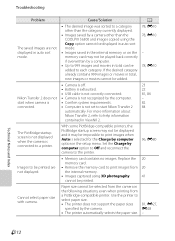
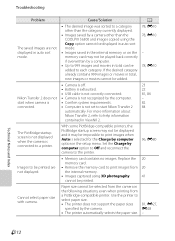
... information about Nikon Transfer 2, refer to select paper size. • The printer does not support the paper sizes
specified by the camera. •...Charge by the computer. • Confirm system requirements. • Computer is not set to start when camera is connected to a category other than the category currently displayed.
• Images saved by a camera other than the COOLPIX S6300...
Reference Manual - Page 223
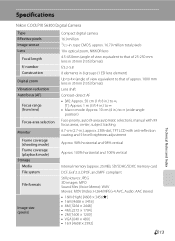
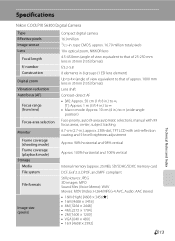
...; 1200] • VGA [640 × 480] • 16:9 [4608 × 2592]
F13 type CMOS; Specifications
Technical Notes and Index
Nikon COOLPIX S6300 Digital Camera
Type Effective pixels Image sensor Lens
Focal length f/-number Construction Digital zoom Vibration reduction Autofocus (AF)
Focus range (from lens)
Focus-area selection
Monitor Frame coverage (shooting mode) Frame coverage (playback...
Reference Manual - Page 226


F16
Technical Notes and Index Specifications
Supported Standards
• DCF: Design Rule for Camera File System is a standard widely used in the digital camera industry to ensure compatibility among different makes of camera.
• DPOF: Digital Print Order Format is an industry-wide standard that allows images to be printed from print orders saved on memory...
Similar Questions
Ebay Nikon Coolpix S6200 And S6300 What Is The Different
(Posted by Tere3wade 9 years ago)
Nikon Coolpix S6300 Focusing Problems When Videotaping
(Posted by macksuer 9 years ago)
How Do I Crop And Adjust Color On Pics From Coolpix S6300
I had to reinstall the camera after my hard drive crashed. Previously I had the option to crop and a...
I had to reinstall the camera after my hard drive crashed. Previously I had the option to crop and a...
(Posted by carnahan721 10 years ago)
Manual / Digital Camera D3100
(Posted by simoneodin 10 years ago)

