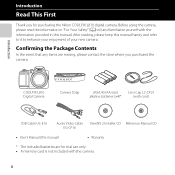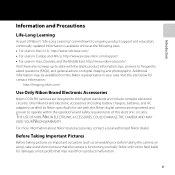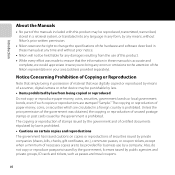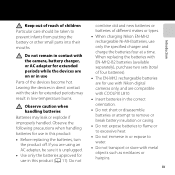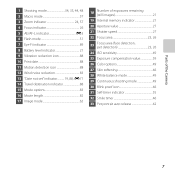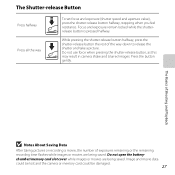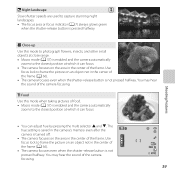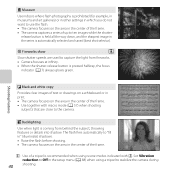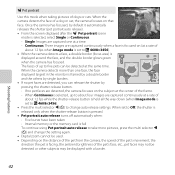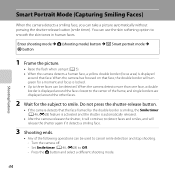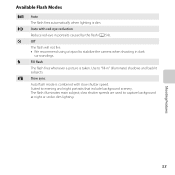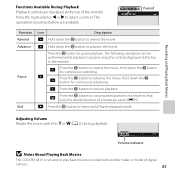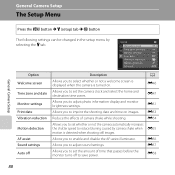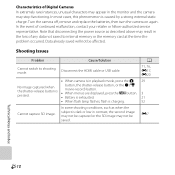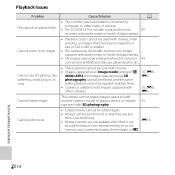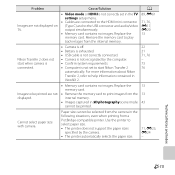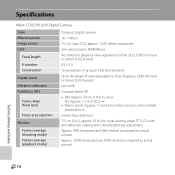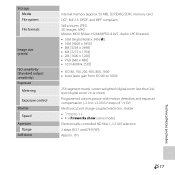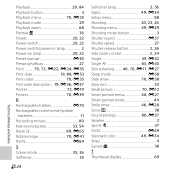Nikon COOLPIX L810 Support Question
Find answers below for this question about Nikon COOLPIX L810.Need a Nikon COOLPIX L810 manual? We have 1 online manual for this item!
Question posted by reena972309 on March 22nd, 2022
How To Set Shutter Speed In Nikon Cooplix L810
The person who posted this question about this Nikon product did not include a detailed explanation. Please use the "Request More Information" button to the right if more details would help you to answer this question.
Current Answers
Answer #1: Posted by SonuKumar on March 23rd, 2022 6:38 AM
Please respond to my effort to provide you with the best possible solution by using the "Acceptable Solution" and/or the "Helpful" buttons when the answer has proven to be helpful.
Regards,
Sonu
Your search handyman for all e-support needs!!
Related Nikon COOLPIX L810 Manual Pages
Similar Questions
How Do I Turn The Date Setting Off On My Nikon Coolpix L810
(Posted by dmc90757 10 years ago)
Retrieving Pictures After Import Coolpix L810
I imported my pictures on my computer and it was checked to erase after importing. I cannot find the...
I imported my pictures on my computer and it was checked to erase after importing. I cannot find the...
(Posted by Anonymous-113506 10 years ago)