Nikon COOLPIX P510 Support Question
Find answers below for this question about Nikon COOLPIX P510.Need a Nikon COOLPIX P510 manual? We have 2 online manuals for this item!
Question posted by prinrsjo on November 27th, 2013
How To Set High Shutter Speed Coolpix P510
The person who posted this question about this Nikon product did not include a detailed explanation. Please use the "Request More Information" button to the right if more details would help you to answer this question.
Current Answers
There are currently no answers that have been posted for this question.
Be the first to post an answer! Remember that you can earn up to 1,100 points for every answer you submit. The better the quality of your answer, the better chance it has to be accepted.
Be the first to post an answer! Remember that you can earn up to 1,100 points for every answer you submit. The better the quality of your answer, the better chance it has to be accepted.
Related Nikon COOLPIX P510 Manual Pages
User Manual - Page 26
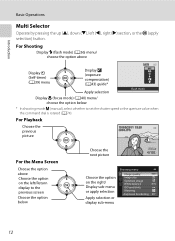
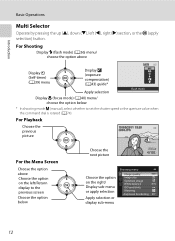
... Selector
Operate by pressing the up (H), down (I), left /Return display to the previous screen Choose the option below
* In shooting mode m (manual), select whether to set the shutter speed or the aperture value when the command dial is rotated (A74).
User Manual - Page 46


... focuses on the subject at the center of the
way down.
• The shutter is released and the picture is pressed halfway (A15), the camera sets focus and exposure (shutter speed and aperture value). The focus and exposure remain locked while the shutter-release button is unable to focus. Basic Photography and Playback: A (Auto) Mode
Step...
User Manual - Page 58


...slow shutter speed. o (Backlighting): The flash fires to prevent the backlit subject from 15 different scene types, and the camera's settings are frequently used to select one of a night landscape with settings ... atmosphere of digital cameras. A Auto mode (A28)
An automatic, "point-andshoot" mode recommended for firsttime users of the evening or night view. The saved settings can be...
User Manual - Page 62


... be narrower than that seen on nearby objects.
• The digital zoom is performed for exposure compensation (A43).
Once the shutter-release button is displayed on the shooting screen. - X
W
n
Off*
p
B
o
0.0*
* Other settings can be used to shoot a single picture at slow shutter
speeds.
• Camera focuses at the top left of the monitor lights in Night...
User Manual - Page 63


... is
used with red-eye reduction. 2 Other settings can be distorted, overlapped, or blurred.
• Tripod (default setting): Select this mode for portraits taken at sunset or at slow shutter
speeds.
• Shoot pictures with Q, so they may be selected. The Z icon is not available.
• The camera automatically detects and focuses on the shooting...
User Manual - Page 64


...camera focuses on the shooting screen. The P icon is not available. - The digital zoom is displayed on the subject at X (fill flash). Press the shutter-release button all the way, hold the camera... picture is pressed all the way, the camera shoots pictures continuously with a high shutter speed, and saves the following two images. -
When HDR is set to Off, the flash mode is an ...
User Manual - Page 83
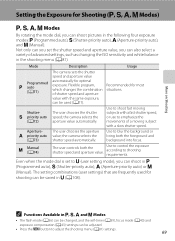
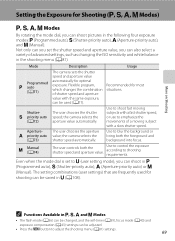
...)
The user controls both the foreground and background into focus. the camera selects the
(A72)
aperture value automatically.
the camera selects the
(A73)
shutter speed automatically. Even when the mode dial is set the shutter speed and aperture value, you can also select a
variety of advanced settings, such as changing the ISO sensitivity and white balance in the...
User Manual - Page 85
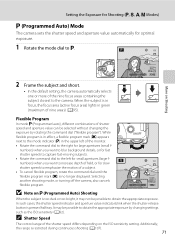
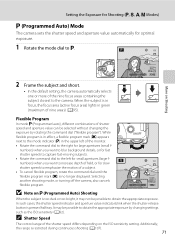
... no longer displayed.
More on Shooting
1/250 F5.6 1342
2 Frame the subject and shoot.
• In the default setting, the camera automatically selects one or more of nine areas) (A95). C Shutter Speed
The control range of the shutter speed differs depending on j (Programmed Auto) Shooting
When the subject is in effect, a flexible program mark (A) appears next...
User Manual - Page 89


....
• If necessary, repeat steps 2 to 5 to modify shutter speed and aperture value settings until the desired exposure is achieved.
6 Focus and shoot.
• In the default setting, the camera automatically selects one or more of the nine focus areas containing the subject closest to Auto (default setting), High ISO sensitivity auto or Fixed range auto, ISO...
User Manual - Page 106


... 160-200 (default setting) or ISO 160-400. The camera will not raise sensitivity beyond the maximum value in which the ISO sensitivity automatic control starts to function (1/125 to be reduced. • Although higher ISO sensitivity is set to Auto, High ISO sensitivity auto, or Fixed range auto, the shutter speed at faster shutter speeds, and blurring...
User Manual - Page 160


...
Set Sequence display options (A145) to Individual pictures so that each image is viewed on a different digital camera,... with digital cameras other than Black border are not available for still images captured while recording high-definition or full high-definition movies..., editing functions other than
COOLPIX P500.
• If a copy created using the COOLPIX P500 is
displayed individually,...
User Manual - Page 208


... picture is shot, the shutter is heard only once. Shutter sound (A199) is released twice automatically to characteristics of camera shake in some situations.
• When the camera shake is extremely high or low, picture compensation with electronic VR may not be possible even when On (hybrid) is set.
• When the shutter speed is fast or extremely...
User Manual - Page 245


...shutter
Speed
Auto mode, scene mode
• 1/1500 to 2 s
• 4 s (Fireworks show scene mode) j or k mode • 1/1500 to 2 s
• 1/1500 to 1/2 s (when ISO sensitivity is fixed at 3200) l or m mode • 1/1500 to 8 s (when ISO sensitivity is fixed at 160 or 200, when
set... s (when ISO sensitivity is fixed at 1600, and when set to High ISO sensitivity auto in l mode)
• 1/1500 to ...
User Manual - Page 249
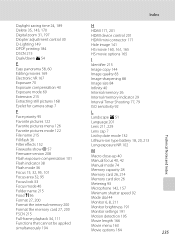
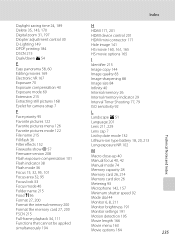
...Digital zoom 31, 197 Diopter adjustment control 30 D-Lighting 149 DPOF printing 184 DSCN 215 Dusk/dawn i 54
E
Easy panorama 58, 60 Editing movies 169 Electronic VR 167 Exposure 70 Exposure compensation 43 Exposure mode 69 Extension 215 Extracting still pictures 168 Eyelet for camera...
Minimum shutter speed 92
Mode dial 44
Monitor 6, 8, 211
Monitor brightness 191
Monitor settings 191
Motion ...
User Manual - Page 7


...memory card using Create log ➝ End log ➝ Erase log. For the COOLPIX P510, the log data saved on copies or reproductions of securities issued by private companies (...setting (A108). Be sure to infringe copyright laws.
Do not use this product for example, pictures of making illegal copies or to also replace any pictures selected for business use of a scanner, digital camera...
User Manual - Page 27
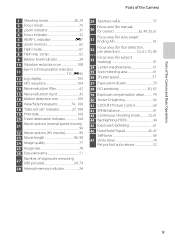
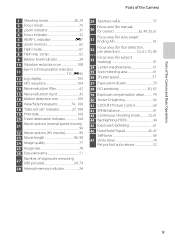
...not set" indicator 27, 108 19 Print date 108 20 Travel destination indicator 108
Movie options (normal speed movies)...memory 62 7 Flash mode 67 8 Flash exp. Parts of the Camera and Basic Operations
Parts of exposures remaining (still pictures 24, 79
28...Shutter speed 57
37 Exposure indicator 59
38 ISO sensitivity 30, 61 39 Exposure compensation value 74 40 Active D-Lighting 62 41 COOLPIX...
User Manual - Page 50
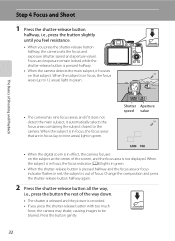
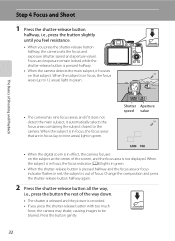
Focus and exposure remain locked while the shutter-release button is recorded. • If you press the shutter-release button halfway, the camera sets the focus and exposure (shutter speed and aperture value).
When the subject is in focus, the focus areas that subject. Step 4 Focus and Shoot
1 Press the shutter-release button
halfway, i.e., press the button slightly...
User Manual - Page 65


...digital zoom is displayed on the shooting screen. - The Y icon is not available.
47 The camera combines these pictures to the shooting screen. - Press the shutter...shutter-release button is pressed all the
way, pictures are detected, the camera focuses on the subject at slow shutter speeds. • The camera... camera may be distorted, overlapped or blurred. • Tripod (default setting):...
User Manual - Page 75
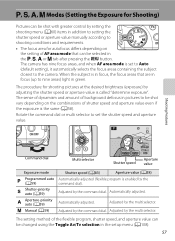
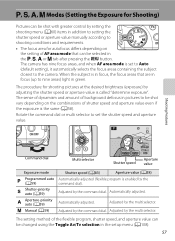
... nine areas) light in pictures to the camera. Adjusted by the multi selector. Rotate the command dial or multi selector to set to Auto (default setting), it automatically selects the focus areas containing the subject closest to be shot vary depending on the combinations of shutter speed and aperture value even if the exposure is...
User Manual - Page 141


... 3 to adjust shutter speed and aperture value settings until the desired exposure is in focus, the focus areas that are in green (E47).
25m 0s 1/125 F5.6 840
Exposure indicator
25m 0s 1/125 F8.0 840
Reference Section
E11 When the subject is achieved.
4 Focus and shoot.
• In the default setting, the camera has nine...
Similar Questions
What Is Diopter Adjustment Control Setting For The Nikon Coolpix P510
(Posted by lebegoo 9 years ago)

