Nikon COOLPIX L810 Support Question
Find answers below for this question about Nikon COOLPIX L810.Need a Nikon COOLPIX L810 manual? We have 1 online manual for this item!
Question posted by Anonymous-113506 on June 9th, 2013
Retrieving Pictures After Import Coolpix L810
I imported my pictures on my computer and it was checked to erase after importing. I cannot find these pictures on my computer and they are no longer on the camera. HELP!
Current Answers
There are currently no answers that have been posted for this question.
Be the first to post an answer! Remember that you can earn up to 1,100 points for every answer you submit. The better the quality of your answer, the better chance it has to be accepted.
Be the first to post an answer! Remember that you can earn up to 1,100 points for every answer you submit. The better the quality of your answer, the better chance it has to be accepted.
Related Nikon COOLPIX L810 Manual Pages
User Manual - Page 4
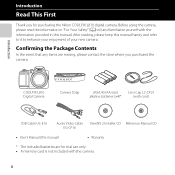
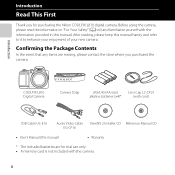
... familiarize yourself with the camera.
Before using the camera, please read the information in this manual handy and refer to it to enhance your enjoyment of your new camera. After reading, please keep this manual. Confirming the Package Contents
In the event that any items are for purchasing the Nikon COOLPIX L810 digital camera. Introduction
Read This...
User Manual - Page 5
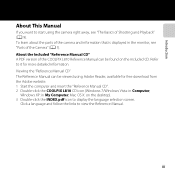
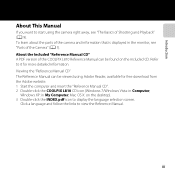
... Reference Manual can be viewed using the camera right away, see "Parts of the Camera" (A 1).
iii
Mac OS X: on the included CD. Click a language and follow the links to display the language selection screen. About the Included "Reference Manual CD" A PDF version of the COOLPIX L810 Reference Manual can be found on the desktop...
User Manual - Page 7
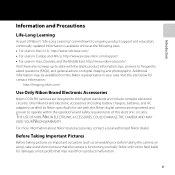
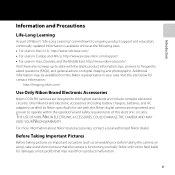
... with this Nikon digital camera are designed to ongoing product support and education, continually updated information is functioning normally. Before Taking Important Pictures
Before taking the camera on digital imaging and photography. Visit the site below for contact information:
http://imaging.nikon.com/
Use Only Nikon Brand Electronic Accessories
Nikon COOLPIX cameras are engineered and...
User Manual - Page 8
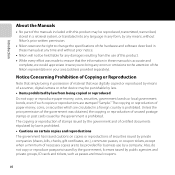
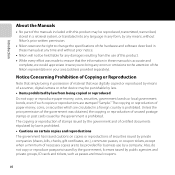
... of the government was digitally copied or reproduced by means of a scanner, digital camera or other device may be reproduced, transmitted, transcribed, stored in a retrieval system, or translated into... issued cautions on copies or reproductions of securities issued by private companies (shares, bills, checks, gift certificates, etc.), commuter passes, or coupon tickets, except when a minimum of...
User Manual - Page 9
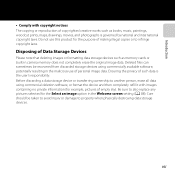
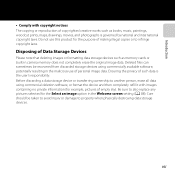
...pictures of empty sky). Ensuring the privacy of such data is governed by national and international copyright laws. vii Deleted files can sometimes be taken to avoid injury or damage to another person, erase...reproduction of copyrighted creative works such as memory cards or built-in camera memory does not completely erase the original image data.
Before discarding a data storage device or...
User Manual - Page 11
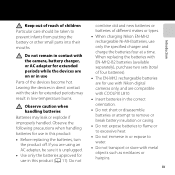
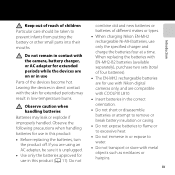
...four batteries). • The EN-MH2 rechargeable batteries are for use with Nikon digital cameras only, and are compatible with the camera, battery charger, or AC adapter for use only the specified charger and charge...on or in use Parts of the devices become hot. Do not remain in contact with COOLPIX L810. • Insert batteries in the correct orientation. • Do not short or disassemble ...
User Manual - Page 18
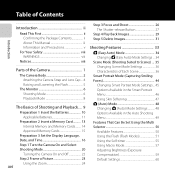
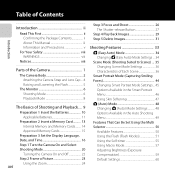
... Information and Precautions v
For Your Safety viii WARNINGS viii
Notices xiii
Parts of the Camera 1
The Camera Body 2 Attaching the Camera Strap and Lens Cap ... 4 Raising and Lowering the Flash 5
The Monitor 6 ...Date, and Time 16
Step 1 Turn the Camera On and Select
Shooting Mode 20
Turning the Camera On and Off 22
Step 2 Frame a Picture 23
xvi
Using the Zoom 24
Step 3 Focus...
User Manual - Page 32
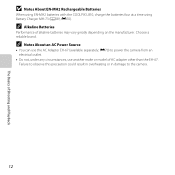
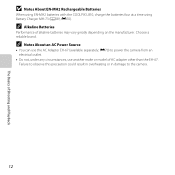
.... Choose a reliable brand. Failure to observe this precaution could result in overheating or in damage to power the camera from an electrical outlet.
• Do not, under any circumstances, use the AC Adapter EH-67 (available ...About EN-MH2 Rechargeable Batteries
When using EN-MH2 batteries with the COOLPIX L810, charge the batteries four at a time using Battery Charger MH-73 (A 89, E70).
User Manual - Page 45
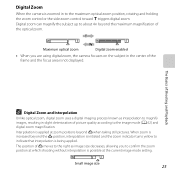
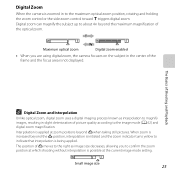
... maximum magnification of the optical zoom.
Interpolation is not displayed.
Small image size
25 Digital Zoom
When the camera is zoomed in slight deterioration of picture quality according to the image mode (A 62) and digital zoom magnification. Maximum optical zoom
Digital zoom enabled
• When you to about 4× beyond the V position, interpolation is initiated...
User Manual - Page 57


... lighting. • The camera focuses on the subject in the center of the frame. • As images are captured continuously at a rate of the frame. • Digital zoom cannot be used ,...camera shake, hold the shutter-release button all the way to P). • The camera focuses even when the shutter-release button is not pressed halfway. d Sports
Use this mode for taking pictures...
User Manual - Page 62
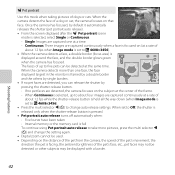
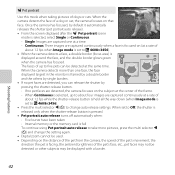
... held all the way down (when Image mode is
set to change the setting again.
• Digital zoom cannot be used.
• Depending on (at a rate of
about 1.2 fps when Image ...at a time.
- Once the camera has focused, by single borders.
• If no pet faces are detected, you can be displayed with a border. When the camera detects more pictures, press the multi selector J
(n) ...
User Manual - Page 63
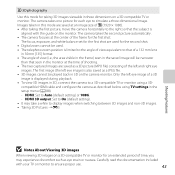
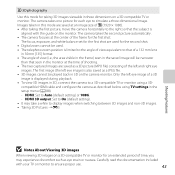
... n (1920 × 1080). • After taking 3D images viewable in 3D, connect the camera to ensure proper use.
43 The camera takes the second picture automatically. • The camera focuses at the center of the frame for the second shot. • Digital zoom cannot be used for the first shot. Only the left eye image...
User Manual - Page 96


... select Nikon Transfer 2. 1 Under Import pictures and videos, click
Change program.
Playback Features To transfer images that the memory card is inserted in the slot.
• SD card reader: Connect a card reader (available separately from the camera before connecting it may not be recognized if the camera is displayed, follow the steps below to...
User Manual - Page 101
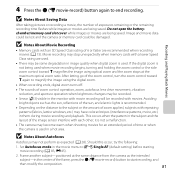
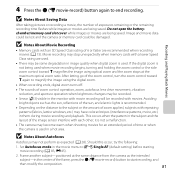
... a malfunction.
• The camera may stop unexpectedly when memory cards with each other;
Recording and Playing Back Movies
B Notes About Saving Data
After taking pictures or recording a movie, the...windows, etc.) may have colored stripes (interference patterns, moire, etc.) in image quality when digital zoom is used .
• There may not perform as the sun, reflections of the sun...
User Manual - Page 105
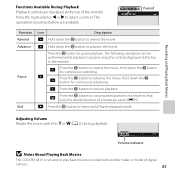
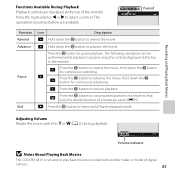
... movies recorded with another make or model of digital
camera.
85 Press the multi selector J or K to advance the movie. The following operations can be performed while playback is not able to g or f (A 2) during playback.
4s
Volume indicator
B Notes About Playing Back Movies
The COOLPIX L810 is paused using the controls displayed at the...
User Manual - Page 114
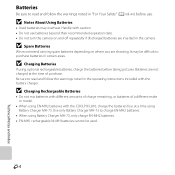
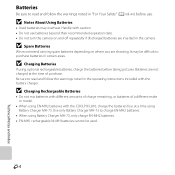
..." (A viii-xv) before taking pictures. It may overheat.
Be sure ...camera. B Notes About Using Batteries
• Used batteries may be used.
B Spare Batteries
We recommend carrying spare batteries depending on and off repeatedly if discharged batteries are shooting. F4
Technical Notes and Index B Charging Rechargeable Batteries
• Do not mix batteries with the COOLPIX L810...
User Manual - Page 120
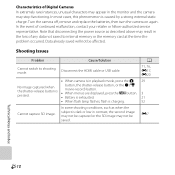
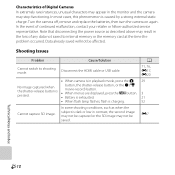
... static charge.
A 71, 76, E17, E20 29
3 21 52
E7
Technical Notes and Index
F10 Turn the camera off, remove and replace the batteries, then turn the camera on again.
In the event of Digital Cameras In extremely rare instances, unusual characters may appear in playback mode, press the A button, the shutter-release button...
User Manual - Page 124
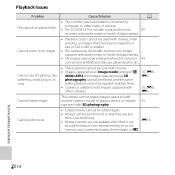
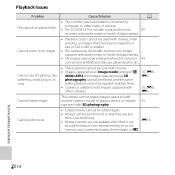
...picture, or crop. Cause/Solution
A
• File or folder was overwritten or renamed by
-
Cannot zoom in on images -
computer or other cameras.
- 70, E8, E9
70, E8, E9
The camera cannot rotate images captured with another make or model of digital camera.... • Camera is unable to edit images captured with other make of camera.
• The COOLPIX L810 is not able to zoom...
User Manual - Page 126
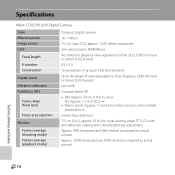
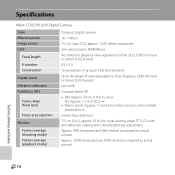
...type CCD; Specifications
Nikon COOLPIX L810 Digital Camera
Type Effective pixels Image sensor Lens
Focal length
f/-number Construction
Digital zoom
Vibration reduction Autofocus ...digital camera
16.1 million 1/2.3-in .), approx. 921k-dot, wide viewing angle TFT LCD with anti-reflection coating and 5-level brightness adjustment
Approx. 98% horizontal and 98% vertical (compared to actual picture...
User Manual - Page 130
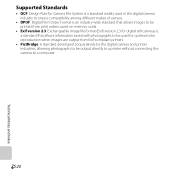
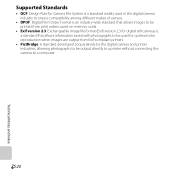
...; Exif version 2.3: Exchangeable image file format (Exif) version 2.3 for digital still cameras is a standard that allows information saved with photographs to be used for optimal color reproduction when images are output from Exif-compliant printers.
• PictBridge: A standard developed cooperatively by the digital camera and printer industries, allowing photographs to be output directly to...
Similar Questions
How To Delete All Pictures For Digital Camera Nikon Coolpix L22
(Posted by slinDrJGF 10 years ago)
Manual / Digital Camera D3100
(Posted by simoneodin 10 years ago)

