Nikon COOLPIX L810 Support Question
Find answers below for this question about Nikon COOLPIX L810.Need a Nikon COOLPIX L810 manual? We have 1 online manual for this item!
Question posted by dmc90757 on April 10th, 2014
How Do I Turn The Date Setting Off On My Nikon Coolpix L810
The person who posted this question about this Nikon product did not include a detailed explanation. Please use the "Request More Information" button to the right if more details would help you to answer this question.
Current Answers
There are currently no answers that have been posted for this question.
Be the first to post an answer! Remember that you can earn up to 1,100 points for every answer you submit. The better the quality of your answer, the better chance it has to be accepted.
Be the first to post an answer! Remember that you can earn up to 1,100 points for every answer you submit. The better the quality of your answer, the better chance it has to be accepted.
Related Nikon COOLPIX L810 Manual Pages
User Manual - Page 4
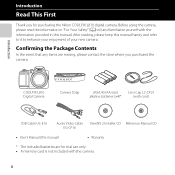
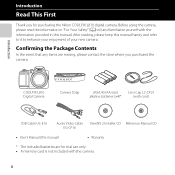
... is not included with the information provided in this manual.
ii
Confirming the Package Contents
In the event that any items are for purchasing the Nikon COOLPIX L810 digital camera. Before using the camera, please read the information in "For Your Safety" (A viii) and familiarize yourself with the...
User Manual - Page 5
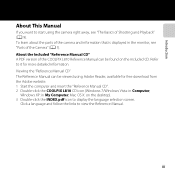
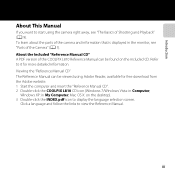
... information that is displayed in My Computer; Viewing the "Reference Manual CD" The Reference Manual can be viewed using the camera right away, see "Parts of the COOLPIX L810 Reference Manual can be found on the desktop). 3 Double-click the INDEX.pdf icon to display the language selection screen. Mac OS X: on the...
User Manual - Page 7
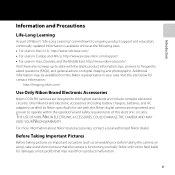
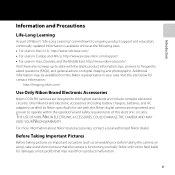
... not be available from product malfunction. Additional information may result from the Nikon representative in Asia, Oceania, and the Middle East: http://www.nikon-asia.com/ Visit these sites to keep up-to-date with this Nikon digital camera are designed to ongoing product support and education, continually updated information is functioning normally.
Before Taking Important...
User Manual - Page 8
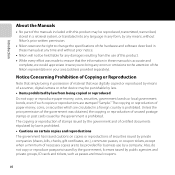
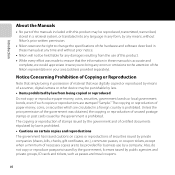
... reproduced, transmitted, transcribed, stored in a retrieval system, or translated into any language in any form, by any means, without Nikon's prior written permission.
• Nikon reserves the right to the attention of a scanner, digital camera or other device may be held liable for business use of this product. • While every effort was made...
User Manual - Page 11
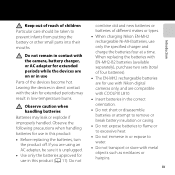
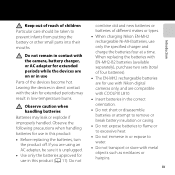
... Nikon EN-MH2 rechargeable Ni-MH batteries, use with Nikon digital cameras only, and are compatible with the camera,... battery charger, or AC adapter for extended periods while the devices are using an AC adapter, be taken to water. • Do not transport or store with the skin for extended periods may leak or explode if improperly handled. Do not remain in contact with COOLPIX L810...
User Manual - Page 18
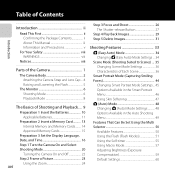
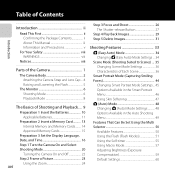
... 11
Preparation 2 Insert a Memory Card.......... 13
Internal Memory and Memory Cards......... 14
Approved Memory Cards 15
Preparation 3 Set the Display Language,
Date, and Time 16
Step 1 Turn the Camera On and Select
Shooting Mode 20
Turning the Camera On and Off 22
Step 2 Frame a Picture 23
xvi
Using the Zoom 24
Step 3 Focus and Shoot 26...
User Manual - Page 26


... default, information is displayed when the camera is displayed in the monitor during shooting and playback changes depending on and when you operate the camera, and turns off after a few seconds (Monitor settings (A 88) > Photo info > Auto info).
Parts of the Camera
The Monitor
• The information that is turned on the camera's settings and state of use.
User Manual - Page 32
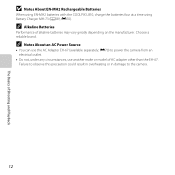
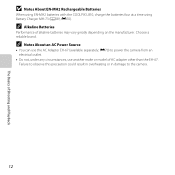
... camera from an electrical outlet.
• Do not, under any circumstances, use the AC Adapter EH-67 (available separately; The Basics of alkaline batteries may vary greatly depending on the manufacturer. C Alkaline Batteries
Performance of Shooting and Playback
B Notes About EN-MH2 Rechargeable Batteries
When using EN-MH2 batteries with the COOLPIX L810...
User Manual - Page 36


... Basics of Shooting and Playback
Preparation 3 Set the Display Language, Date, and Time
When the camera is turned on for the first time, the language-selection screen and the date and time setting screen for the camera clock are displayed.
1 Press the power switch to turn on the camera.
• When the camera is turned on, the power-on lamp (green...
User Manual - Page 39


... the Shooting Date in Printed Images
• Set the date and time before shooting. • You can enable and disable daylight saving time by a backup battery that is separate from the camera's main battery.
• The backup battery charges when the main battery is inserted into the camera or when the camera is turned on.
when disabled...
User Manual - Page 59
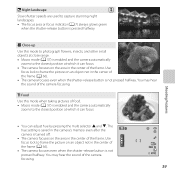
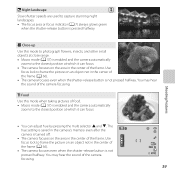
... objects at close range. • Macro mode (A 57) is turned off.
• The camera focuses on the area in the center of the camera focusing.
29m 0s 970
39 The hue setting is saved in the camera's memory even after the camera is enabled and the camera automatically
zooms to the closest position at which it can...
User Manual - Page 74


... used with other functions (A 64). • The flash mode setting applied in A (auto) mode is saved in all situations. • In rare cases, areas of the image that are fired repeatedly at low intensity before the image is turned off. Additionally, if the camera detects red eye while saving an image, the affected...
User Manual - Page 105
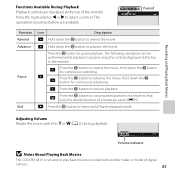
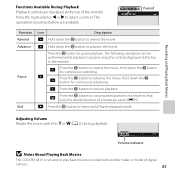
... k button for continuous rewinding.
I
Press the k button to g or f (A 2) during playback.
4s
Volume indicator
B Notes About Playing Back Movies
The COOLPIX L810 is paused using the controls displayed at the top of digital
camera.
85 Hold down the k button for continuous advancing. Press the k button to advance the movie. G Press the k button to return...
User Manual - Page 108
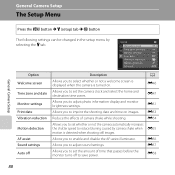
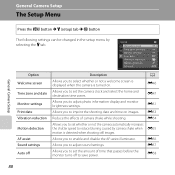
... to save power.
Set up
Welcome screen Time zone and date Monitor settings Print date Vibration reduction Motion detection AF assist
Option Welcome screen
Time zone and date
Monitor settings Print date Vibration reduction
Motion detection
AF assist Sound settings Auto off to set the amount of camera shake while shooting. E46
Allows you to set the camera clock and select the...
User Manual - Page 109
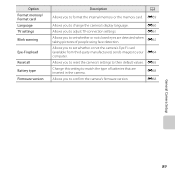
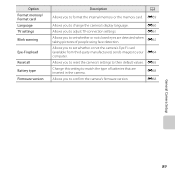
... when taking pictures of people using face detection. E68
General Camera Setup
89 E62
Allows you to set whether or not the camera's Eye-Fi card (available from third-party manufacturers) sends images to set whether or not closed eyes are inserted in the camera.
E61
Allows you to your E64
computer. E59
Allows you...
User Manual - Page 114
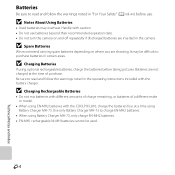
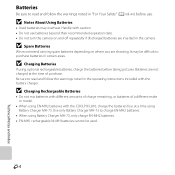
... batteries beyond their recommended expiration date. • Do not turn the camera on where you are not charged at a time using EN-MH2 batteries with caution. • Do not use .
Batteries
Be sure to read and follow the warnings noted in the camera. Batteries are shooting. Handle with the COOLPIX L810, charge the batteries four at...
User Manual - Page 120
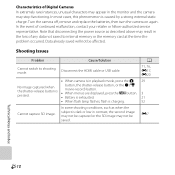
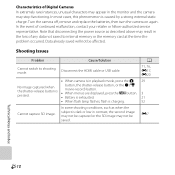
..., remove and replace the batteries, then turn the camera on again. In the event of any data not saved to shooting mode... button is caused by a strong external static charge. Characteristics of Digital Cameras In extremely rare instances, unusual characters may appear in the loss of continued malfunction, contact your retailer or Nikon-authorized service representative. A 71, 76, E17, E20 29
3...
User Manual - Page 124
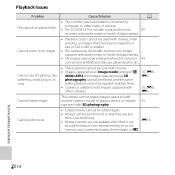
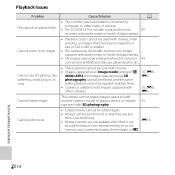
... images captured with another make or model of digital camera, or images 43 captured with 3D photography.
• Edited movies cannot be edited again.
• Movies cannot be trimmed so that have been cropped to edit images captured with other make of camera.
• The COOLPIX L810 is not able to play back movies
85...
User Manual - Page 126
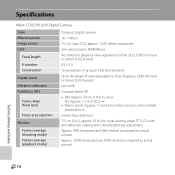
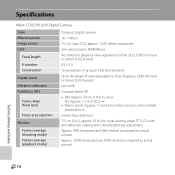
...Nikon COOLPIX L810 Digital Camera
Type Effective pixels Image sensor Lens
Focal length
f/-number Construction
Digital zoom
Vibration reduction Autofocus (AF)
Focus range (from lens)
Focus-area selection
Monitor
Frame coverage (shooting mode) Frame coverage (playback mode)
Compact digital camera...cm (0.4 in.) (when zoom is set to middle
position) to actual picture)
Technical Notes and Index
F16
User Manual - Page 130
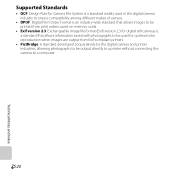
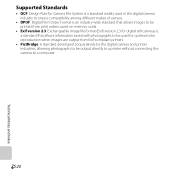
F20
Technical Notes and Index Supported Standards
• DCF: Design Rule for Camera File System is a standard widely used in the digital camera industry to ensure compatibility among different makes of camera.
• DPOF: Digital Print Order Format is an industry-wide standard that allows images to be printed from print orders saved on memory cards...
Similar Questions
How To Turn Date And Ime Imprint On On A Nikon Coolpix
(Posted by alfinik 10 years ago)
How To Turn Off A Coolpix S 4000 Camera When Battery Is Exhausted
(Posted by rvdewaSa 10 years ago)

