Nikon COOLPIX L120 Support Question
Find answers below for this question about Nikon COOLPIX L120.Need a Nikon COOLPIX L120 manual? We have 1 online manual for this item!
Question posted by indatvof on October 31st, 2013
My Nikon Coolpix L120 Problems Wont Turn On
The person who posted this question about this Nikon product did not include a detailed explanation. Please use the "Request More Information" button to the right if more details would help you to answer this question.
Current Answers
There are currently no answers that have been posted for this question.
Be the first to post an answer! Remember that you can earn up to 1,100 points for every answer you submit. The better the quality of your answer, the better chance it has to be accepted.
Be the first to post an answer! Remember that you can earn up to 1,100 points for every answer you submit. The better the quality of your answer, the better chance it has to be accepted.
Related Nikon COOLPIX L120 Manual Pages
User Manual - Page 5


...change in the battery, such as necklaces or hairpins. • Do not use with Nikon digital cameras only, and are compatible with travel converters or
• Batteries are using the AC ... of water.
• Before replacing the battery, turn the
Observe the following precautions when handling the battery for use with COOLPIX L120.
• Insert batteries in electric shock. When ...
User Manual - Page 13


... this manual or in bold.
This manual was written to help you enjoy taking pictures with this camera can be read it easier to find the information you for purchasing a Nikon COOLPIX L120 digital camera. Introduction
Introduction
About This Manual
Thank you need, the following symbols and conventions are used to store,
delete or view pictures...
User Manual - Page 14


...included with the latest product information, tips, answers to frequently asked questions (FAQs), and general advice on digital imaging and photography.
Nikon will not be held liable for contact information:
http://imaging.nikon.com/
Use Only Nikon Brand Electronic Accessories
Nikon COOLPIX cameras are engineered and proven to operate within the operational and safety requirements of this...
User Manual - Page 15


...notices The copying or reproduction of copyrighted creative works such as memory cards or builtin camera memory does not completely erase the original image data. Care should be recovered from ... also replace any pictures selected for business use by the government and of a scanner, digital camera or other device may be provided for the welcome screen (A 105). Ensuring the privacy ...
User Manual - Page 22


....
• Press the A button in shooting mode to start recording a movie.
c (Playback) Button
• During shooting mode, the camera enters the playback mode when the c button is pressed.
• If the camera is turned off, hold down the c button to enter shooting mode.
10 Press the b (e movie-record) button again to stop recording...
User Manual - Page 26
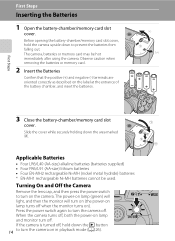
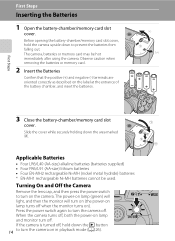
... as described on ). Slide the cover while securely holding down to turn on the camera.
If the camera is turned off . The camera, batteries or memory card may be used. The power-on lamp...
Inserting the Batteries
1 Open the battery-chamber/memory card slot
cover. When the camera turns off when the monitor turns on the label at the entrance of the battery chamber, and insert the batteries...
User Manual - Page 27


...warnings for another make or model of different makes or types. • Batteries with the COOLPIX L120, charge the batteries four at a time using Battery Charger MH-73 (A 123, 129)....follow the warnings and cautions (A iii, 126). • Be sure to the camera. Inserting the Batteries
B If Turn the camera off before opening the battery-chamber/memory card slot cover. C Power Saving Function...
User Manual - Page 30


... or memory card may be hot immediately after using the camera.
If a memory card is saved in the camera's internal memory (approximately 102 MB) or on removable Secure Digital (SD) memory cards (commercially available; (A 129). Be sure to turn off and open the battery-chamber/ memory card slot cover. B Inserting Memory Cards
Inserting the...
User Manual - Page 31


... the memory card. Failure to observe this camera (A 117). Insert or remove the card - Yes No
• Do not turn the camera off the camera -
Remove the batteries - Note that formatting ... the k button. Format card? Write protect switch
B Memory Cards
• Use only Secure Digital memory cards. • Do not perform the following during data transfer to corrosive gases.
19 ...
User Manual - Page 59


...(A 116) will turn the camera off if no ...camera detects a face, and flickers immediately after the shutter is not available. • Under some shooting conditions, the camera... may be released by pressing the shutter-release button.
If the image mode setting is changed .)
• The self-timer and macro mode are detected, the camera...camera does not detect any faces. • The camera...
User Manual - Page 67
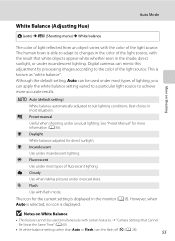
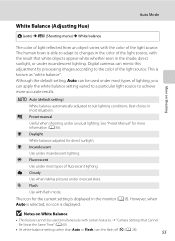
...M White balance
More on White Balance
• This feature cannot be used simultaneously with flash mode. Digital cameras can mimic this adjustment by processing images according to achieve more information (A 56). a Auto (default ... Time" (A 60)
• At white-balance settings other than Auto or Flash, turn the flash off (W) (A 28).
55 Although the default setting, Auto can apply the...
User Manual - Page 87


...;2376 or m 1920×1080 cannot be edited.
• Only images captured with the COOLPIX L120 can be used. D Original Images and Edited Copies
• Copies created with enhanced brightness ... the camera to zoom in on Image Editing
The following limitations apply when editing images that image.
Small picture (A 77)
Create a small copy of digital camera, images edited with this camera. ...
User Manual - Page 140


Turn the camera...camera with the camera...camera...Camera Care and General Usage
Caring for the Camera
Storage
Turn the camera off before putting the camera... away again. This is lit by an LED backlight. This phenomenon, known as "smear," occurs when extremely bright light strikes the image sensor; Remove the battery if the camera... camera ...
User Manual - Page 144


...-protect switch is turned off , remove the lens cap, and turn the camera on the
19
memory card will be
Make sure that you want
to keep, select No, and
backup the data to 19
"lock" position. P Card is correctly inserted. If
the error persists even after
the camera is in COOLPIX L120. Wait until saving...
User Manual - Page 146
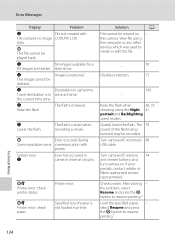
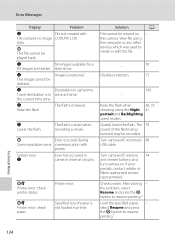
...communication with
File contains no image COOLPIX L120. PR Printer error: check paper
Printer error.
Turn camera off , reconnect 98 USB cable.
The 79 sound of paper is not loaded in printer. Error Messages
Display
Problem
N
File not created with
printer....recorded. Quietly lower the flash.
If error persists, contact retailer or Nikon-authorized service representative.
User Manual - Page 148
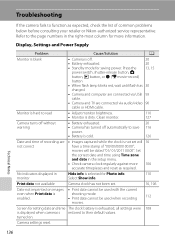
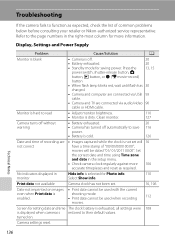
... 16
not correct
have a time stamp of common problems below before consulting your retailer or Nikon-authorized service representative. shooting mode. • Print date cannot be dated "01/ 01/2011 00:00".
Clean monitor.
127
Camera turns off without warning
• Battery exhausted.
20
• Camera has turned off .
20
• Battery exhausted.
20
• Standby...
User Manual - Page 149


...5, 31
137 After the lamps blink for three minutes, the camera will not be affected.
Troubleshooting
Problem
Monitor turns off automatically. Turn the camera off camera and 14 allow battery to the camera.
Turn off , remove and replace the battery, then turn off , and the power-on again. Electronically Controlled Cameras
In extremely rare instances, unusual characters may stop...
User Manual - Page 151


... with 37 Night portrait (either in on images.
Troubleshooting
Problem Images are too bright (overexposed).
Images are too dark...any setting other make or model of camera.
• Only movies recorded with COOLPIX L120 can 87 be played back.
&#... Cannot zoom in on images captured with another make of digital camera.
139 Unexpected results when flash set the flash mode to...
User Manual - Page 152
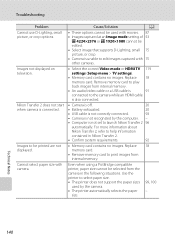
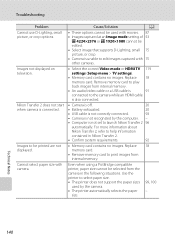
... are not displayed. Remove memory card to play
back images from the camera in Nikon Transfer 2.
• Confirm system requirements.
92
• Memory card contains no images.
Troubleshooting
Problem Cannot use D-Lighting, small picture, or crop options. Nikon Transfer 2 does not start when camera is not set to select paper size. • The printer does...
User Manual - Page 153


...(5 ft.) to ∞ (T)
• Macro mode: 1 cm (0.4 in.) (middle zoom position) to ∞
Focus-area selection Center, face detection
Monitor
7.5 cm (3-in . Specifications
Nikon COOLPIX L120 Digital Camera
Type
Compact digital camera
Effective pixels
14.1 million
Image sensor
1/2.3-in .), approx. 921k-dot, wide viewing angle TFT LCD with anti-reflection coating and 5-level brightness...

