Nikon COOLPIX L120 Support Question
Find answers below for this question about Nikon COOLPIX L120.Need a Nikon COOLPIX L120 manual? We have 1 online manual for this item!
Question posted by jojmcnam on June 20th, 2014
Had Nixon Coolpix L120 It Wont Turn On
The person who posted this question about this Nikon product did not include a detailed explanation. Please use the "Request More Information" button to the right if more details would help you to answer this question.
Current Answers
There are currently no answers that have been posted for this question.
Be the first to post an answer! Remember that you can earn up to 1,100 points for every answer you submit. The better the quality of your answer, the better chance it has to be accepted.
Be the first to post an answer! Remember that you can earn up to 1,100 points for every answer you submit. The better the quality of your answer, the better chance it has to be accepted.
Related Nikon COOLPIX L120 Manual Pages
User Manual - Page 5


...total of water.
• Before replacing the battery, turn the
Observe the following precautions when handling the battery for... precaution could result
• Do not transport or store with COOLPIX L120.
• Insert batteries in electric shock.
• Do ...a Nikon-authorized service representative for use with Nikon digital cameras only, and are compatible with metal
in overheating ...
User Manual - Page 10


Table of Contents
Basic Photography and Playback: G Easy Auto Mode 20 Step 1 Turn the Camera On and Select G (Easy Auto) Mode 20 Indicators Displayed in G (Easy auto) Mode 21 Step 2 Frame a Picture ...22 Using ... (Image Quality/Image Size 53 White Balance (Adjusting Hue) ...55 Continuous ...57 ISO Sensitivity ...58 Color Options...59 Camera Settings that Cannot Be Set at the Same Time 60
viii
User Manual - Page 13


...
buttons or messages displayed in the computer monitor appear in the camera monitor, and the names of purchase is inserted, all those who use , to prevent damage to
the camera. Read this manual, images are referred to help you for purchasing a Nikon COOLPIX L120 digital camera. This manual was written to as the "default setting." •...
User Manual - Page 14


... contact information:
http://imaging.nikon.com/
Use Only Nikon Brand Electronic Accessories
Nikon COOLPIX cameras are engineered and proven to operate within the operational and safety requirements of this ... from the Nikon representative in these sites to keep up-to-date with this Nikon digital camera are designed to the attention of the Nikon representative in Asia, Oceania, and the ...
User Manual - Page 15


... (A 105). Care should be taken to avoid injury or damage to infringe copyright laws. Unless the prior permission of the government was digitally copied or reproduced by means of a scanner, digital camera or other device may be punishable by law. • Items prohibited by law from discarded storage devices using commercial deletion software...
User Manual - Page 22


... mode.
• Press the A button in playback mode. c (Playback) Button
• During shooting mode, the camera enters the playback mode when the c button is pressed.
• If the camera is turned off, hold down the c button to turn the camera on in shooting mode to display the shooting-mode selection menu and change the shooting...
User Manual - Page 26
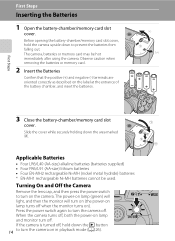
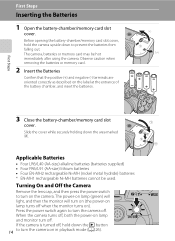
... (nickel metal hydride) batteries * EN-MH1 rechargeable Ni-MH batteries cannot be hot immediately after using the camera. The power-on lamp (green) will light, and then the monitor will turn the camera off when the monitor turns on the label at the entrance of the battery chamber, and insert the batteries.
3
1 2
First Steps...
User Manual - Page 27


... change the setting. Inserting the Batteries
B If Turn the camera off before opening the battery-chamber/memory card slot cover.
The default setting is blinking, pressing any of battery is displayed
Make sure that does not cover the area around the negative terminal
Batteries with the COOLPIX L120, charge the batteries four at a time...
User Manual - Page 30


... card slot cover.
Make sure that the power-on removable Secure Digital (SD) memory cards (commercially available; (A 129). First Steps
Inserting Memory Cards
Data is correctly oriented.
3
1 2
3 Close the battery-chamber/memory card slot cover.
Removing Memory Cards
Turn the camera off and be sure that the memory card is saved in the...
User Manual - Page 31


...is displayed, the memory card must be sure to a computer. Failure to observe this camera (A 117).
Turn off or open the battery-chamber/memory card slot cover until formatting is in direct sunlight... images and other devices into the camera, be formatted before formatting the memory card. Write protect switch
B Memory Cards
• Use only Secure Digital memory cards. • Do not...
User Manual - Page 32
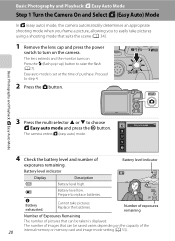
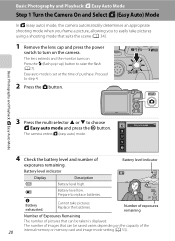
... scene (A 34).
1 Remove the lens cap and press the power
switch to turn on the camera.
Battery level low. Basic Photography and Playback: G Easy Auto Mode
Step 1 Turn the Camera On and Select G (Easy Auto) Mode
In G (easy auto) mode, the camera automatically determines an appropriate shooting mode when you frame a picture, allowing you to...
User Manual - Page 33


... when recording 30 movies (A 79, 84). In situations where flash is needed, such as in dark locations or when the subject is not available.
Step 1 Turn the Camera On and Select G (Easy Auto) Mode
Indicators Displayed in G (Easy auto) Mode
Basic Photography and Playback: G Easy Auto Mode
Shooting mode
In easy auto...
User Manual - Page 59


...(Smart Portrait Mode)
B Notes on Smart Portrait Mode
• Digital zoom is not available. • Under some shooting conditions, the camera may be unable to detect faces or detect smiles. • ...Portrait Mode
When using smart portrait mode, Auto off (A 116) will turn the camera off if no faces are detected, the camera focuses on the subject at the center of image quality
(compression) and...
User Manual - Page 67
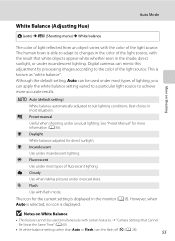
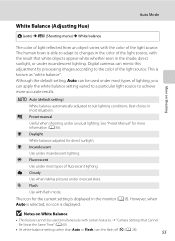
.... f Cloudy Use when taking pictures under unusual lighting.
The human brain is displayed. Digital cameras can apply the white balance setting suited to a particular light source to changes in the...at the Same Time" (A 60)
• At white-balance settings other than Auto or Flash, turn the flash off (W) (A 28).
55
a Auto (default setting) White balance automatically adjusted to the...
User Manual - Page 87


...not possible.
• Images cannot be edited with this camera. • When using a different model of digital camera, images edited with enhanced brightness and contrast, brightening dark ...215;2376 or m 1920×1080 cannot be edited.
• Only images captured with the COOLPIX L120 can be transferred to a computer. • Editing functions are available (A 131). Editing Image
C...
User Manual - Page 91
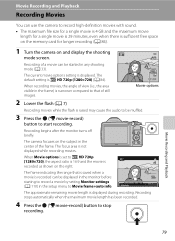
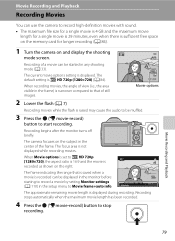
...flash is sufficient free space on the memory card for longer recording (A 84).
1 Turn the camera on the right. The camera focuses on the subject in the center of still images.
The current movie options ...You can be started in any shooting mode (A 33).
Recording of a movie can use the camera to that is saved when a
movie is recorded can be displayed in the monitor before
starting ...
User Manual - Page 129


... card All images will be sure to
format them using this option to a computer before formatting. Format No
Basic Camera Setup
B Formatting Internal Memory and Memory Cards
• Do not turn the camera off or open the battery-chamber/memory card slot cover during formatting.
• The first time you insert the memory...
User Manual - Page 144


...formatted. Format card? If
the error persists even after
the camera is in COOLPIX L120. Set clock.
106
Battery exhausted.
Camera cannot perform other warnings displayed in the monitor, as well as...has has been removed, then
occurred. Technical Notes
132
P Card is write protected. turn the camera on the
19
memory card will be
Make sure that memory 18
card is any ...
User Manual - Page 151


...• Flash mode is backlit.
When the flash mode is set to V (auto with COOLPIX L120 can 87 be played back.
• Playback zoom cannot be used , red-eye reduction ... picture so that have been cropped to 320 × 240 or smaller.
• This camera may occur. Change the position of digital camera.
139 Unexpected results when flash set the flash mode to X (fill flash). Select the ...
User Manual - Page 153


Specifications
Nikon COOLPIX L120 Digital Camera
Type
Compact digital camera
Effective pixels
14.1 million
Image sensor
1/2.3-in .), approx. 921k-dot, wide viewing ... equivalent to that of 25-525 mm lens in 35mm[135] format)
f/-number
f/3.1-5.8
Construction
12 elements in 9 groups
Digital zoom
Up to 4× (angle of view equivalent to that of approx. 2100 mm lens in 35mm [135] format...
Similar Questions
Nikon Coolpix S3000 Wont Turn On
my nikon coolpix s3000 that i only got in december 2010 won't turn on no matter what i do. it was wo...
my nikon coolpix s3000 that i only got in december 2010 won't turn on no matter what i do. it was wo...
(Posted by aisling1805 12 years ago)

