Nikon COOLPIX L120 Support Question
Find answers below for this question about Nikon COOLPIX L120.Need a Nikon COOLPIX L120 manual? We have 1 online manual for this item!
Question posted by teel on April 2nd, 2014
My Coolpix L120 Nikon Camera Wont Turn On
The person who posted this question about this Nikon product did not include a detailed explanation. Please use the "Request More Information" button to the right if more details would help you to answer this question.
Current Answers
There are currently no answers that have been posted for this question.
Be the first to post an answer! Remember that you can earn up to 1,100 points for every answer you submit. The better the quality of your answer, the better chance it has to be accepted.
Be the first to post an answer! Remember that you can earn up to 1,100 points for every answer you submit. The better the quality of your answer, the better chance it has to be accepted.
Related Nikon COOLPIX L120 Manual Pages
User Manual - Page 5


... or hairpins. • Do not use with Nikon digital cameras only, and are prone to leakage when
adapters ...COOLPIX L120.
• Insert batteries in the correct orientation.
• Do not short or disassemble the battery or attempt to a Nikon-...sets (total of water.
• Before replacing the battery, turn the
Observe the following precautions when handling the battery for inspection...
User Manual - Page 13


... displayed in the computer monitor appear in bold. If a memory card is inserted, all those who use , to prevent damage to help you for purchasing a Nikon COOLPIX L120 digital camera. Screen Samples In this manual, images are sometimes omitted from actual display.
C Memory Cards
Pictures taken with your...
User Manual - Page 22


...; Press the b (e movie-record) button in playback mode. c (Playback) Button
• During shooting mode, the camera enters the playback mode when the c button is pressed.
• If the camera is turned off, hold down the c button to turn the camera on in shooting mode to start recording a movie. Press the b (e movie-record) button again to...
User Manual - Page 26
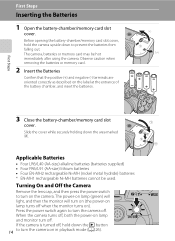
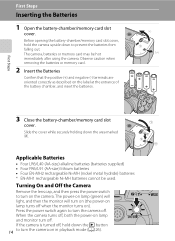
... (-) terminals are oriented correctly as described on lamp turns off . Turning On and Off the Camera
Remove the lens cap, and then press the power switch to turn the camera off , hold the camera upside down to turn on the camera. Press the power switch again to turn the camera on ). The camera, batteries or memory card may be used. Slide...
User Manual - Page 27


... terminal
Batteries with purchase.
C Alkaline Batteries
Performance of the following defects cannot be used , turn the camera off and then on again.
When the power-on lamp is used :
First Steps
Batteries with peeling
Batteries with the COOLPIX L120, charge the batteries four at a time using EN-MH2 batteries with insulation that the power...
User Manual - Page 28


...
London Casablanca
D Daylight Saving Time
If daylight saving time is in step 4. First Steps
Setting Display Language, Date and Time
When the first time the camera is turned on ).
2 Press the multi selector H or I
to choose the desired language and press the k button.
To cancel the time zone and date settings, select...
User Manual - Page 35


... is used, the focus area is not displayed and the camera
focuses in to indicate that interpolation is initiated and the zoom indicator turns yellow to the maximum optical zoom position, turning and holding the zoom control or the side zoom control toward g triggers digital zoom. When zoom is increased beyond the V position, interpolation...
User Manual - Page 42


...a tripod is recommended to stabilize the camera during shooting and avoid the effects of red-eye.
Pre-flashes are fired before it is low, the monitor will turn off ) or lower the flash for ...30 processing; If the remaining battery level is saved. If the camera detects "red-eye" when a picture is taken, Nikon's own In-Camera Red-Eye Fix processes the image before the picture is taken, there...
User Manual - Page 44


...button within a few seconds, the selection is displayed with the H icon in the camera's
32 memory even after the camera is displayed.
2 Press the multi selector H or I to shoot.
Basic Photography... compensation to any value other than 0.0, the value is cancelled. To turn off . The exposure compensation guide is turned off exposure compensation, repeat from step 1 and set to the "+" ...
User Manual - Page 87


... by editing. Small picture (A 77)
Create a small copy of digital camera, images edited with this camera may not be
displayed properly and may not be able to be edited.
•...
Additional editing functions
D-Lighting
Small picture Crop
Small picture and crop can be edited with the COOLPIX L120 can be edited twice with the same editing function. • To use small picture or
crop...
User Manual - Page 104


... to the Quick Start Guide. • ViewNX 2: Use the image transfer feature "Nikon Transfer 2" to save images that
were captured with a sufficient amount of images to ...and printed. Saved images can join a series of charge remaining to prevent the camera from turning off unexpectedly.
• To power the camera continuously for extended periods, use an AC Adapter EH-67 (available separately) ...
User Manual - Page 117


... if the original image is displayed. the shooting mode or playback mode screen is turned on . None (default setting)
The welcome screen is not displayed when the camera is displayed. COOLPIX The welcome screen is displayed when the camera is turned on, then the shooting mode or playback mode screen is deleted. • Images captured...
User Manual - Page 140


... that the power-on lamp is a characteristic common to dim or flicker, contact your
Nikon-authorized service representative.
This is off when not in the cases of movies and of ...used for the Camera
Storage
Turn the camera off before putting the camera away again. Turn the camera on and release the shutter a few pixels that are framed in the display. Notes on Camera Care and ...
User Manual - Page 141
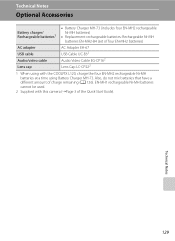
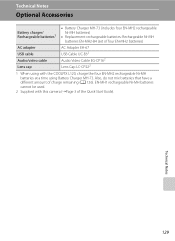
... batteries: Rechargeable Ni-MH batteries EN-MH2-B4 (set of charge remaining (A 126). EN-MH1 rechargeable Ni-MH batteries cannot be used.
2 Supplied with the COOLPIX L120, charge the four EN-MH2 rechargeable Ni-MH batteries at a time using with this camera (➝Page 3 of the Quick Start Guide). Technical Notes
129
User Manual - Page 144


... 18
are clean.
• Confirm that memory 18
card is write protected. turn the camera on again, contact
retailer or Nikon-authorized
service representative.
P This card cannot be read.
Set clock.
106
Battery exhausted. Camera cannot perform other warnings displayed in COOLPIX L120.
O (blinks) N Battery exhausted.
P This card cannot be used. P Card is in...
User Manual - Page 146
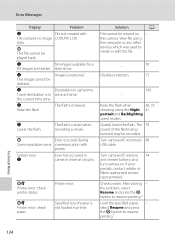
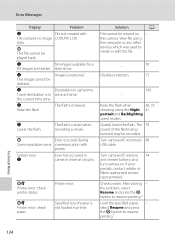
...error persists, contact retailer or Nikon-authorized service representative. Check printer....
The 79 sound of paper is lowered. Turn camera off , reconnect 98 USB cable.
After ...camera. the problem, select Resume and press the k button to resume printing.*
Technical Notes
134
P
Error occurred during
Communications error communication with
File contains no image COOLPIX L120...
User Manual - Page 148
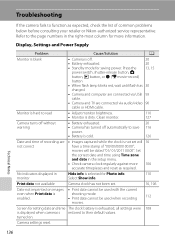
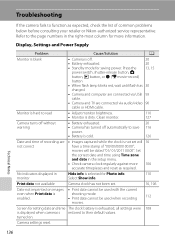
... without warning
• Battery exhausted.
20
• Camera has turned off .
20
• Battery exhausted.
20
• Standby mode for more 106
accurate timepieces and reset as expected, check the list of common problems below before consulting your retailer or Nikon-authorized service representative.
turned on images • Print date cannot be used when...
User Manual - Page 149


... at the time the problem occurred. Turn the camera off and then on again. In the event of any data not saved to the camera. Camera cannot focus. Note that disconnecting the... power source as described above may result in the monitor and the camera may appear in the loss of continued malfunction, contact your retailer or Nikon...
User Manual - Page 151


... cropped to 320 × 240 or smaller.
• This camera may take more time to zoom in the monitor or images.
Change the position of digital camera.
139
Saving images takes time.
or other than V (auto with... when flash set to V (auto with another make of camera.
• Only movies recorded with COOLPIX L120 can 87 be played back.
• Playback zoom cannot be played back.
User Manual - Page 153


...of 25-525 mm lens in 35mm[135] format)
f/-number
f/3.1-5.8
Construction
12 elements in 9 groups
Digital zoom
Up to 4× (angle of view equivalent to that of approx. 2100 mm lens in 35mm...
output sensitivity)
Sport continuous mode (ISO 400-3200)
141 Specifications
Nikon COOLPIX L120 Digital Camera
Type
Compact digital camera
Effective pixels
14.1 million
Image sensor
1/2.3-in.

