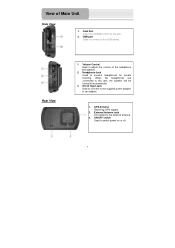Nextar Q3 Support Question
Find answers below for this question about Nextar Q3.Need a Nextar Q3 manual? We have 2 online manuals for this item!
Question posted by malagaso on March 4th, 2015
How To Use It
Current Answers
Answer #1: Posted by BusterDoogen on March 4th, 2015 7:36 PM
I hope this is helpful to you!
Please respond to my effort to provide you with the best possible solution by using the "Acceptable Solution" and/or the "Helpful" buttons when the answer has proven to be helpful. Please feel free to submit further info for your question, if a solution was not provided. I appreciate the opportunity to serve you!
Related Nextar Q3 Manual Pages
Similar Questions
Is there a chip to make this model usable on a lake?
I would like to update my NEXTAR 3.5 GPS unit using the UBS port. What sit do I go to if I can do it...
I bought my Nextar Q3-A GPS a few years ago, and never did anything with it. I'm now trying to get f...
hello. having major issues with my Q3. Nextar phone number does not work, website unaccesible, email...