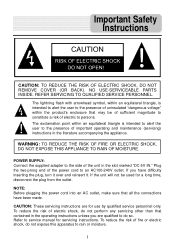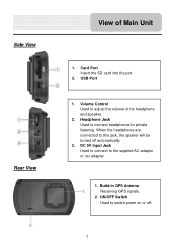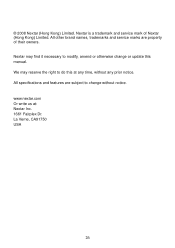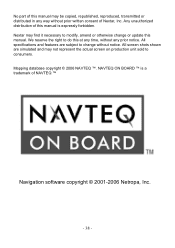Nextar Q3-01 Support Question
Find answers below for this question about Nextar Q3-01.Need a Nextar Q3-01 manual? We have 3 online manuals for this item!
Question posted by connielowe3 on May 7th, 2014
Nextar Q3-01 Auto Gps
Is there a chip to make this model usable on a lake?
Current Answers
Related Nextar Q3-01 Manual Pages
Similar Questions
I Have A Nextar Gps How Do I Find Out Which Model I Have The Serial Number
(Posted by jr13rich 10 years ago)
Nextar Q3-13
I am not able to download current maps to my NEXTAR Q3-13. On the NEXTAR www site, this unit is no...
I am not able to download current maps to my NEXTAR Q3-13. On the NEXTAR www site, this unit is no...
(Posted by ahholmes 11 years ago)
How Can I Get A Mounting Bracket For My Q4-01 Gps Unit. Bracket Was Not In Box.
I purchase then nextar Q4-01 gps unit during the holidays. I never recieved the bracket when i purch...
I purchase then nextar Q4-01 gps unit during the holidays. I never recieved the bracket when i purch...
(Posted by mfernandez0052 12 years ago)