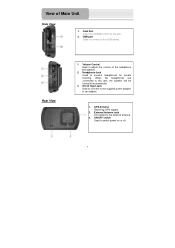Nextar Q3 Support Question
Find answers below for this question about Nextar Q3.Need a Nextar Q3 manual? We have 2 online manuals for this item!
Question posted by phylliskilgore on November 1st, 2011
Find Q4 Manuals & User Guides
Need Q4 Mannual
Current Answers
Related Nextar Q3 Manual Pages
Similar Questions
Looking For A User Manual For A Gps Navigation System. Can't Find A Website.
Need to locate the original website for Nextar products. I'm trying to download a user manual for a ...
Need to locate the original website for Nextar products. I'm trying to download a user manual for a ...
(Posted by winnebago1 10 years ago)
Purchased Nextar Gps In 2009 Need To Get The Most Recent Maps Updates, Where And
(Posted by gjhleb 11 years ago)
How Do I Install The Battery In My Nextar Q3-a Remote Control?
I bought my Nextar Q3-A GPS a few years ago, and never did anything with it. I'm now trying to get f...
I bought my Nextar Q3-A GPS a few years ago, and never did anything with it. I'm now trying to get f...
(Posted by sass3334 12 years ago)
Issues With My Nextar Q3
hello. having major issues with my Q3. Nextar phone number does not work, website unaccesible, email...
hello. having major issues with my Q3. Nextar phone number does not work, website unaccesible, email...
(Posted by dvlsden13 12 years ago)