Netgear WNDR3700v2 Support Question
Find answers below for this question about Netgear WNDR3700v2 - N600 Wireless Dual Band Gigabit Router.Need a Netgear WNDR3700v2 manual? We have 2 online manuals for this item!
Question posted by tinytrees1 on March 26th, 2012
Cable Or Adsl
Hello, is the Netgear WNDR3700v2 for CABLE or ADSL
Thanks.
Current Answers
There are currently no answers that have been posted for this question.
Be the first to post an answer! Remember that you can earn up to 1,100 points for every answer you submit. The better the quality of your answer, the better chance it has to be accepted.
Be the first to post an answer! Remember that you can earn up to 1,100 points for every answer you submit. The better the quality of your answer, the better chance it has to be accepted.
Related Netgear WNDR3700v2 Manual Pages
WNDR3700 User Manual - Page 1
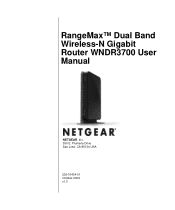
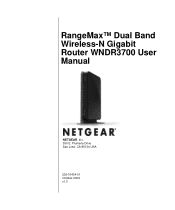
RangeMax™ Dual Band Wireless-N Gigabit Router WNDR3700 User Manual
NETGEAR, Inc. 350 E. Plumeria Drive San Jose, CA 95134 USA
202-10434-01 October 2009 v1.3
WNDR3700 User Manual - Page 21
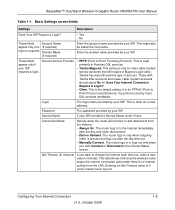
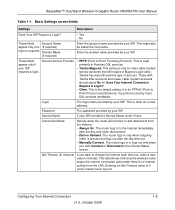
... RangeMax™ Dual Band Wireless-N Gigabit Router WNDR3700 User Manual
Table 1-1.
Telstra has discontinued this type of 0 (zero) means never log out.
This is for PPPoE (Point to Point Tunneling Protocol).
Login
The login name provided by your ISP. Those with Telstra DSL accounts and newer cable modem accounts should select No for older cable modem service accounts that...
WNDR3700 User Manual - Page 42


...v1.3, October 2009
2-20 RangeMax™ Dual Band Wireless-N Gigabit Router WNDR3700 User Manual
Restricting Access to Your Router
You can turn off the wireless portion of the wireless router while you can use computers connected to the wireless router via Ethernet cables can completely turn off the wireless portion of the wireless router. Do not change these settings. The Fragmentation...
WNDR3700 User Manual - Page 81


..., consider the following case: • Your primary Internet access is activated. This router's address on your LAN is 192.168.1.100. • Your company's network address... cable modem to an ISP. • You have an ISDN router on your home network for these addresses should be
forwarded to the company where you are
employed. RangeMax™ Dual Band Wireless-N Gigabit Router WNDR3700...
WNDR3700 User Manual - Page 99


... coverage. The use of data. Although the RangeMax router is limited by your RangeMax Dual Band Wireless-N Gigabit Router WNDR3700.
Fine-Tuning Your Network
6-1
v1.3, October 2009 Your RangeMax Dual Band Wireless-N Gigabit Router WNDR3700 provides a wireless data throughput of up to help you manage your modem type, such as ADSL or cable modem, as well as the connection speed of the sites...
WNDR3700 User Manual - Page 101
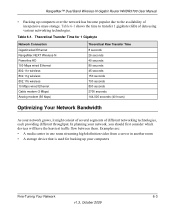
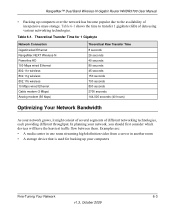
RangeMax™ Dual Band Wireless-N Gigabit Router WNDR3700 User Manual
• Backing up your computers
Fine-... that is used for 1 Gigabyte
Network Connection Gigabit wired Ethernet RangeMax NEXT Wireless-N Powerline HD 100 Mbps wired Ethernet 802.11n wireless 802.11g wireless 802.11b wireless 10 Mbps wired Ethernet Cable modem (3 Mbps) Analog modem (56 kbps)
Theoretical Raw Transfer Time 8...
WNDR3700 User Manual - Page 114
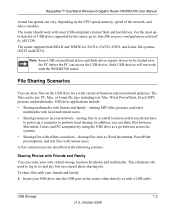
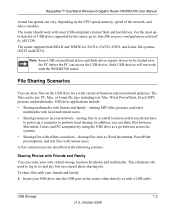
... USB port on the router either directly or with a USB cable.
pictures, and multimedia.
Insert your friends and family: 1. Note: Some USB external hard drives and flash drives require drivers to be any PC, Mac, or Linux file type including text files, Word, PowerPoint, Excel, MP3. RangeMax™ Dual Band Wireless-N Gigabit Router WNDR3700 User Manual
Actual...
WNDR3700 User Manual - Page 127
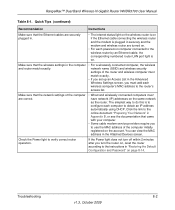
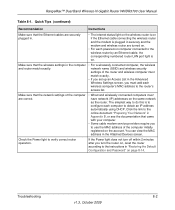
... does not turn off within 2 minutes after you turn the router on, reset the router according to the instructions in securely and the modem and wireless router are turned on.
• For each powered-on computer connected to obtain an IP address automatically using DHCP.
RangeMax™ Dual Band Wireless-N Gigabit Router WNDR3700 User Manual
Table 8-1. Make sure that the...
WNDR3700 User Manual - Page 129
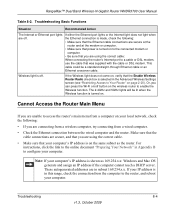
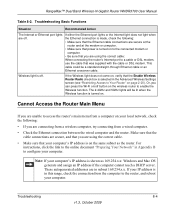
... your local network, check the following : • Make sure that the Ethernet cable connections are secure at the
router and at the modem or computer. • Make sure that power is off button on /off . RangeMax™ Dual Band Wireless-N Gigabit Router WNDR3700 User Manual
Table 8-2. Troubleshooting Basic Functions
Situation
Recommended Action
The Internet or Ethernet port lights...
WNDR3700 User Manual - Page 130
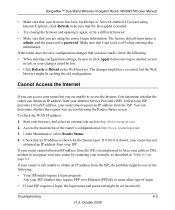
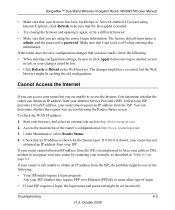
RangeMax™ Dual Band Wireless-N Gigabit Router WNDR3700 User Manual
• Make sure that an IP address is shown for the Internet port. The factory default login name is
admin, and the password is shown, your router has not obtained an IP address from the ISP, you might require a login program. Check that your ISP whether they...
WNDR3700 User Manual - Page 133


...different from the network address of the remote device.
• Check that your cable or DSL modem is connected and functioning.
• If your ISP assigned a host name to...test the path from your broadband modem, but one of your router to "clone" or "spoof" the MAC address from the authorized computer. RangeMax™ Dual Band Wireless-N Gigabit Router WNDR3700 User Manual
Testing the ...
WNDR3700 User Manual - Page 146
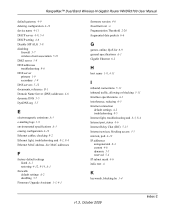
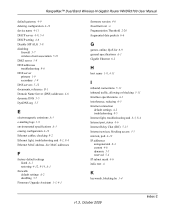
... Dual Band Wireless-N Gigabit Router ...wireless client association 5-23 DMZ server 5-8 DNS addresses troubleshooting 8-6 DNS server primary 1-9 secondary 1-9 DNS servers 5-12 documents, reference B-1 Domain Name Server (DNS) addresses 4-6 dynamic DNS 5-5 DynDNS.org 5-5
E
electromagnetic emissions A-3 e-mailing logs 3-9 environmental specifications A-3 erasing configuration 4-12 Ethernet cables...
WNDR3700v2 Setup Manual - Page 1
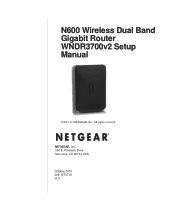
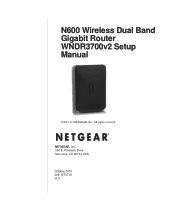
NETGEAR, Inc. 350 E. Plumeria Drive San Jose, CA 95134 USA
October 2010 208-10737-01 v1.0
All rights reserved. N600 Wireless Dual Band Gigabit Router WNDR3700v2 Setup Manual
©2010 by NETGEAR, Inc.
WNDR3700v2 Setup Manual - Page 3


...
N600 Wireless Dual Band Gigabit Router WNDR3700 Setup Manual
Getting to Know Your Wireless Router 1
Unpacking Your New Wireless Router 1 Hardware Features ...2
Front Panel ...3 Back Panel ...5 Router Label ...6 Positioning Your Wireless Router 6 Installing Your Wireless Router 7 Updating Your Router Firmware 8 Installing Your Wireless Router Using Smart Wizard ...9
Installing Your Wireless...
WNDR3700v2 Setup Manual - Page 5
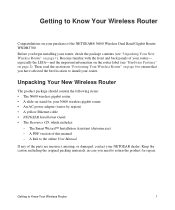
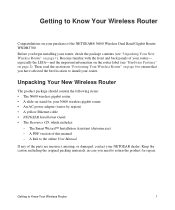
...: • The N600 wireless gigabit router • A slide-on page 6 to ensure that you need to return the product for your N600 wireless gigabit router • An AC power adapter (varies by region) • A yellow Ethernet cable • NETGEAR Installation Guide • The Resource CD, which includes:
- A PDF version of the NETGEAR® N600 Wireless Dual Band Gigabit Router WNDR3700.
WNDR3700v2 Setup Manual - Page 15
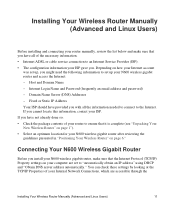
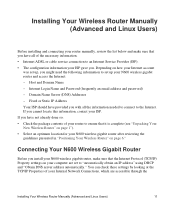
... - If you have not already done so: • Check the package contents of the necessary information. • Internet ADSL or cable service connection to an Internet Service Provider (ISP). • The configuration information your N600 wireless gigabit router and access the Internet: - Depending on how your Internet account
was set up your ISP gave you might...
WNDR3700v2 Setup Manual - Page 16


... well.
Locate the Ethernet cable (1) that came with the NETGEAR product. You will connect it to the router. 2. There are replacing an existing router, disconnect it completely from the modem (2). Connect the N600 wireless gigabit router, the computer, and the modem. Connect the router to the ADSL or cable modem, and connect a computer to the router later. 3. If you are...
WNDR3700v2 Setup Manual - Page 18


... 1 minute.
3. For DSL customers, if software logs you can select Never dial a connection. the 5.0 GHz N-Band light (3) should turn on the cable or DSL modem (if your N600 wireless gigabit router and into a power outlet. Last, turn on .
• USB. Installing Your Wireless Router Manually (Advanced and Linux Users)
14 The light will be on your Internet provider. The...
WNDR3700v2 Setup Manual - Page 34
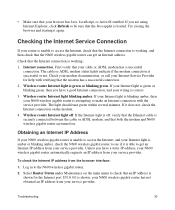
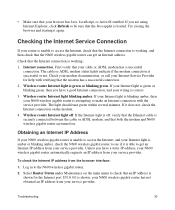
...is securely connected between the cable or ADSL modem, and that both the modem and N600 wireless gigabit router are using Internet Explorer, click Refresh to the N600 wireless gigabit router.
2. Try closing the browser and starting it is shown, your N600 wireless gigabit router has not obtained an IP address from your service provider.
The cable or ADSL modem status lights indicate if the...
WNDR3700v2 Setup Manual - Page 39
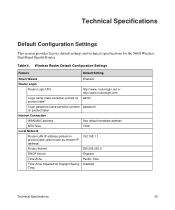
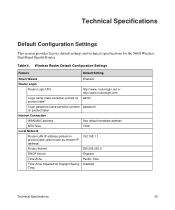
... LAN IP address printed on
192.168.1.1
product label (also known as modem IP
address)
Router Subnet
255.255.255.0
DHCP Server
Enabled
Time Zone
Pacific Time
Time Zone Adjusted for the N600 Wireless Dual Band Gigabit Router . Technical Specifications
Default Configuration Settings
This section provides factory default settings and technical specifications for Daylight Saving Disabled...
Similar Questions
How Do I Open Port 443 On N600 Wireless Dual Band Router
(Posted by freket 9 years ago)
Will Dd-wrt Software Come Standard On Netgear N600 Wireless Dual Band Gigabit
Router WNDR3700v3?
Router WNDR3700v3?
(Posted by pgerbnorcal 9 years ago)
Can I Use A Netgear Rangemax Dual Band Wireless-n Gigabit Router Wndr3700v2 As
a repeater
a repeater
(Posted by haha2mrblo 10 years ago)
How To Reset N600 Wireless Dual Band Gigabit Router Wndr3400
(Posted by kiwipjay6 10 years ago)

