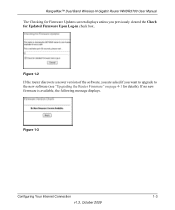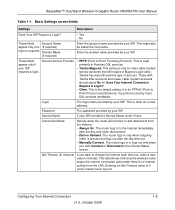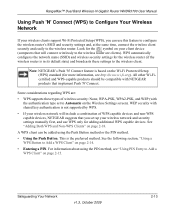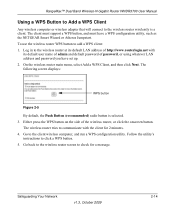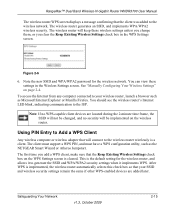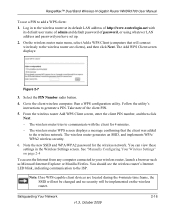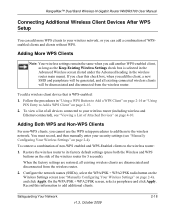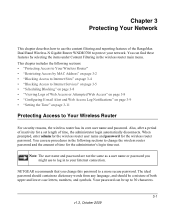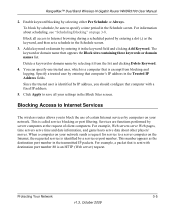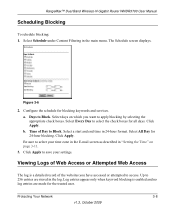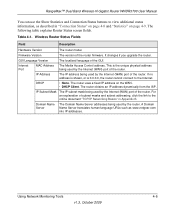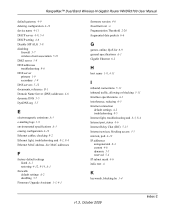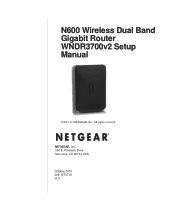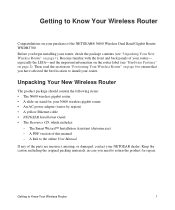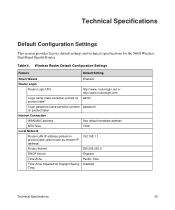Netgear WNDR3700v2 Support Question
Find answers below for this question about Netgear WNDR3700v2 - N600 Wireless Dual Band Gigabit Router.Need a Netgear WNDR3700v2 manual? We have 2 online manuals for this item!
Current Answers
Answer #1: Posted by techyagent on November 30th, 2018 12:25 AM
https://community.netgear.com/t5/Nighthawk-WiFi-Routers/E-mail-function-router/td-p/465905
Thanks
Techygirl
Related Netgear WNDR3700v2 Manual Pages
Similar Questions
Router WNDR3700v3?
a repeater