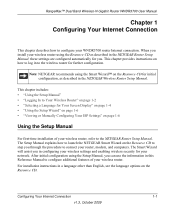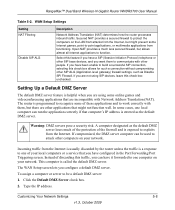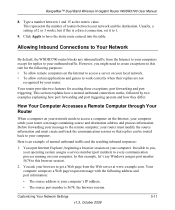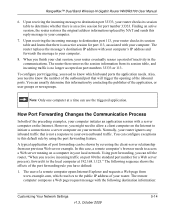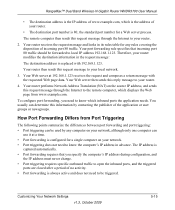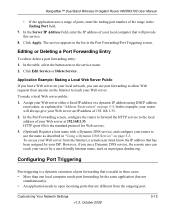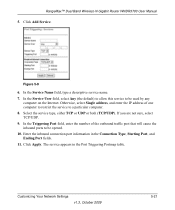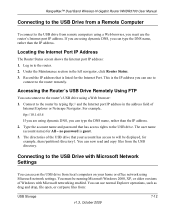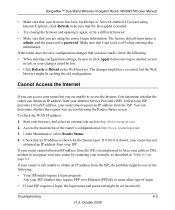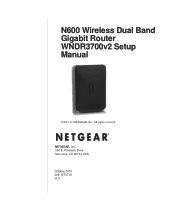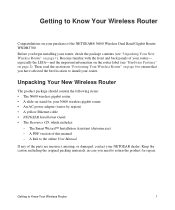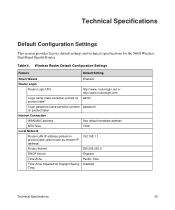Netgear WNDR3700v2 Support Question
Find answers below for this question about Netgear WNDR3700v2 - N600 Wireless Dual Band Gigabit Router.Need a Netgear WNDR3700v2 manual? We have 2 online manuals for this item!
Question posted by freket on July 21st, 2014
How Do I Open Port 443 On N600 Wireless Dual Band Router
The person who posted this question about this Netgear product did not include a detailed explanation. Please use the "Request More Information" button to the right if more details would help you to answer this question.
Current Answers
Related Netgear WNDR3700v2 Manual Pages
Similar Questions
Wndr3700v2 Cant Access Router Wireless Internet
(Posted by DANNYBebe 9 years ago)
How To Block Port 80 On A N600 Wireless Dual Band Router Wndr3400
(Posted by thergopej 10 years ago)
Can I Use A Netgear Rangemax Dual Band Wireless-n Gigabit Router Wndr3700v2 As
a repeater
a repeater
(Posted by haha2mrblo 10 years ago)
Port Forwarding Port 443 On The Wndr3700 Router
Is it possible to port forward more than one ssl conection on the wndr3700 router. I currently have ...
Is it possible to port forward more than one ssl conection on the wndr3700 router. I currently have ...
(Posted by gkocemba 12 years ago)
N600 Wireless Dual Band Router Wndr3300v2 Lan On/off Button Function?
I want to eliminate all WiFi radiation as I mostly only use wired connections. However there are tim...
I want to eliminate all WiFi radiation as I mostly only use wired connections. However there are tim...
(Posted by alvorne 12 years ago)