Netgear GSM7328Sv2 Support Question
Find answers below for this question about Netgear GSM7328Sv2 - ProSafe 24+4 Gigabit Ethernet L3 Managed Stackable Switch.Need a Netgear GSM7328Sv2 manual? We have 6 online manuals for this item!
Current Answers
There are currently no answers that have been posted for this question.
Be the first to post an answer! Remember that you can earn up to 1,100 points for every answer you submit. The better the quality of your answer, the better chance it has to be accepted.
Be the first to post an answer! Remember that you can earn up to 1,100 points for every answer you submit. The better the quality of your answer, the better chance it has to be accepted.
Related Netgear GSM7328Sv2 Manual Pages
7000 Series Managed Switch Administration Guide for Software Version 8.0 - Page 27


.... 5. Netgear strongly recommends that the network administrator creates a unique password for the terminal interface.
b. When the Login panel is called the Prosafe Control Center (PCC). Enter the appropriate user name and password.
Enable Web mode: a. The user name and associated password are the same as
those used for the administrative user before placing the switch into...
7000 Series Managed Switch version 8.0 CLI Reference Manual - Page 2


Other brand and product names are registered trademarks of Microsoft Corporation. NETGEAR does not assume any liability that the ProSafe 7300S Series Layer-3 Managed Stackable Switch has been suppressed in accordance with the conditions set by the Voluntary Control Council for Interference by Data Processing Equipment and Electronic Office Machines aimed ...
7000 Series Managed Switch version 8.0 CLI Reference Manual - Page 565


... vlan Privileged EXEC
Utility Commands
v1.0, July 2009
9-28
Format Mode
clear pass Privileged EXEC
clear port-channel
This command clears all user passwords to confirm that the password reset should proceed. Managed Switch CLI Manual, Release 8.0
clear igmpsnooping
This command clears the tables managed by the IGMP Snooping function and attempts to the factory defaults.
7000 Series Managed Switch version 8.0 CLI Reference Manual - Page 770


Managed Switch CLI Manual, Release 8.0
ipv6 mld last-member-query-count ...6-19 ipv6 mld last-member-query-interval ...6-18 ipv6 mld query-interval ...6-17 ipv6 mld query-max-response-time ...6-18 ipv6 mld router ...6-16 ipv6 mld-proxy ...6-23 ipv6 mld-proxy reset-status ...6-24 ipv6 mld-proxy unsolicit-rprt-interval ...6-24 ipv6 mtu ...7-14 ipv6...
7000 Series Managed Switch version 8.0 CLI Reference Manual - Page 786
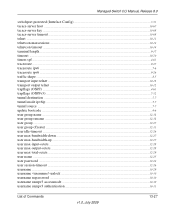
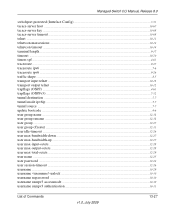
Managed Switch CLI Manual, Release 8.0
switchport protected (Interface Config) ...3-53 tacacs-server host ...10-67 tacacs-server key ...10...-octets ...12-28 user max-output-octets ...12-28 user max-total-octets ...12-29 user name ...12-25 user password ...12-24 user session-timeout ...12-26 username ...10-29 username unlock ...10-30 username nopassword ...10-30 username snmpv3 accessmode ...10...
GSM7328Sv2/GSM7352Sv2 Series Managed Switch Hardware Installation Guide - Page 2


... following two conditions: • This device may not cause harmful interference. • This device must accept any liability that the NETGEAR ProSafe™ 24-Port 10/100/1000 + 2-Port 10G L3 managed Stackable Switch with 2 10/12 Gigabit I /O Slots GSM7352S v2 has been suppressed in accordance with the regulations may occur due to certain restrictions. Please refer to...
GSM7328Sv2/GSM7352Sv2 Series Managed Switch Hardware Installation Guide - Page 3
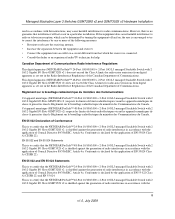
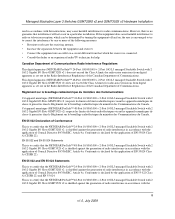
...Department of Communications Radio Interference Regulations
This digital apparatus (NETGEAR ProSafe™ 24-Port 10/100/1000 + 2-Port 10G L3 managed Stackable Switch with 2 10/12 Gigabit I /O Slots GSM7352S v2 is to certify that the NETGEAR ProSafe™ 48-Port 10/100/1000 + 2-Port 10G L3 managed Stackable Switch with 2 10/12 Gigabit I /O Slots GSM7328S v2 ) does not exceed the Class A limits...
GSM7328Sv2/GSM7352Sv2 Series Managed Switch Hardware Installation Guide - Page 4


...user may be required to take appropriate measures.
World Wide Web
NETGEAR maintains a World Wide Web home page that shipped with 2 10/12 Gigabit I /O Slots GSM7328S v2 • ProSafe™ 48-Port 10/100/1000 + 2-Port 10G L3 managed Stackable
Switch with your Managed Stackable Layer 3 Fast Ethernet Switch.
Product and Publication Details
Model Number: Publication Date: Product Family...
GSM7328Sv2/GSM7352Sv2 Series Managed Switch Hardware Installation Guide - Page 8


... Date
• ProSafe™ 24-Port 10/100/1000 + 2-Port 10G L3 managed Stackable Switch with 2- 10/12 Gigabit I/ O Slots GSM7328S v2
• ProSafe™ 48-Port 10/100/1000 + 2-Port 10G 2Port 10G L3 managed Stackable Switch with 2 10/ 12 Gigabit I/O Slots GSM7352S v2
July 2009
Note: Product updates are available on the Adobe Web site at http://kbserver.netgear.com/downloads_support.asp...
GSM7328Sv2/GSM7352Sv2 Series Managed Switch Hardware Installation Guide - Page 11


... (reset button)
Figure 2-1
LEDs
RJ-45 jacks
SFP Ports SFP+ Ports
2-1 v1.0, July 2009
This guide describes hardware installation and basic troubleshooting for each product, see the NETGEAR Web site at http:// www.netgear.com. Chapter 2 Introduction
The NETGEAR Layer 3 Managed Stackable Fast Ethernet Switch is a state-of either the ProSafe 24-Gigabit Stackable Module (AX742), the ProSafe...
GSM7328Sv2/GSM7352Sv2 Series Managed Switch Hardware Installation Guide - Page 14


... v2. The front panel contains LEDs, a RST (reset) button, RJ-45 jacks, copper/fiber combo ports, USB port and 10G SFP+ ports.
Managed Stackable Layer 3 Switches GSM7328S v2 and GSM7352S v2 Hardware Installation
GSM7328S v2 Rear... figure below shows the front panel of the ProSafe 10-Gigabit Ethernet XFP Adapter (AX741), SFP+ Adapter (AX743), or the ProSafe 24Gigabit Stackable Module (AX742).
GSM7328Sv2/GSM7352Sv2 Series Managed Switch Hardware Installation Guide - Page 17


... 2009 Do not service any combination of the ProSafe 10-Gigabit Ethernet XFP Adapter (AX741), XFP+ Adapter (AX743), or the ProSafe 24-Gigabit Stackable Module (AX742).
The power cable, extension cable, or plug is damaged.
-
The module bays support any product except as explained in Chapter 3. Managed Stackable Layer 3 Switches GSM7328S v2 and GSM7352S v2 Hardware Installation
GSM7352S...
GSM7328Sv2/GSM7352Sv2 Series Managed Switch Hardware Installation Guide - Page 21


... including the ProSafe 7300S Managed Switch CLI Manual, Version 8.0 , the NETGEAR 7000 Series Managed Switch Administration Guide, the NETGEAR Installation Guide for the Managed Stackable Layer 3 Fast Ethernet Switch models GSM7328S v2 and GSM7352S v2. Chapter 3 Hardware Installation
This chapter explains how to install the hardware for the 7000 Series Stackable Managed Switch, and this...
GSM7328Sv2/GSM7352Sv2 Series Managed Switch Hardware Installation Guide - Page 27


...Speed I/O Module Bays The High-Speed I/O Module Bays support ProSafe 10-Gigabit Ethernet XFP Adapters (AX741), ProSafe 10-Gigabit Ethernet SFP+ Adapters (AX743), or ProSafe 24-Gigabit Stackable Modules (AX742). SPF modules are sold separately. Hardware Installation
3-7
v1.0, July 2009
Managed Stackable Layer 3 Switches GSM7328S v2 and GSM7352S v2 Hardware Installation
SFP+ Module Installation...
GSM7328Sv2/GSM7352Sv2 Series Managed Switch Hardware Installation Guide - Page 28


...the ProSafe 10-Gigabit Ethernet XFP Adapter (AX741) or ProSafe 10-Gigabit Ethernet SFP+ Adapter (AX743) is in place, you can stack the switch using two 24-Gigabit Stackable Modules (AX742), and then use the remaining module bays for inter-switch stacking or to do both, you can be used for 10-Gigabit Ethernet XFP Adapters (AX741) or 10-Gigabit Ethernet SFP+ Adapters (AX743). Managed Stackable...
GSM7328Sv2/GSM7352Sv2 Series Managed Switch Hardware Installation Guide - Page 29


... slots can be used for stacking, while the remaining two I/O module bays can create a stack, as explained in the stack.
Managed Stackable Layer 3 Switches GSM7328S v2 and GSM7352S v2 Hardware Installation
You can be used for 10-Gigabit Ethernet uplinks. Once the master is selected, you manage all the switches in the stack.
4. AX742 stacking cable
Figure 3-5
3.
GSM7328Sv2/GSM7352Sv2 Series Managed Switch Hardware Installation Guide - Page 31


....
Managed Stackable Layer 3 Switches GSM7328S v2 and GSM7352S v2 Hardware Installation
Connecting a Redundant Power Supply
Each switch has a redundant power supply (RPS) connector at the rear of the switch next to attach devices using either straight-through or crossover cables. After all connections are completed, apply power to 328 feet (100 meters).
Note: Ethernet specifications...
GSM7328Sv2/GSM7352Sv2 Series Managed Switch Hardware Installation Guide - Page 36
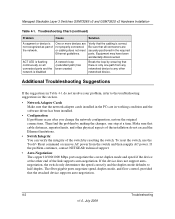
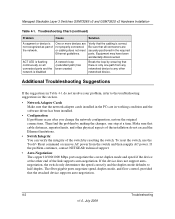
...defaults to any other networked device. Verify that there is not recognized as part of the switch by resetting the switch. One or more devices are not properly connected, or cabling does not meet Ethernet guidelines.
Managed Stackable Layer 3 Switches GSM7328S v2 and GSM7352S v2 Hardware Installation
Table 4-1.
Troubleshooting Chart (continued)
Problem
Cause
Solution...
GSM7328Sv2/GSM7352Sv2 Series Managed Switch Hardware Installation Guide - Page 38


... Max support 1.5-MB buffer memory
Mean time between failure (MTBF)
211,069 hours (~ 24.1 years) @ 25 °C 169,522 hours (~ 19.4 years) @ 25 °C 98,705 hours (~ 11.3 years) @ 55 °C 83,550 hours (~ 9.5 years) @ 55 °C
A-2
Technical Specifications
v1.0, July 2009 Managed Stackable Layer 3 Switches GSM7328S v2 and GSM7352S v2 Hardware Installation
Table A-1.
GSM7328Sv2/GSM7352Sv2 Series Managed Switch Hardware Installation Guide - Page 41


... duplex Flow control (half duplex) Flow control (full duplex) Broadcast storm control Gigabit port type Management IP configuration Password protection User name Password Web access Java mode VLAN IP multicast filtering Spanning Tree Protocol Admin edge port ...Appendix B Default Configuration Settings
This appendix provides the default settings for the NETGEAR Model GSM7328S v2 and GSM7352S v2.
Similar Questions
How Do I Factory Reset The Switch?
how do i factory reset the switch
how do i factory reset the switch
(Posted by cullentshepherd 2 years ago)
Netgear Gsm7224v2
Hello Sir. I forget my password Netgear ProSafe 24-Port Gigabit Enterprise Class L2 Managed Switchpl...
Hello Sir. I forget my password Netgear ProSafe 24-Port Gigabit Enterprise Class L2 Managed Switchpl...
(Posted by imransabir105 3 years ago)
How To Reset Password On Netgear Switch Gs748t
(Posted by fumze 9 years ago)
How Do You Reset Password On Fs116 Switch
(Posted by qlddocker 12 years ago)

