Netgear DG834v2 Support Question
Find answers below for this question about Netgear DG834v2 - ADSL Modem Router.Need a Netgear DG834v2 manual? We have 4 online manuals for this item!
Question posted by donaldhawken on March 4th, 2013
Installing Dg834gv2
Will the DG834Gv2 work with Vista home premium i have a DM111PSP Modem which works ok but am unable to change it for the DG834Gv2 fails to connect with the internet
Current Answers
There are currently no answers that have been posted for this question.
Be the first to post an answer! Remember that you can earn up to 1,100 points for every answer you submit. The better the quality of your answer, the better chance it has to be accepted.
Be the first to post an answer! Remember that you can earn up to 1,100 points for every answer you submit. The better the quality of your answer, the better chance it has to be accepted.
Related Netgear DG834v2 Manual Pages
DG834v2 Reference Manual - Page 2
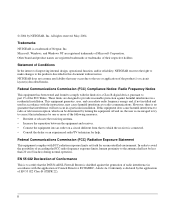
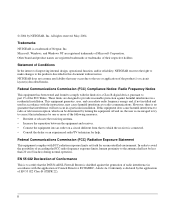
... If this document without notice. Conformity is connected. • Consult the dealer or an experienced...NETGEAR does not assume any liability that the DG834 ADSL Firewall Router is a trademark of Netgear, Inc. This ...installation. Statement of Conditions In the interest of improving internal design, operational function, and/or reliability, NETGEAR reserves the right to make changes...
DG834v2 Reference Manual - Page 15
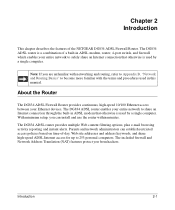
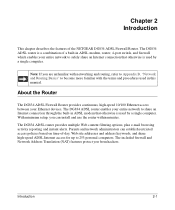
... your entire network to share an Internet connection through the built-in ADSL modem, router, 4-port switch, and firewall which enables your entire network to safely share an Internet connection that otherwise is used by a single computer.
Parents and network administrators can install and use the router within minutes.
The DG834 ADSL router enables your Ethernet devices. Chapter...
DG834v2 Reference Manual - Page 16


... router to send immediate alert messages to your LAN to Internet content by screening for installation and management • A built-in ADSL modem
...ADSL Firewall Router
Key Features
The DG834 ADSL router provides the following features: • A powerful, true firewall • Content filtering • Auto Sensing and Auto Uplink™ LAN Ethernet connections • Extensive Internet...
DG834v2 Reference Manual - Page 18
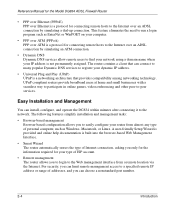
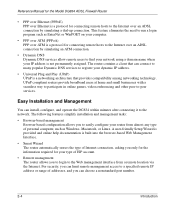
... address or range of Internet connection, asking you only for the information required for your dynamic IP address.
• Universal Plug and Play (UPnP) UPnP is a networking architecture that can install, configure, and operate the DG834 within minutes after connecting it to the network.
UPnP compliant routers provide broadband users at home and small businesses with...
DG834v2 Reference Manual - Page 19
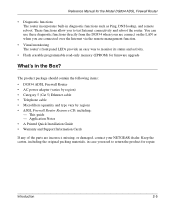
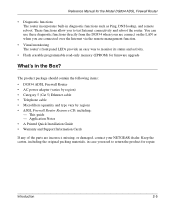
... the original packing materials, in case you to return the product for the Model DG834 ADSL Firewall Router
• Diagnostic functions The router incorporates built-in the Box? These functions allow you need to test Internet connectivity and reboot the router. This guide - You can use these diagnostic functions directly from the DG834 when your NETGEAR...
DG834v2 Reference Manual - Page 24
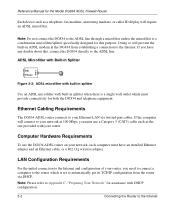
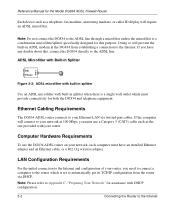
... Mbps, you have an installed Ethernet adapter and an Ethernet cable, or a 802.11g wireless adapter. Doing so will prevent the built-in ADSL modem in splitter when there is set to your Ethernet LAN via DHCP. LAN Configuration Requirements
For the initial connection to the Internet and configuration of your router. Reference Manual for the...
DG834v2 Reference Manual - Page 27
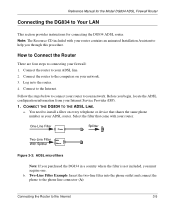
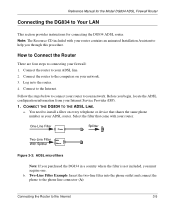
... four steps to Your LAN
This section provides instructions for connecting the DG834 ADSL router. Connect the router to install a filter on your network. 3. CONNECT THE DG834 TO THE ADSL LINE. b. Log in a country where the filter is not included, you begin, locate the ADSL configuration information from your Internet Service Provider (ISP).
1.
a. You need to the computers on every...
DG834v2 Reference Manual - Page 39
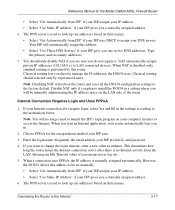
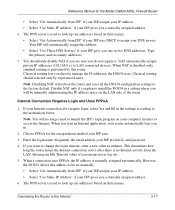
... this router.
Choose PPPoA for the Model DG834 ADSL Firewall Router
•...change the login timeout, enter a new value in .
2.
Enter the login name (frequently the email address your ISP uses.
3. Classical routing should only disable NAT if you are sure you do not require it. However, the DG834 allows this address to install...the router keeps the Internet connection active after there is...
DG834v2 Reference Manual - Page 40
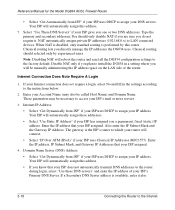
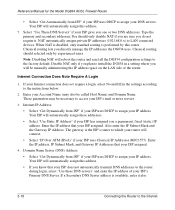
...Connecting the Router to the Internet Disable NAT only if you will be manually administering the IP address space on the LAN side of your ISP's Primary DNS Server. Internet IP Address:
• Select "Get Dynamically from ISP" if your ISP uses DHCP to install...the Model DG834 ADSL Firewall Router
• Select "Get Automatically from ISP" if your ISP uses DHCP to LAN connected devices. Your ...
DG834v2 Reference Manual - Page 63
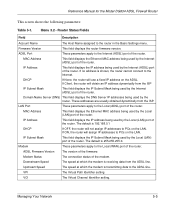
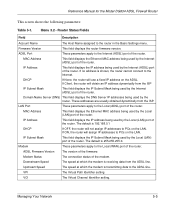
... being used by the Internet (ADSL) port of the router. Modem
These parameters apply to the ADSL line. ADSL Firmware Version
The version of the router.
Reference Manual for the Model DG834 ADSL Firewall Router
This screen shows the following parameters:
Table 5-1.
The default is shown, the router cannot connect to the Internet (ADSL) port of the router.
VPI
The Virtual...
DG834v2 Reference Manual - Page 83


... through the ISDN router at 192.168.0.100.
Reference Manual for the Model DG834 ADSL Firewall Router
Note: If your request to
all 192.168.0.x addresses. Under normal circumstances, the router has adequate routing information after it has been configured for Internet access, and you attempt to access a device on your home network for connecting to your...
DG834v2 Reference Manual - Page 94
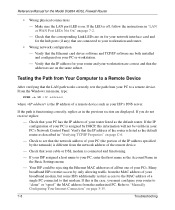
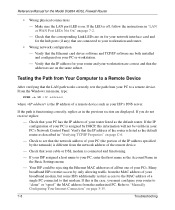
... Configuring Your Internet Connection" on ....ADSL Firewall Router
• Wrong physical connections...connected to that modem. Check that your workstation and router.
• Wrong network configuration - Reference Manual for your PC to a Remote Device
After verifying that the LAN path works correctly, test the path from the network address of a single PC connected to your cable or DSL modem...
DG834v2 Reference Manual - Page 99


... order to various RFC documents for the Internet. A router is a small office router that forwards traffic between a local network and the Internet can be very expensive. The DG834 ADSL Firewall Router is a device that routes the IP protocol over a single-user broadband connection. Because of physical WAN connection they support. Routers vary in the network. An RFC is usually...
DG834v2 Reference Manual - Page 105
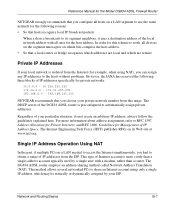
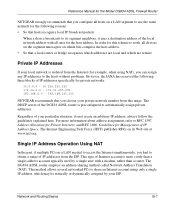
The Internet Engineering Task Force (IETF) publishes RFCs on its segment neighbors, it uses a destination address of the local network address with a modem, rather than a single-address account typically used by your private network number from the ISP.
Network and Routing Basics
B-7 Reference Manual for the Model DG834 ADSL Firewall Router
NETGEAR strongly recommends that...
DG834v2 Reference Manual - Page 111
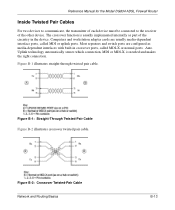
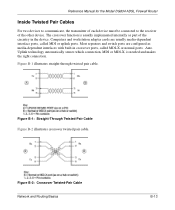
...as part of the other device.
Auto Uplink technology automatically senses which connection, MDI or MDI-X, is usually implemented internally as media-dependent interfaces ...cable. Reference Manual for the Model DG834 ADSL Firewall Router
Inside Twisted Pair Cables
For two devices to communicate, the transmitter of each device must be connected to the receiver of the circuitry in ...
DG834v2 Reference Manual - Page 115
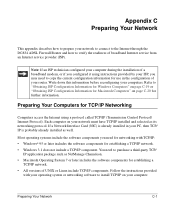
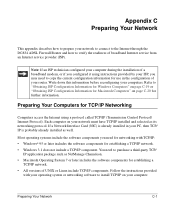
... a Network Interface Card (NIC) is probably already installed as well. Write down this information before reconfiguring your computers. Appendix C Preparing Your Network
This appendix describes how to prepare your network to connect to the Internet through the DG834 ADSL Firewall Router and how to verify the readiness of your router. Preparing Your Network
C-1
Most operating systems...
DG834v2 Reference Manual - Page 132
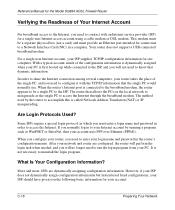
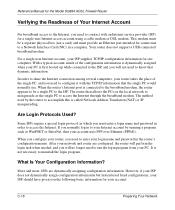
..., and you will no longer need to configure it with an Internet service provider (ISP) for connection to run the login program from your router, you need to a Network Interface Card (NIC) in order to access the Internet through the broadband modem. The router then allows the PCs on the local network to masquerade as WinPOET...
DG834v2 Reference Manual - Page 133
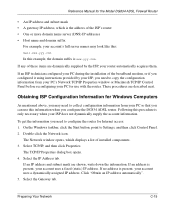
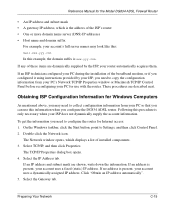
...during the installation of the broadband modem, or if... necessary when your router automatically acquires them. On the Windows taskbar, click the Start button, point to configure the router for Internet access: 1. Select...for the Model DG834 ADSL Firewall Router
• An IP address and subnet mask • A gateway IP address, which displays a list of installed components. 3.
Preparing ...
DG834v2 Product datasheet - Page 1


... and alerts of break-in one, this multitalented firewall router combines an ADSL modem, router, four-port 10/100 LAN switch, and SPI Double Firewall to deliver broadband access that's continuously available for instant connectivity to network resources and the Internet, and an integrated switch lets you directly connect up to 24 Mbps. The Smart Wizard also...
DG834v2 Product datasheet - Page 2
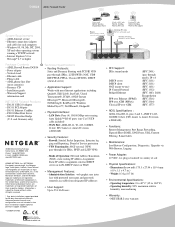
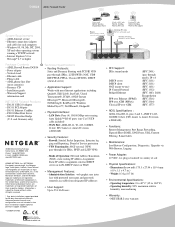
...connection (adapter
and cable) for IPSec, PPTP and L2TP VPNs
- Installation... Works with most countries) - ADSL Internet ... to change without notice. DG834 ADSL Firewall Router
System ...premium support available.
1-DG834v2-0705
CD Disk 1 Track 5
Stereo with protected user name and password, remotely accessible from date of sale
• Physical Specifications: - ADSL Firewall Router...
Similar Questions
How To Install Netgear N600 Wireless Router Wndr3400v2
(Posted by wahooser 10 years ago)
Install Netgear N300 Wireless Router, Wnr2000v3
when I load the resource cd to install the program will not run automatically or manually. My comput...
when I load the resource cd to install the program will not run automatically or manually. My comput...
(Posted by cmkklawson 12 years ago)
Installing A New N300 Router Unable To Access Modem Signal Lamp Stays Amber
(Posted by botaman 12 years ago)
When I Connect On Step 3 Of Installation It Say No Router Connected
(Posted by esco69993 13 years ago)

