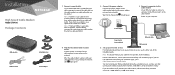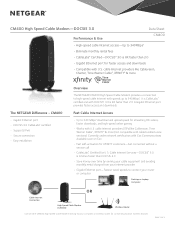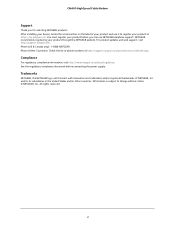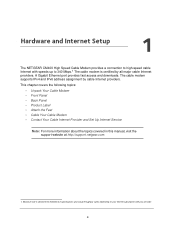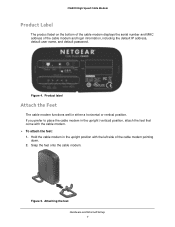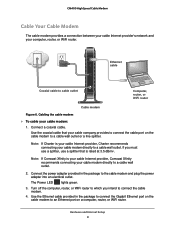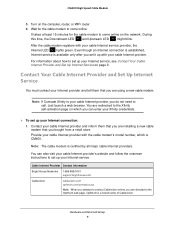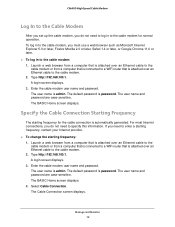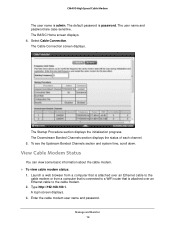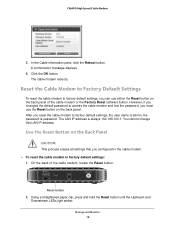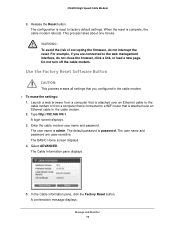Netgear CM400 Support Question
Find answers below for this question about Netgear CM400.Need a Netgear CM400 manual? We have 3 online manuals for this item!
Question posted by brandoncavier386 on June 11th, 2021
Setting It Up
please I need help with this product what to do
Current Answers
Answer #1: Posted by SonuKumar on June 11th, 2021 8:46 PM
https://www.downloads.netgear.com/files/GDC/CM400/CM400_UM_17July2015.pdf
Please respond to my effort to provide you with the best possible solution by using the "Acceptable Solution" and/or the "Helpful" buttons when the answer has proven to be helpful.
Regards,
Sonu
Your search handyman for all e-support needs!!
Related Netgear CM400 Manual Pages
Similar Questions
Fvs336gv2 Will Not Respond To Internet Ping - Flag Set To Respond :)
FVS336Gv2 will not respond to internet ping - flag set to respond :) Previous router worked okay wi...
FVS336Gv2 will not respond to internet ping - flag set to respond :) Previous router worked okay wi...
(Posted by ianhoc 12 years ago)
I Just Need To Get My Password So I Can Set Up My Ipad
(Posted by Boppie6742 12 years ago)
I Cannot Connect To Net Gear_ext. I Get A Search Engine Results Referring Me
Need help connecting to netgear_ext. I get search results referring me to support.
Need help connecting to netgear_ext. I get search results referring me to support.
(Posted by Ronsfs 12 years ago)
Default Timeout Setting
How do I change the default timeout setting on my Netgear MBRN 3000 in order for it to not renegocia...
How do I change the default timeout setting on my Netgear MBRN 3000 in order for it to not renegocia...
(Posted by rianterblanche 12 years ago)
Netgear Router Max Connection Setting
when i configured my router i set the max setings to 3 how do i increase it to say 10. i m connected...
when i configured my router i set the max setings to 3 how do i increase it to say 10. i m connected...
(Posted by rajeshgana 12 years ago)