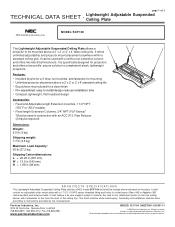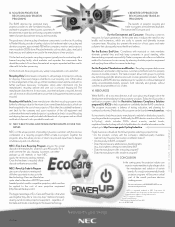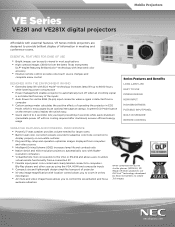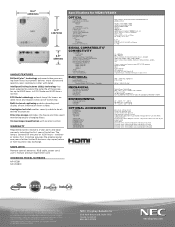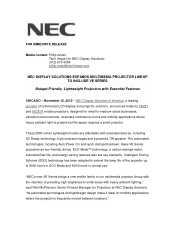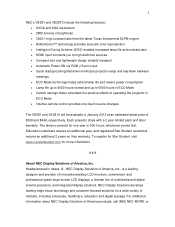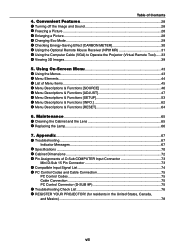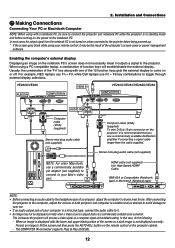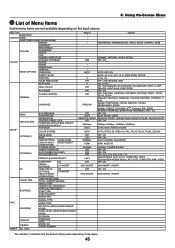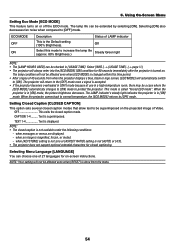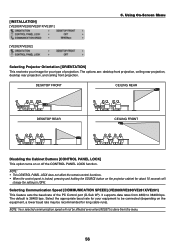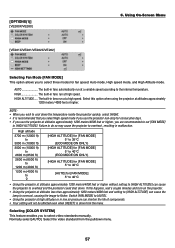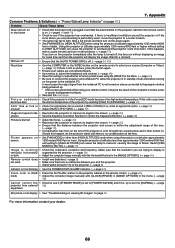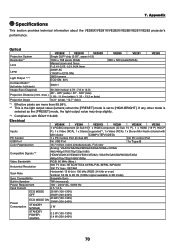NEC NP-VE281 Support Question
Find answers below for this question about NEC NP-VE281.Need a NEC NP-VE281 manual? We have 13 online manuals for this item!
Question posted by a2zprojector on November 2nd, 2015
Hw T Reset Nec Ve281 Lamp
The person who posted this question about this NEC product did not include a detailed explanation. Please use the "Request More Information" button to the right if more details would help you to answer this question.
Current Answers
Answer #1: Posted by hzplj9 on November 3rd, 2015 2:47 PM
Page 73 of the user manual obtainable here:
http://www.necdisplay.com/support/p/np-ve281/ProdD...
Explains how to reset to factory.
Related NEC NP-VE281 Manual Pages
Similar Questions
I Have Nec Ve281 This Projector Is Lamp Time Is Out Time
Namaste sir i am from nepal i have nec ve281 projector this problems is lamp time is out how to solu...
Namaste sir i am from nepal i have nec ve281 projector this problems is lamp time is out how to solu...
(Posted by sunilchaudhary1918 11 months ago)
Is There A Driver Update For Nec Np-ve281 For Macintosh Os10.10.3?
I updated my Macbook pro to OS 10.10.3 and now my NEC V260 does not recognize the images on the comp...
I updated my Macbook pro to OS 10.10.3 and now my NEC V260 does not recognize the images on the comp...
(Posted by blsketcher 8 years ago)
How Do You Reset The Lamp On A Vt595 Nec Projector
(Posted by hyeDolly 10 years ago)
Reset Hours On Projector
I am able to reset the lamp hours and filter hours to "0" after changing a new lamp. Is there also a...
I am able to reset the lamp hours and filter hours to "0" after changing a new lamp. Is there also a...
(Posted by InnovativeMedSvc 12 years ago)