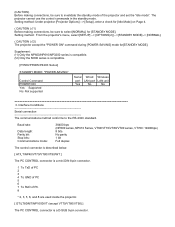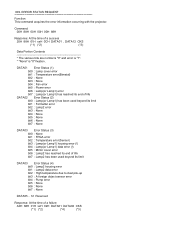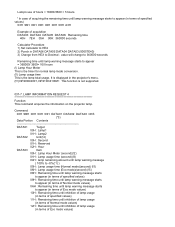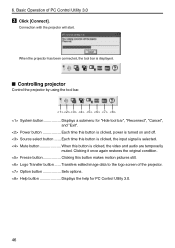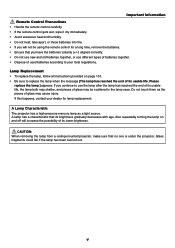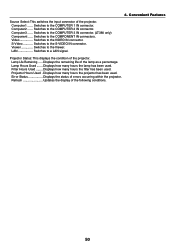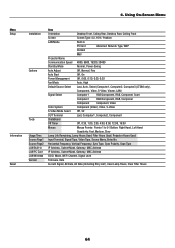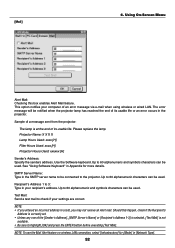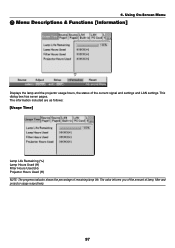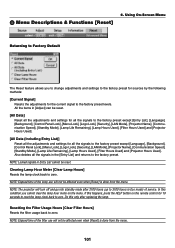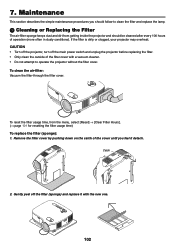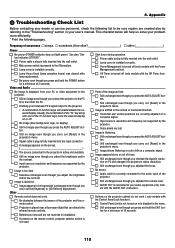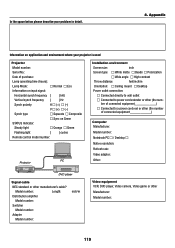NEC LT380 Support Question
Find answers below for this question about NEC LT380 - MultiSync XGA LCD Projector.Need a NEC LT380 manual? We have 7 online manuals for this item!
Question posted by InnovativeMedSvc on November 21st, 2011
Reset Hours On Projector
I am able to reset the lamp hours and filter hours to "0" after changing a new lamp. Is there also a way to reset the "Projector Hours Used" to "0" on the usage time?
Current Answers
Related NEC LT380 Manual Pages
Similar Questions
My Nec Lt380 Has New Bulb Power's On But Doesn't Light Up. What Do I Do ...
(Posted by rebelscab 3 years ago)
How Can I Clean Projector Filter
I don't know how to clean my projector filter.
I don't know how to clean my projector filter.
(Posted by pattanayake 8 years ago)
How To Reset Nec Projector Vt695
the power light is solid orange and status light blinks red every 4 seconds, why wont it turn on and...
the power light is solid orange and status light blinks red every 4 seconds, why wont it turn on and...
(Posted by stonecold3021 10 years ago)
Nec Np60 Projector Status Blinking Red 6 Times
I have a NEC NP60 Projector. There is a red light flashing where the status light is and a constant ...
I have a NEC NP60 Projector. There is a red light flashing where the status light is and a constant ...
(Posted by skimpy 11 years ago)