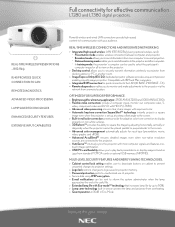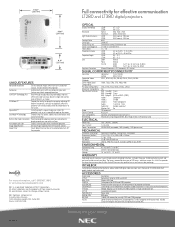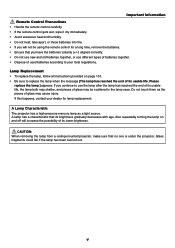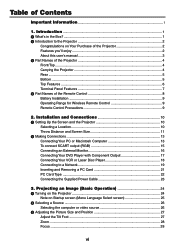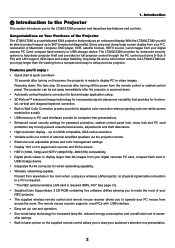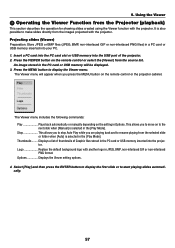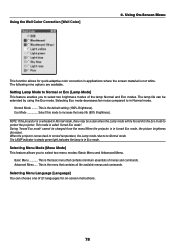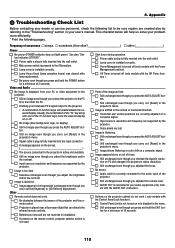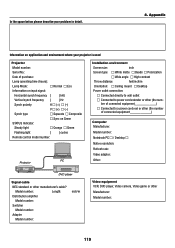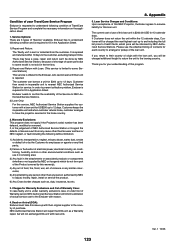NEC LT380 - MultiSync XGA LCD Projector Support and Manuals
Get Help and Manuals for this NEC item

Most Recent NEC LT380 Questions
My Nec Lt380 Has New Bulb Power's On But Doesn't Light Up. What Do I Do ...
(Posted by rebelscab 3 years ago)
How Can I Clean Projector Filter
I don't know how to clean my projector filter.
I don't know how to clean my projector filter.
(Posted by pattanayake 8 years ago)
3 Indicator Lights On.
My LT380 has 3 indicator lights on, the Power is steady Orange, Status is steady Green and Lamp is s...
My LT380 has 3 indicator lights on, the Power is steady Orange, Status is steady Green and Lamp is s...
(Posted by LewisBordon 9 years ago)
Filter Replacement For Nec Lt380
where do i purchase a replacement filter for Nec Lt380
where do i purchase a replacement filter for Nec Lt380
(Posted by javan 11 years ago)
Reset Hours On Projector
I am able to reset the lamp hours and filter hours to "0" after changing a new lamp. Is there also a...
I am able to reset the lamp hours and filter hours to "0" after changing a new lamp. Is there also a...
(Posted by InnovativeMedSvc 12 years ago)
Popular NEC LT380 Manual Pages
NEC LT380 Reviews
We have not received any reviews for NEC yet.