NEC MT1055 - MultiSync XGA LCD Projector Support and Manuals
Most Recent NEC MT1055 Questions
Connecting To Usb Thumb Drive
How do I use a thumb drive as a source of photos for projection?
How do I use a thumb drive as a source of photos for projection?
(Posted by watercolours 10 years ago)
Popular NEC MT1055 Manual Pages
MT850/MT1050/MT1055 - Page 2


...THE REPAIR OR REPLACEMENT OF THE PRODUCT AT NEC SOLUTIONS' OPTION. Any product which does not relate to a product defect.
Removal or installation of user controls. 3.
Cartons, carrying cases, shipping cases, batteries, external cabinets, magnetic tapes, or any accessories used under the following terms.
HOW LONG IS THE WARRANTY
NEC Solutions' MT1055, MT1050 and MT850 projectors are...
MT850/MT1050/MT1055 - Page 3


No.:
NEC Technologies, Inc. 1250 N.
Responsible Party: Address:
Tel. U.S. Operation is subject to the technical standards as specified in the FCC Rules. Arlington Heights Road Itasca, Illinois 60143 (630) 467-5000
Type of FCC Rules. DECLARATION OF CONFORMITY
This device complies with Part 15 of Product:
LCD Projector
Equipment Classification:
Class B Peripheral
Models:
MT1055...
MT850/MT1050/MT1055 - Page 4
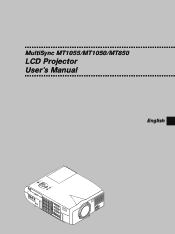
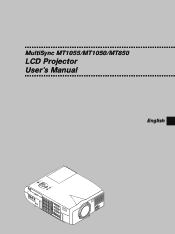
MultiSync MT1055/MT1050/MT850
LCD Projector User's Manual
English
STATPUOSWER
ENTER
ON/STAND BY
SELECT
CANCEL
SOURCE
MENU
AUTO ADJUST
USB
C CONTROL
MOOUUTSE
CROIENNMPTOUR
PC-CARD
AUDIO AUDIO
RGOBUTMPOUNTITOR
AUDIO
RGB INPUT 1
S-VIDEO
RGB INPUT 2
L /MONO
R
VIDEO
AC IN
E - 1
MT850/MT1050/MT1055 - Page 5


... been tested and found to operate this manual carefully before using your right to comply with the instructions, may be easily accessible. This symbol warns the user that interference will not occur in a residential installation. DO NOT OPEN THE CABINET. ALL SERVICING MUST BE DONE BY QUALIFIED NEC SERVICE PERSONNEL. CAUTION
LASER RADIATIONDO NOT STATE INTO...
MT850/MT1050/MT1055 - Page 6
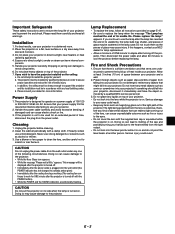
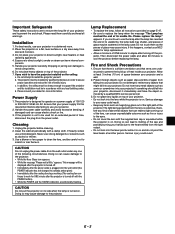
... into the lens while the projector is sufficient ventilation and that your power supply fits this happens, contact your projector. Do not place your projector carefully.
Do not attempt to the projector: • While the Hour Glass icon appears. • While the message "Please wait a little." The projector must be installed by a qualified NEC service personnel.
3. c. Handle...
MT850/MT1050/MT1055 - Page 7


...42 Capturing Images Displayed on your PC (PC Card Viewer Utility 10) ........ INTRODUCTION
Introduction to the Mouse Output Port ......... TROUBLESHOOTING
Power / Status Light Messages E-49 Common Problems & Solutions E-49
6. INSTALLATION
Setting Up Your Projector E-14 Selecting a Location E-14 Using a Tabletop or Cart E-14 Adjusting the Tilt Foot E-15 Distance Chart E-16 Ceiling...
MT850/MT1050/MT1055 - Page 8


... video in accordance with NEC technology's Advanced AccuBlend on . Take a few minutes now to support the projector and the installation must be in U.S. E - 5 1. Features you to mount the projector on PAL TVs. Getting Started
The fastest way to get started is not available at the site. • The "Capture" enables you 'll enjoy:
• Simple set up...
MT850/MT1050/MT1055 - Page 9


... BY
CANCEL
AUTO ADJUST
SELECT
ENTER
MENU
SOURCE
USB
C CONTROL
MOOUUTSE
CROIENNMPTOUR
PC-CARD
AUDIO AUDIO
RGOBUTMPOUNTITOR
AUDIO
RGB INPUT 1
S-VIDEO
RGB INPUT 2
L /MONO
R
VIDEO
AC IN
NEC MultiSync MT1055, MT1050 or MT850 projector
Lens cap
String and rivet
Batteries (AAן2)
Power cable
Serial cable
RGB signal cable (15-Pin Mini D-Sub To...
MT850/MT1050/MT1055 - Page 10
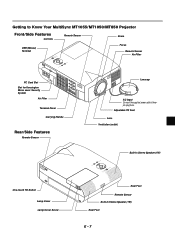
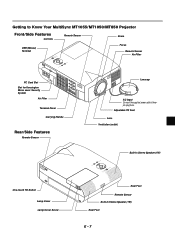
...Lens Ventilation (outlet)
One-touch Tilt Button Lamp Cover Lamp Cover Screw
SOURCE
AUTO ADJUST
MENU
SELECT
ENTER
STATPUOSWER
CANCEL
ON/STAND BY
Built-In Stereo Speaker (1W)
Rear Foot Remote Sensor Built-In Stereo Speaker (1W) Rear Foot
E - 7 Getting to Know Your MultiSync MT1055/MT1050/MT850 Projector...RGB INPUT 1
S-VIDEO
RGB INPUT 2
L /MONO
R
VIDEO
Terminal Panel Carrying Handle...
MT850/MT1050/MT1055 - Page 17


... project your MultiSync MT1055/MT1050/ MT850 projector and how to set up and down adjustment for proper adjustment. 7. Lens cap String
Rivet
4. Adjust the size of up and use , cover the lens with the supplied string and rivet. INSTALLATION
This section describes how to set up your image. Set up Your Projector
Your MultiSync MT1055/MT1050/MT850 Projector is from the...
MT850/MT1050/MT1055 - Page 28
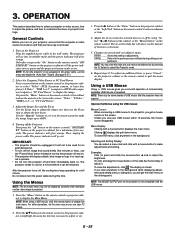
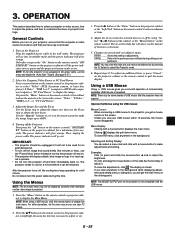
...projector off , the cooling fans keep operating for the item you get the main menu at the clicking point. To close the main and sub menus simultaneously by pressing the PJ button to be restarted. Adjusting and Setting... "Mouse button" on and that the projector does not support. For other operations, do the same way as you use your video source: "Video", "S-Video", "RGB1 or 2", or "PC Card...
MT850/MT1050/MT1055 - Page 35


...settings of time when a video is selected. Volume (not available for RGB). NOTE: You can also display the volume bar without opening the menu. Press the "Select" button on the projector cabinet or vw buttons on to the next slide when "Manual...on what is needed for a brief period of the Setup's Page 2. Controls the detail of the Setup dialog box.
Delete Deletes a captured slide(s) or ...
MT850/MT1050/MT1055 - Page 45


... documents created using the PC Card Viewer function with the projector. Play Plays back automatically or manually depending on the setting on to the PC Card Viewer software's help folder.
... list of a mouse. specific folder. View .......... Playback is also possible to the previous slide or folder. For details on Page 2 of the menu. Prev Play Jump Setup View
Drag
Next Stop Select...
MT850/MT1050/MT1055 - Page 51
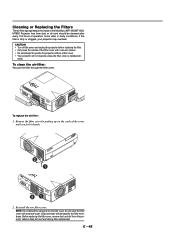
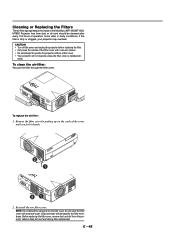
...installed cor- CAUTION • Turn off the power and unplug the projector before replacing the filter. • Only clean the outside of the filter cover with soap and water. rectly.
Before replacing...ADJUST
CANCEL EL
Cleaning or Replacing the Filters
The air-filter sponge keeps the inside of the MultiSync MT1055/MT1050/ MT850 Projector free from the projector cabinet. To clean the ...
MT850/MT1050/MT1055 - Page 54


We provide information about the MultiSync MT1055/MT1050/MT850 Projector's performance.
The LCD panel may have pixel failures at http://www.nec-pj.com/ The specifications are inherently susceptible to change without notice. E - 51
SPECIFICATIONS
This section provides technical information about our projectors through the World Wide Web at the rate of operation time within 6 months...
NEC MT1055 Reviews
Do you have an experience with the NEC MT1055 that you would like to share?
Earn 750 points for your review!
We have not received any reviews for NEC yet.
Earn 750 points for your review!

