NEC DT100 - MultiSync XGA LCD Projector Support and Manuals
Popular NEC DT100 Manual Pages
User Manual - Page 2


... cameras for purchasing the DT100 LCD Projector. Microsoft Corporation. E-2 Ofrecido por www.electromanuales.com
Thank you time and expense.
• Superb reproduction
The DT100 integrates a high-resolution single plate color CCD camera with 2
million pixels. G Features
• 5 in 1: The DT100 offers five display functions from your projector, please read this manual carefully.
User Manual - Page 3


... and Safety Precautions
G Warning Symbols
To alert the user to important safety precautions, the following symbols are high-voltage components inside and touching these symbols mean before operating the projector.
There are used in this manual and on top of the power cable.
Pulling the cable may result if this warning is dangerous to continue...
User Manual - Page 7
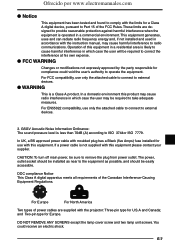
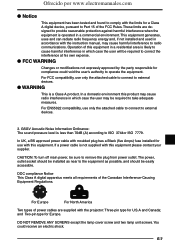
.... E-7
In UK, a BS approved power cable with moulded plug has a BIack (five Amps) fuse installed for a Class A digital device, pursuant to Part 15 of power cables are designed to provide reasonable protection against harmful interference when the equipment is likely to cause harmful interference in accordance with the instruction manual, may be required to correct the...
User Manual - Page 11
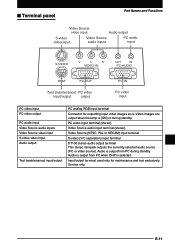
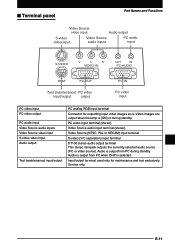
...Video Source (NTSC, PAL or SECAM) input terminal S-video (Y/C separation) input terminal DT100 stereo audio output terminal This stereo mini-jack outputs the currently selected audio source (PC... from PC when OHP is [ON] or during standby. Service only.
Ofrecido por www.electromanuales.com
I Terminal panel
Part Names and Functions
Video Source video input
Audio output
S-video video...
User Manual - Page 18
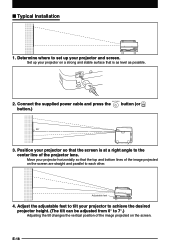
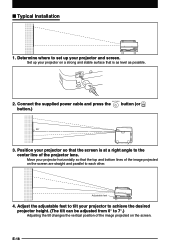
... www.electromanuales.com
I Typical Installation
;;;;;;;;;;
1. Determine where to each other.
;;;;;;;;;;
Adjust the adjustable feet to tilt your projector so that is at a right angle to 7°.)
Adjusting the tilt changes the vertical position of the image projected on the screen are straight and parallel to set up your projector and screen. ON/STANDBY
2. Adjustable...
User Manual - Page 19


... cable Adaptor (on the market) *+ Macintosh pin adaptor (on notebook PC LCDs.
For details, refer to the User's Manual provided with the notebook PC.
• Some computers or computers in some cases, it comes with the PC, a conversion adaptor for monitor is
necessary. G3, G4 (The monitor output needs to be connected to your projector...
User Manual - Page 21


...the personal computer, if DT100 is connected after the PC is compiled based on the troubles that have occurred so...The connection of the keys F1 - Refer to the manuals of the notebook PC. G Images are not projected ...DT100, "No PC signal" appears on the LCD and the signals are output to other devices at the same time (e.g.
Ofrecido por www.electromanuales.com
How to Connect Your Projector...
User Manual - Page 22
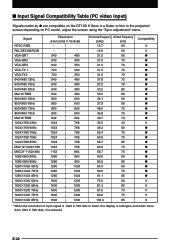
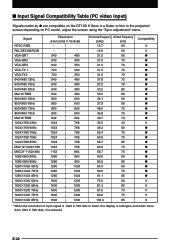
... or lower, the display is enlarged, and when more than 1024 X 768 dots, it is a flicker or blur in the projected screen depending on the DT100. If there is reduced.
Ofrecido por www.electromanuales.com
I Input Signal Compatibility Table (PC video input)
Signals marks by G are compatible on PC...
User Manual - Page 23
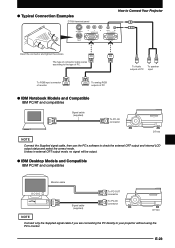
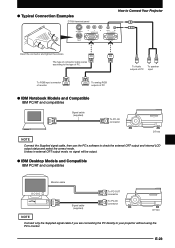
... to your projector without using the PC's monitor.
G IBM Desktop Models and Compatible IBM PC/AT and compatibles
Monitor cable
To PC-OUT connector
Signal cable (supplied)
To PC-IN connector
DT100
NOTE
Connect only the Supplied signal cable if you are connecting the PC directly to check the external CRT output and internal LCD output status...
User Manual - Page 24


..., 145B, 150, and 170
PowerBook display adptor
Signal cable (supplied)
Macintosh pin adaptor (not supplied)
To PC-IN connector
DT100
NOTE
• The Duo Dock or Mini Dock is required for the PowerBook Duo. • The PowerBook display adapter is required with some PowerBook models. If not supplied, please purchase
one from your...
User Manual - Page 25


Ofrecido por www.electromanuales.com
How to Connect Your Projector
I Connecting to a Video Source (VCR, DVD or Laser Disc)
Images from a VCR, DVD or...output terminals
S-VIDEO
V
L
R
VIDEO-IN
OUT
IN
PC-AUDIO
TEST
PC-OUT
PC-IN
DT100 terminal panel
NOTE
• If you connect both video and S-video cables, the S-video input takes precedence. • When you use a video source or laser disc...
User Manual - Page 43


.... (See page E-42, "Replacing the Lamp unit.")
When the ALARM indicator is more than 35°C/95°F. Place your projector in internal circuitry.
Clean the air filter. E-43 Ambient temperature is lit: G Action
1. Place your projector is working correctly. Refer to alleviate the problem. Vent holes are blocked.
Call qualified service personnel.
* When the...
User Manual - Page 44


... outlet. 2. Call qualified service personnel. E-44 Ofrecido por www.electromanuales.com
G When the Power Supply Stops (All Indicators Remain OFF When Power Switch is more than 35°C/95°F.
Refer to alleviate the problem.
Place your projector well clear of 0°C/32°F to "Replacing the Lamp unit" on page E-4. Install the cover securely...
User Manual - Page 48


... projector is set . E-15 E-9, E-10
• The remote control sensor on
Check These items • The power cable is near.
E-9, E-10 E-15
E-48 Problem Projector does not turn on your projector is set fully...
- The projector lamp does not light. • The lamp is blown.
• The air filter has not been replaced.
• The temperature inside your projector is obscured....
User Manual - Page 49


E-49 Ofrecido por www.electromanuales.com
Specifications
Troubleshooting
Model Number
DT100
Optical
LCD panel
Size
1.3-in.(3 panels) Aspect ratio 4:3
Drive method
Polysilicon TFT active matrix with micro lens array
Number of pixels 786,432 pixels (1,024 dots x 768 dots) x3
Arrangement
Stripe
Lens
Manual zoom X1-1.3, f=49mm -64 mm, F1.7-2.3
Lamp
200W New Super High pressure ...
NEC DT100 Reviews
Do you have an experience with the NEC DT100 that you would like to share?
Earn 750 points for your review!
We have not received any reviews for NEC yet.
Earn 750 points for your review!

