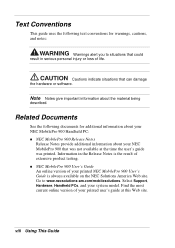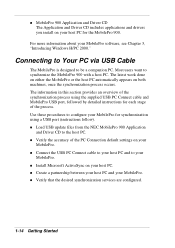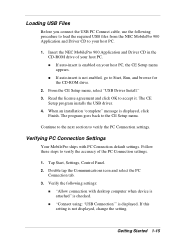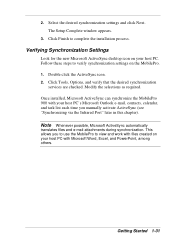NEC MP9000 Support Question
Find answers below for this question about NEC MP9000.Need a NEC MP9000 manual? We have 1 online manual for this item!
Question posted by laneybares0107 on May 10th, 2015
Can A Smart Phn Be Hooked Up To The Nec Mobilepro 900 To View Phn
To view phn info on a larger screen?
Current Answers
Related NEC MP9000 Manual Pages
Similar Questions
Schematic Diagram Smart Power (power B/d & Inverter)
I need schematic schematic diagram smart power (power b/d & inverter) for MODEL LCD71VM / LCD71V...
I need schematic schematic diagram smart power (power b/d & inverter) for MODEL LCD71VM / LCD71V...
(Posted by buma2006 7 years ago)
How To Hook Up Nec Px-42xm2a/s With No Remote Or Converter?
I was gifted with this amazing TV (at least I think it's amazing) but it came with nothing but just ...
I was gifted with this amazing TV (at least I think it's amazing) but it came with nothing but just ...
(Posted by OneRev 9 years ago)
Where Or How Do I Hook Cable To Tv Screen?
Have lost cable hookup conection and am nit sure where or how,/ or type of connection to purchase fo...
Have lost cable hookup conection and am nit sure where or how,/ or type of connection to purchase fo...
(Posted by Anonymous-132847 10 years ago)
I Have A Pda That Came Out In 2003,it Is Not Accepting The New 3g Sim Card.
I think it needs a updated software so that it can be compatible with the new 3g sim card.
I think it needs a updated software so that it can be compatible with the new 3g sim card.
(Posted by stevenkodela 11 years ago)
Np4100w
Will It Accept A Dvd Hdmi To Dvi Hook Up
hooking up a dvd player to np4100w projector have hdmi output on blueray player
hooking up a dvd player to np4100w projector have hdmi output on blueray player
(Posted by pvraine13 12 years ago)