NEC MP9000 Support and Manuals
Most Recent NEC MP9000 Questions
Can A Smart Phn Be Hooked Up To The Nec Mobilepro 900 To View Phn
To view phn info on a larger screen?
To view phn info on a larger screen?
(Posted by laneybares0107 9 years ago)
Popular NEC MP9000 Manual Pages
User Guide - Page 5


...Inserting CF Cards 4-14 Removing CF Cards 4-14 Using the IR Port 4-15 Resetting the MobilePro 4-16 Using the Application and Driver CD 4-17 Using the Internal Disk Configuration Utility 4-18
5 Setting Up a Remote Connection Preparing for a Connection Setup 5-2 Connecting the Internal Modem 5-2 Connecting to an Internet Service Provider 5-4 Connecting to a Remote Access Server 5-5 Sending...
User Guide - Page 7


... PC 2000. ! Using This Guide
The MobilePro™ 900 User's Guide gives you the information you need
to get your MobilePro 900 working and synchronized with the MobilePro and its features.
Chapter 1, "Getting Started," provides all the information you through some common problems and possible solutions. ! Appendix A, "Troubleshooting," walks you need to configure service connections for...
User Guide - Page 8
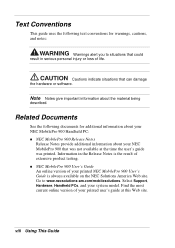
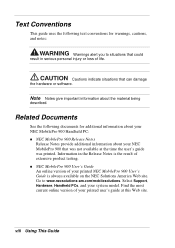
.... Find the most current online version of your NEC MobilePro 900 Handheld PC: ! NEC MobilePro 900 User's Guide An online version of your system model. Select Support, Hardware, Handheld PCs, and your printed user's guide at the time the user's guide was not available at this Web site.
Text Conventions
This guide uses the following documents for warnings, cautions, and notes...
User Guide - Page 15


... an equivalent type when replacing the battery. Screw
B - This is a backup battery that ships with your MobilePro. Locating the backup battery cover and screw
A - Locate the backup battery cover on contact.
The battery can explode if you use a battery that is swallowed, see a doctor.
1. Installing the Backup Battery
A lithium coin-cell battery comes with the MobilePro...
User Guide - Page 23
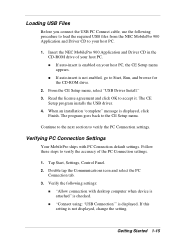
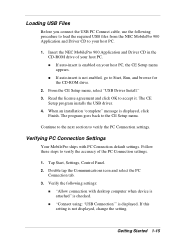
... is attached" is displayed. Loading USB Files
Before you connect the USB PC Connect cable, use the following settings:
! Insert the NEC MobilePro 900 Application and Driver CD in the CD-ROM drive of the PC Connection settings.
1. From the CE Setup menu, select "USB Driver Install." 3. Continue to the next section to your host PC, the CE...
User Guide - Page 32


...setup wizard. Read the instructions about connecting your host PC.
If auto-insert is enabled on your host PC, the setup window appears.
! Installing ActiveSync
Follow these steps to install... settings.
The Selection Installation folder appears.
3.
You can download ActiveSync 3.5 from the NEC Solutions America support site (www.necsolutions-am.com/support, select Handhelds and Upgrade ...
User Guide - Page 39
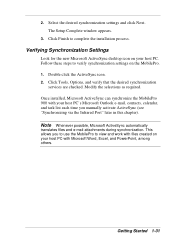
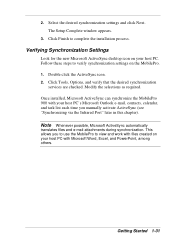
..." later in this chapter). Click Tools, Options, and verify that the desired synchronization
services are checked. 2. Verifying Synchronization Settings
Look for the new Microsoft ActiveSync desktop icon on your host PC's Microsoft Outlook e-mail, contacts, calendar, and task list each time you to use the MobilePro to complete the installation process.
Getting Started 1-31
User Guide - Page 42


... http://support.microsoft.com/support/ default.asp?PR=wce&FR=0&SD=SO&
1-34 Getting Started
Help Resources
Item
Resource
MobilePro Operation Windows CE
NEC MobilePro 900 User's Guide An ...www.cewindows.net
ActiveSync Help After installing ActiveSync on your model system. Getting Help
The following table provides a comprehensive list of the printed user's guide is available at http://www....
User Guide - Page 46


Display Panel C - Stylus D - Keyboard
G - Notification LED H -
Power Button F - front features
A - Identifying System Features
The NEC MobilePro 900 is compact with features on the front of the System
See the following figure and information to get familiar with the features on every side. Battery Charging LED I - Microphone J - Suspend Switch E - CF Card Eject Button
...
User Guide - Page 54


... 10-hour charge cycle only if the battery becomes fully discharged. Determining Battery Status
You can be powered using the AC adapter or the system's main battery, making it a truly portable system. The MobilePro also contains an internal data backup battery whenever the unit is connected to Start, Settings, Control Panel, and double tap the Power...
User Guide - Page 55


... life of the system's power state. You cannot use your screen:
Main Batteries Very Low To recharge a battery pack installed in the unlocked position.
It takes approximately 5 hours to fully recharge. Recharge a battery pack when you must allow 6 to 10 hours for a prolonged period, you see "Replacing the Main Battery" later in Chapter 1.
Lights amber while charging...
User Guide - Page 59


.... ! Do not solder or puncture batteries. ! The power cord is incorrectly replaced. Do not recharge batteries unless they are specifically designed for extensive use a battery that is damaged or deformed, has any rust on or into the unit. ! Taking Precautions
Read the following conditions: ! Adhere to these guidelines to the manufacturer's instructions. Failure to ensure your MobilePro...
User Guide - Page 103


... "Loading USB Files" in that the AC adapter connections are secure. The keyboard doesn't respond.
Check that require large amounts of energy.
Problem
Troubleshooting
Resolution
A low battery message appears.
Recharge the main battery (see "Resetting the MobilePro" in Chapter 1).
When using PC cards that you have not set to the unit when using a PC Card, such as a lamp...
User Guide - Page 106


... system configuration information. Screw A-6 Troubleshooting
B - Save your data, turn off unit power, and close the display panel. Using a coin (for example, a quarter), loosen the backup battery
screw and remove the cover. Locate the backup battery cover on contact.
Backup Battery Cover Replacing the Backup Battery
The MobilePro uses a CR2032 lithium coin-cell battery to the unit, such as...
User Guide - Page 126
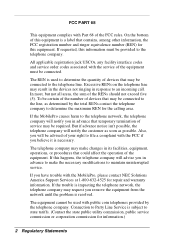
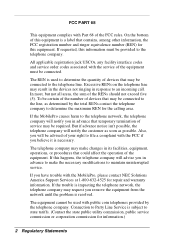
... determine the quantity of devices that may be advised of service may be connected. The REN is used with the service of devices that may be provided to file a complaint with the MobilePro, please contact NEC Solutions America Support Services at 1-800-632-4525 for the calling area.
If this equipment.
To be certain of the...
NEC MP9000 Reviews
Do you have an experience with the NEC MP9000 that you would like to share?
Earn 750 points for your review!
We have not received any reviews for NEC yet.
Earn 750 points for your review!

