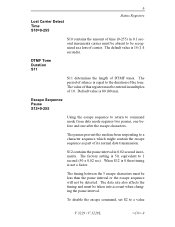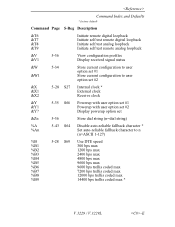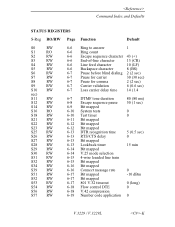Motorola V3229 Support Question
Find answers below for this question about Motorola V3229 - 14.4 Kbps Modem.Need a Motorola V3229 manual? We have 1 online manual for this item!
Question posted by jdsimpson on July 14th, 2012
V.3229 Modem Trouble Shooting
this is running on 2 wire operation. when we dial the modem it answers but then the handshake tone becomes choppy sounding and the modem won't lock up. Do we need to set line levels on the modem? it almost sounds like a some kind of vox setting is on.
Current Answers
Related Motorola V3229 Manual Pages
Similar Questions
Can You Manually Update Firmware On At&t 2210 Modem?
(Posted by amcyber 9 years ago)
What Are The Factory Log Name And Password For Motorola Sb6121 Cable Modem?
Need factory log name and password for my Motorola Modem SB6121
Need factory log name and password for my Motorola Modem SB6121
(Posted by jorferpe 10 years ago)
Motorola Modem
I'd like to know how to access my Motorola modem from the browser on my laptop. Thank you for your h...
I'd like to know how to access my Motorola modem from the browser on my laptop. Thank you for your h...
(Posted by thealliedaxis 12 years ago)
Surfboard Model Sb4100 P/n 469779-001 Is This Old Modem Docsis 3.0 Compatible?
(Posted by jimmurphy962 12 years ago)
Modem To Router Ethernet Connection
the lite on my motorola 2210 modem does not lite when connected to my linksys wrt54g router, and doe...
the lite on my motorola 2210 modem does not lite when connected to my linksys wrt54g router, and doe...
(Posted by hhomni 12 years ago)