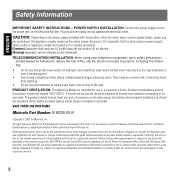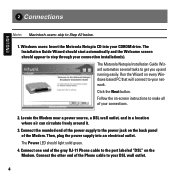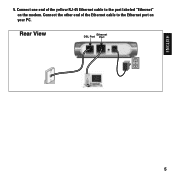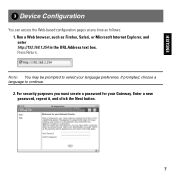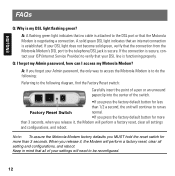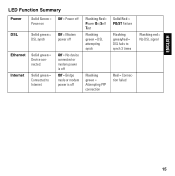Motorola 2210 Support Question
Find answers below for this question about Motorola 2210 - Netopia Residential Gateway Modem.Need a Motorola 2210 manual? We have 1 online manual for this item!
Question posted by hhomni on August 14th, 2011
Modem To Router Ethernet Connection
the lite on my motorola 2210 modem does not lite when connected to my linksys wrt54g router, and does not work.
it lite when connected to my computer and works.
Current Answers
Related Motorola 2210 Manual Pages
Similar Questions
Can You Manually Update Firmware On At&t 2210 Modem?
(Posted by amcyber 9 years ago)
Motorola S101u Cable Modem Lost Password How Do I Recover Password?
(Posted by jamikaleonicamorris 11 years ago)
Motorola Netopis 2210-2 Dsl Modem Lost Password How Do I Recover Password
(Posted by slowskan 11 years ago)