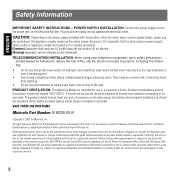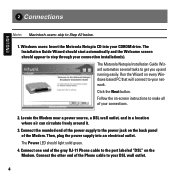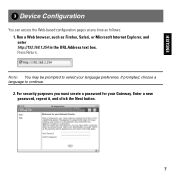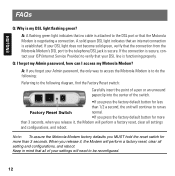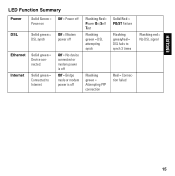Motorola 2210 - Netopia Residential Gateway Modem Support and Manuals
Get Help and Manuals for this Motorola item

View All Support Options Below
Free Motorola 2210 manuals!
Problems with Motorola 2210?
Ask a Question
Free Motorola 2210 manuals!
Problems with Motorola 2210?
Ask a Question
Most Recent Motorola 2210 Questions
Can You Manually Update Firmware On At&t 2210 Modem?
(Posted by amcyber 9 years ago)
Is Motorola Dsl Modem 2210-02 Compatible With Win 7
(Posted by hlokgardn 10 years ago)
Does Dsl 2210 Default To Bridge
(Posted by Arwikle 10 years ago)
Motorola S101u Cable Modem Lost Password How Do I Recover Password?
(Posted by jamikaleonicamorris 11 years ago)
Motorola Netopis 2210-2 Dsl Modem Lost Password How Do I Recover Password
(Posted by slowskan 11 years ago)
Motorola 2210 Videos
Popular Motorola 2210 Manual Pages
Motorola 2210 Reviews
We have not received any reviews for Motorola yet.