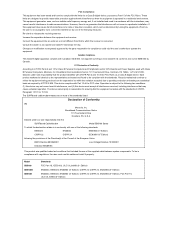Motorola SB5100 - SURFboard - 38 Mbps Cable Modem Support and Manuals
Get Help and Manuals for this Motorola item

View All Support Options Below
Free Motorola SB5100 manuals!
Problems with Motorola SB5100?
Ask a Question
Free Motorola SB5100 manuals!
Problems with Motorola SB5100?
Ask a Question
Most Recent Motorola SB5100 Questions
What Software To Use
Question what software to use to hack my sb5100 modem and does the software have a mac address scann...
Question what software to use to hack my sb5100 modem and does the software have a mac address scann...
(Posted by cablechump2013 2 years ago)
How To Fix A Motorola Sb5100 Sb5101 Modem Pc Internet . Free Internet, Comcast
.
.
(Posted by lohndelb 9 years ago)
How To Reset Motorola Sb5100 Modem
(Posted by zecsfordy 9 years ago)
What Is The Latest Hardware Version For Motorola Sb5100
(Posted by ALstudos 9 years ago)
How To Hack Sb5100
(Posted by nozdju 9 years ago)
Motorola SB5100 Videos

Basic Cable Modem Troubleshooting (Motorola SB5100 example on Knology Cable System)
Duration: :38
Total Views: 18,743
Duration: :38
Total Views: 18,743
Popular Motorola SB5100 Manual Pages
Motorola SB5100 Reviews
We have not received any reviews for Motorola yet.