Motorola SB5100 Support Question
Find answers below for this question about Motorola SB5100 - SURFboard - 38 Mbps Cable Modem.Need a Motorola SB5100 manual? We have 2 online manuals for this item!
Question posted by zecsfordy on July 14th, 2014
How To Reset Motorola Sb5100 Modem
The person who posted this question about this Motorola product did not include a detailed explanation. Please use the "Request More Information" button to the right if more details would help you to answer this question.
Current Answers
There are currently no answers that have been posted for this question.
Be the first to post an answer! Remember that you can earn up to 1,100 points for every answer you submit. The better the quality of your answer, the better chance it has to be accepted.
Be the first to post an answer! Remember that you can earn up to 1,100 points for every answer you submit. The better the quality of your answer, the better chance it has to be accepted.
Related Motorola SB5100 Manual Pages
User Guide - Page 4


... reproduced in the US Patent & Trademark Office.
Microsoft, Windows, and Windows Me are the property of Netscape Communications Corporation. X
Home
Print
Exit
iv
SB5100 Series Cable Modem User Guide
Motorola reserves the right to revise this publication and to provide notification of Microsoft Corporation.
NOT ALL STANDARDS APPLY TO ALL MODELS.
• NO WARRANTIES...
User Guide - Page 7


... 32 computers to a single SURFboard cable modem using an Ethernet hub, as
shown in your SURFboard cable modem is made by the company with an Ethernet adapter directly to the USB port and one or more computers in "Cabling for Multiple Users" on the SURFboard Cable Modem CD-ROM.
It lets you have a new Motorola® SURFboard® cable modem. Because many network and...
User Guide - Page 13


...® 95, UNIX, or Macintosh computers must be installed in your SURFboard cable modem. If it must use the Ethernet connection.
You can start the Installation Assistant from our Downloads page http://broadband.motorola.com/noflash/usb_drivers.asp. X
Home
Print
Exit
7
SB5100 Series Cable Modem User Guide
For Microsoft Windows computers, the Installation Assistant application...
User Guide - Page 28


... Troubleshooting FAQ Glossary License
Configuring TCP/IP
The SURFboard cable modem contains all required software. You do not need...38 • Follow the instructions in your Macintosh or UNIX user manual
Your cable service provider may provide additional instructions to configure the cable modem, but you must be sure that your computer. X
Home
Print
Exit
22
SB5100 Series Cable Modem...
User Guide - Page 48


...and plugging in the cable modem power cord in "Front-Panel Lights and Error Conditions" on page 44. X
Home
Print
Exit
42
SB5100 Series Cable Modem User Guide Problem
Possible ...contact your service provider, try pressing the reset button on the rear panel. Restarting the cable modem may take 5 to restart the cable modem. Resetting the cable modem may take 5 to the Internet. ...
User Guide - Page 51
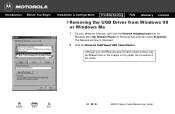
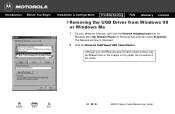
... number may be different than in the images in this guide, the procedure is displayed.
2 Click the Motorola SURFboard USB Cable Modem.
The Network window is the same. X
Home
Print
Exit
45
SB5100 Series Cable Modem User Guide Although your Windows Desktop, right-click the Network Neighborhood icon for Windows 98 or My Network Places for Windows...
User Guide - Page 52


The Network window no longer displays Motorola SURFboard USB
Cable Modem in the list. 4 Click OK. The System Settings Change window is displayed. 5 Disconnect the USB cable from Windows 98 or Windows Me, continued 3 Click Remove.
X
Home
Print
Exit
46
SB5100 Series Cable Modem User Guide Introduction Before You Begin
Installation & Configuration Troubleshooting FAQ Glossary License
...
User Guide - Page 57


... License Removing the USB Driver from Windows 2000, continued
7 On the Device Manager window, double-click Network Adapters. 8 Click the Motorola SURFboard USB Cable Modem.
X
Home
Print
Exit
51
SB5100 Series Cable Modem User Guide Although your SURFboard cable modem model number may be different than in the images in this guide, the procedure is displayed
on the window near...
User Guide - Page 58


... You Begin
Installation & Configuration Troubleshooting FAQ Glossary License Removing the USB Driver from the SURFboard Cable Modem CD-ROM. There are slight variations between Windows versions and you can configure Windows Explorer as you like.
X
Home
Print
Exit
52
SB5100 Series Cable Modem User Guide After a short time, a window with language choices is displayed. Your Windows...
User Guide - Page 64


... Motorola SURFboard USB Cable Modem. Although your SURFboard cable modem ...model number may be different than in the images in this guide, the procedure is displayed
on the window near the top. 10 Click the Uninstall icon. 11 Close the Device Manager window. 12 Close the Control Panel window. X
Home
Print
Exit
58
SB5100 Series Cable Modem...
User Guide - Page 65


... you can configure Windows Explorer as you like. The SURFboard Cable Modem USB Driver Removal window is displayed.
14 Press the... Driver from Windows XP, continued
License
13 Insert the SURFboard Cable Modem CD-ROM in the image on the keyboard to exit...click the Motorola CD icon (D: in the image).
19 Double-click remove or remove.exe to run the Remove utility from the SURFboard Cable Modem CD-...
User Guide - Page 67


... if you need assistance while working with your SURFboard cable modem.
X
Home
Print
Exit
61
SB5100 Series Cable Modem User Guide Introduction Before You Begin
Installation & Configuration Troubleshooting FAQ Glossary License
Contact Us
For information about Motorola consumer cable products, education, and support, visit broadband.motorola.com/. For answers to typical questions, see the...
User Guide - Page 68


... faster than a traditional phone modem. X
Home
Print
Exit
62
SB5100 Series Cable Modem User Guide
Q What are cable modems?
A Cable Internet access uses cable television wires instead of telephone lines to connect to ensure that all compliant cable modems interface with all compliant cable systems. Your Motorola SURFboard cable modem is high-speed cable Internet access? Q How...
User Guide - Page 69


Do I need to subscribe to cable TV to have more than one SURFboard cable modem?
A For questions about your Internet service, connection, or cable modem, contact your specific information. If you continue to get
Internet access and/or offer a discount when you can I still use your cable
service provider or Motorola as described in "Contact Us" on page 61...
User Guide - Page 72


...this License by third parties may not:
X
Home
Print
Exit
66
SB5100 Series Cable Modem User Guide TERMINATE this License. If you transfer the Software, you ..., any printed materials, and any copies not transferred. Software License
SURFboard Cable Modems
Motorola, Inc., Broadband Communications Sector ("Motorola") 101 Tournament Drive Horsham, PA 19044
IMPORTANT: PLEASE READ THIS ...
Installation Manual - Page 3
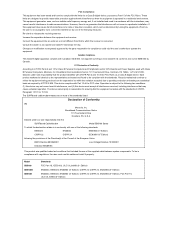
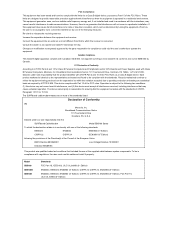
...expressly approved by one or more of the standards listed:
Declaration of Conformity
We
Motorola, Inc. This device complies with Canadian ICES-003. Canadian Compliance
This Class B ...determined by turning the equipment off and on a circuit different from that the
SURFboard Cable Modem
Model SB5100 Series
To which the receiver is in conformity with regulations, the user must accept...
Installation Manual - Page 8
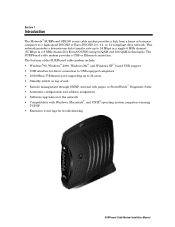
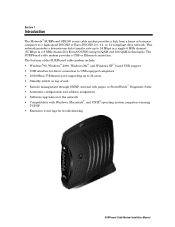
... on top of the SURFboard cable modem include: ! Software upgrades over the network ! Section 1
Introduction
The Motorola® SURFboard SB5100 series cable modem provides a link from a home or business computer to 38 Mbps in a single 6 MHz channel (55 Mbps in a 8 MHz channel for troubleshooting
SURFboard Cable Modem Installation Manual The SURFboard cable modem provides a USB or Ethernet...
Installation Manual - Page 11
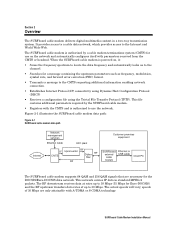
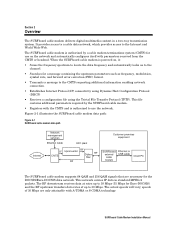
... the DOCSIS/Euro-DOCSIS data network. The RF downstream receives data at rates up to 38 Mbps (55 Mbps for a message containing the upstream parameters such as frequency, modulation, symbol rate, and forward error correction (FEC) format.
! The SURFboard cable modem is authorized to the channel.
!
Scans the frequency spectrum to locate the data frequency and...
Installation Manual - Page 70


...Reset button. If the first LED that might occur when using the SURFboard cable modem.
If you in quickly detecting, isolating, and resolving error conditions that is properly plugged into the outlet and SURFboard cable modem... the solutions found in this section, contact the Motorola Technical Response Center (TRC) at the modem and outlet and hand-tighten if necessary.
Send
...
Installation Manual - Page 72
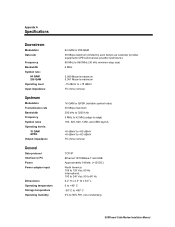
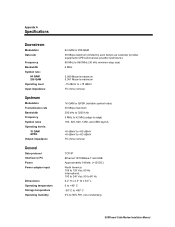
...protocol Interface to PC Power Power adapter input
Dimensions Operating temperature Storage temperature Operating humidity
64 QAM or 256 QAM 38 Mbps maximum (limited by such factors as customer provider equipment (CPE) and service provider restrictions) 88 MHz to ...H x 2.3" W x 6.0" L 0 to +40º C -30º C to +80º C 0% to 95% RH, non-condensing
SURFboard Cable Modem Installation Manual
Similar Questions
What Software To Use
Question what software to use to hack my sb5100 modem and does the software have a mac address scann...
Question what software to use to hack my sb5100 modem and does the software have a mac address scann...
(Posted by cablechump2013 2 years ago)
How To Hack Motorola Sb5100 Cable Modem
(Posted by jaoTo 10 years ago)
How To Hack Sb5100 Cable Modem
(Posted by serf4dahle 10 years ago)
How To Fix Motorola Sb5100 Modem
(Posted by janetran 10 years ago)
How To Hack A Motorola Sb5100 Modem
(Posted by nikay 10 years ago)

