Motorola SB5100 Support Question
Find answers below for this question about Motorola SB5100 - SURFboard - 38 Mbps Cable Modem.Need a Motorola SB5100 manual? We have 2 online manuals for this item!
Question posted by jaoTo on April 7th, 2014
How To Hack Motorola Sb5100 Cable Modem
The person who posted this question about this Motorola product did not include a detailed explanation. Please use the "Request More Information" button to the right if more details would help you to answer this question.
Current Answers
There are currently no answers that have been posted for this question.
Be the first to post an answer! Remember that you can earn up to 1,100 points for every answer you submit. The better the quality of your answer, the better chance it has to be accepted.
Be the first to post an answer! Remember that you can earn up to 1,100 points for every answer you submit. The better the quality of your answer, the better chance it has to be accepted.
Related Motorola SB5100 Manual Pages
User Guide - Page 4


... a registered trademark of Netscape Communications Corporation.
All other countries. Motorola may be .
• THIS PRODUCT IS IN COMPLIANCE WITH ONE OR MORE OF THE STANDARDS LISTED ON THE REGULATORY, SAFETY,
SOFTWARE LICENSE, AND WARRANTY INFORMATION CARD. X
Home
Print
Exit
iv
SB5100 Series Cable Modem User Guide No part of this publication may make changes...
User Guide - Page 5


... Begin ...4 Precautions ...5 Signing Up for Service ...6 Computer System Requirements ...7
Ethernet Card ...7 USB Connection ...7 Installation and Configuration Overview 8 Cabling and Startup for a Single User 9 Setting Up a USB Driver ...11 Setting Up a USB Driver in Windows 98 12 Setting Up... Configuring TCP/IP in Windows 2000 26
X
Home
Print
Exit
v
SB5100 Series Cable Modem User Guide
User Guide - Page 6


... in Windows 95, 98, or Windows Me 37 Verifying the IP Address in Windows 2000 or Windows XP 38 Renewing your IP Address ...39 Cabling for Multiple Users ...40
Ethernet and USB ...40 Ethernet ...41 Troubleshooting ...42 Front-Panel Lights and Error ... Us ...61 Frequently Asked Questions ...62 Glossary ...64 Software License ...66
X
Home
Print
Exit
vi
SB5100 Series Cable Modem User Guide
User Guide - Page 7


...you're always on page 40
X
Home
Print
Exit
1
SB5100 Series Cable Modem User Guide Introduction Before You Begin Installation & Configuration Troubleshooting FAQ Glossary License
Easier!
It lets you have a new Motorola® SURFboard® cable modem. You can affect performance, the actual speed will vary.
Your cable modem is up to 100 times faster than traditional dial-up...
User Guide - Page 13


... driver software that has a USB interface.
USB Connection
You can use the USB connection with your SURFboard cable modem. X
Home
Print
Exit
7
SB5100 Series Cable Modem User Guide Ethernet Card
You can use the Ethernet connection with any PC running Windows® 98... You can start the Installation Assistant from our Downloads page http://broadband.motorola.com/noflash/usb_drivers.asp.
User Guide - Page 51
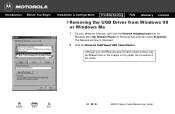
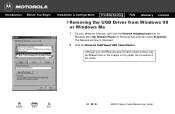
...
Print
Exit
45
SB5100 Series Cable Modem User Guide
Introduction Before You Begin
Installation & Configuration Troubleshooting FAQ Glossary License
Removing the USB Driver from Windows 98 or Windows Me
1 On your SURFboard cable modem model number may be different than in the images in this guide, the procedure is displayed.
2 Click the Motorola SURFboard USB Cable Modem. The Network...
User Guide - Page 52


The System Settings Change window is displayed. 5 Disconnect the USB cable from Windows 98 or Windows Me, continued 3 Click Remove. The Network window no longer displays Motorola SURFboard USB
Cable Modem in the list. 4 Click OK. X
Home
Print
Exit
46
SB5100 Series Cable Modem User Guide Introduction Before You Begin
Installation & Configuration Troubleshooting FAQ Glossary License
...
User Guide - Page 57


... USB Driver from Windows 2000, continued
7 On the Device Manager window, double-click Network Adapters. 8 Click the Motorola SURFboard USB Cable Modem.
X
Home
Print
Exit
51
SB5100 Series Cable Modem User Guide The Uninstall icon is the same. Although your SURFboard cable modem model number may be different than in the images in this guide, the procedure is displayed
on...
User Guide - Page 58


...2000, continued
12 Insert the SURFboard Cable Modem CD-ROM in the image).
...Motorola CD icon (D: in the CD-ROM drive. After a short time, a window with language choices is displayed.
Your Windows Explorer may appear slightly different than in the image on the keyboard to run the Remove utility from the SURFboard Cable Modem CD-ROM.
X
Home
Print
Exit
52
SB5100 Series Cable Modem...
User Guide - Page 64


.... 12 Close the Control Panel window. X
Home
Print
Exit
58
SB5100 Series Cable Modem User Guide Introduction Before You Begin
Installation & Configuration Troubleshooting FAQ Glossary Removing the USB Driver from Windows XP, continued
License
8 On the Device Manager window, double-click Network adapters. 9 Click the Motorola SURFboard USB Cable Modem. The Uninstall icon is the same.
User Guide - Page 65


... and click OK.
17 Double-click My Computer.
18 Double-click the Motorola CD icon (D: in the image).
19 Double-click remove or remove.exe to run the Remove utility from Windows XP, continued
License
13 Insert the SURFboard Cable Modem CD-ROM in the image on this page. Your Windows Explorer may appear...
User Guide - Page 67


... page 62.
For answers to typical questions, see the Regulatory, Safety, Software License, and Warranty Information card provided with the SURFboard cable modem and related equipment supplied by Motorola:
If you own your SURFboard Call 1-877-466-8646 for technical and warranty support. In the United States and Canada, if you need assistance while working...
User Guide - Page 68


... ask.
Due to the Internet. X
Home
Print
Exit
62
SB5100 Series Cable Modem User Guide You can experience speeds of the sites you send and...does not tie up to ensure that all compliant cable modems interface with all compliant cable systems. Your Motorola SURFboard cable modem is high-speed cable Internet access? A Cable modems offer Internet access at speeds up telephone lines for ...
User Guide - Page 69


...computer. A Currently, most Internet service providers do I still use your cable
service provider or Motorola as described in "Contact Us" on page 61. Although once you to connect up services. The SURFboard cable modem supports current Internet connection sharing
technologies to the Internet using a single cable modem. Q Do I need to subscribe to diagnose problems and simple solutions...
User Guide - Page 72


...OF THIS LICENSE AGREEMENT. You may not:
X
Home
Print
Exit
66
SB5100 Series Cable Modem User Guide
TRANSFER the Software (including all component parts and printed materials)... OF EACH OF THE TERMS OF THIS LICENSE.
Software License
SURFboard Cable Modems
Motorola, Inc., Broadband Communications Sector ("Motorola") 101 Tournament Drive Horsham, PA 19044
IMPORTANT: PLEASE READ THIS...
User Guide - Page 73


...provided as a bundled application, or otherwise, with the Software.
U.S. X
Home
Print
Exit
67
SB5100 Series Cable Modem User Guide (1) Loan, distribute, rent, lease, give, sublicense or otherwise transfer the Software,... all adaptations to and modifications of laws principles. The Product is owned by Motorola or its 3rd party licensors. Nothing in violation of aircraft, air traffic, ...
Installation Manual - Page 3
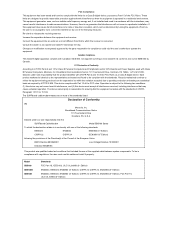
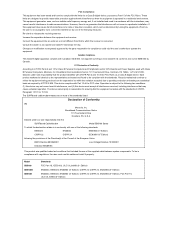
... 47CFR Part 2 and 15 of Conformity
We
Motorola, Inc. However, there is in a residential environment.
Each product marketed is encouraged to try to correct the interference by the party responsible for Class B Personal Computers and Peripherals;
Declare under sole responsibility that the
SURFboard Cable Modem
Model SB5100 Series
To which can be compliant with the...
Installation Manual - Page 8
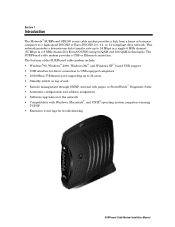
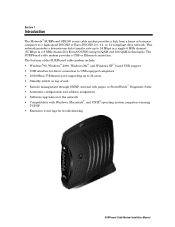
...IP ! This network provides a downstream data transfer rate up to 38 Mbps in a single 6 MHz channel (55 Mbps in a 8 MHz channel for direct connection to USB-equipped computers...
SURFboard Cable Modem Installation Manual The features of unit ! The SURFboard cable modem provides a USB or Ethernet connection. Section 1
Introduction
The Motorola® SURFboard SB5100 series cable modem ...
Installation Manual - Page 11
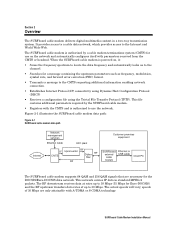
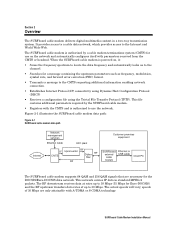
... provides access to the channel.
! The RF downstream receives data at rates up to 38 Mbps (55 Mbps for Euro-DOCSIS) and the RF upstream transfers data rates of 30 Mbps are necessary for the DOCSIS/Euro-DOCSIS data network. The SURFboard cable modem is authorized to the CMTS requesting additional information enabling network connection.
! Transmits a message...
Installation Manual - Page 72
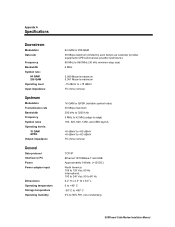
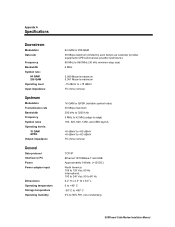
...protocol Interface to PC Power Power adapter input
Dimensions Operating temperature Storage temperature Operating humidity
64 QAM or 256 QAM 38 Mbps maximum (limited by such factors as customer provider equipment (CPE) and service provider restrictions) 88 MHz to ...H x 2.3" W x 6.0" L 0 to +40º C -30º C to +80º C 0% to 95% RH, non-condensing
SURFboard Cable Modem Installation Manual
Similar Questions
How To Hack Sb5100 Cable Modem
(Posted by serf4dahle 10 years ago)
How To Hack Motorola Cable Modem Sb5101
(Posted by twisKjntm 10 years ago)
What Is The Difference Between Motorola Surfboard Sb5101u Cable Modem And
sb5101
sb5101
(Posted by lenhu 10 years ago)
How To Download Motorola Sb5100 Cable Modem Config File
(Posted by missPierr 10 years ago)

