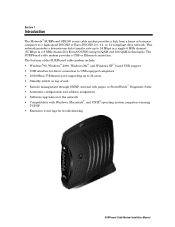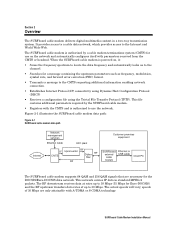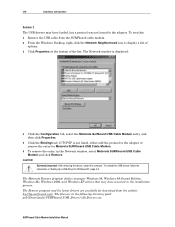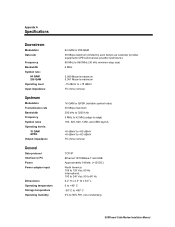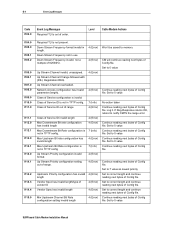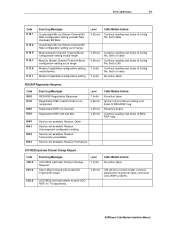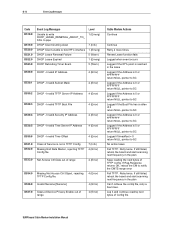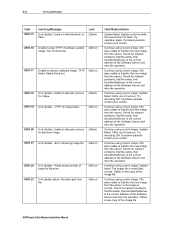Motorola SB5100 Support Question
Find answers below for this question about Motorola SB5100 - SURFboard - 38 Mbps Cable Modem.Need a Motorola SB5100 manual? We have 2 online manuals for this item!
Question posted by missPierr on September 19th, 2013
How To Download Motorola Sb5100 Cable Modem Config File
The person who posted this question about this Motorola product did not include a detailed explanation. Please use the "Request More Information" button to the right if more details would help you to answer this question.
Current Answers
Related Motorola SB5100 Manual Pages
Similar Questions
How To Fix A Motorola Sb5100 Sb5101 Modem Pc Internet . Free Internet, Comcast
.
.
(Posted by lohndelb 9 years ago)
How To Hack Motorola Sb5100 Cable Modem
(Posted by jaoTo 10 years ago)
How To Hack Sb5100 Cable Modem
(Posted by serf4dahle 10 years ago)
What Are The Factory Log Name And Password For Motorola Sb6121 Cable Modem?
Need factory log name and password for my Motorola Modem SB6121
Need factory log name and password for my Motorola Modem SB6121
(Posted by jorferpe 10 years ago)
What Is The Difference Between Motorola Surfboard Sb5101u Cable Modem And
sb5101
sb5101
(Posted by lenhu 10 years ago)