Motorola SB5100 Support Question
Find answers below for this question about Motorola SB5100 - SURFboard - 38 Mbps Cable Modem.Need a Motorola SB5100 manual? We have 2 online manuals for this item!
Question posted by serf4dahle on April 1st, 2014
How To Hack Sb5100 Cable Modem
The person who posted this question about this Motorola product did not include a detailed explanation. Please use the "Request More Information" button to the right if more details would help you to answer this question.
Current Answers
There are currently no answers that have been posted for this question.
Be the first to post an answer! Remember that you can earn up to 1,100 points for every answer you submit. The better the quality of your answer, the better chance it has to be accepted.
Be the first to post an answer! Remember that you can earn up to 1,100 points for every answer you submit. The better the quality of your answer, the better chance it has to be accepted.
Related Motorola SB5100 Manual Pages
User Guide - Page 2


... may be in the AC outlet to which this device is to remove dust. X
Home
Print
Exit
ii
SB5100 Series Cable Modem User Guide
Do not spray cleaners directly on the sides of this cable and install it properly. THE DEVICE SHALL NOT BE EXPOSED TO DRIPPING OR SPLASHING AND NO OBJECTS FILLED WITH...
User Guide - Page 3


... numérique de la classe B respects toutes les exigences du Règlement sur le matériel brouilleur du Canada. X
Home
Print
Exit
iii
SB5100 Series Cable Modem User Guide
Operation is connected. • Consult the dealer or an experienced radio/TV technician for a Class B digital device, pursuant to part 15 of...
User Guide - Page 4


... Patent & Trademark Office. No part of Microsoft Corporation. Navigator is a registered trademark of their respective owners. © Motorola, Inc. 2003. X
Home
Print
Exit
iv
SB5100 Series Cable Modem User Guide
Motorola reserves the right to , the implied warranties of Apple Computer, Inc. Motorola provides this manual at any kind, either implied or expressed...
User Guide - Page 5


... Begin ...4 Precautions ...5 Signing Up for Service ...6 Computer System Requirements ...7
Ethernet Card ...7 USB Connection ...7 Installation and Configuration Overview 8 Cabling and Startup for a Single User 9 Setting Up a USB Driver ...11 Setting Up a USB Driver in Windows 98 12 Setting Up... Configuring TCP/IP in Windows 2000 26
X
Home
Print
Exit
v
SB5100 Series Cable Modem User Guide
User Guide - Page 6


... in Windows 95, 98, or Windows Me 37 Verifying the IP Address in Windows 2000 or Windows XP 38 Renewing your IP Address ...39 Cabling for Multiple Users ...40
Ethernet and USB ...40 Ethernet ...41 Troubleshooting ...42 Front-Panel Lights and Error ... Us ...61 Frequently Asked Questions ...62 Glossary ...64 Software License ...66
X
Home
Print
Exit
vi
SB5100 Series Cable Modem User Guide
User Guide - Page 7


... Ethernet port on page 40
X
Home
Print
Exit
1
SB5100 Series Cable Modem User Guide Faster! Your cable modem is always online. one to the USB port and one to the Ethernet port
• Up to 32 computers to a single SURFboard cable modem using an Ethernet hub, as
shown in your SURFboard cable modem is made by the company with an Ethernet...
User Guide - Page 9


... MAC ID:ABCDEF012 345
USB CPE MAC ID: ABDCEF0 12345
4
+12VDC
X
Home
Print
Exit
3
SB5100 Series Cable Modem User Guide C AB LE
E THERNET USB
Introduction Before You Begin
1 2 3
Installation & Configuration Troubleshooting FAQ Glossary License
Rear Panel
The rear panel provides cabling connectors and the power receptacle.
Key Item
Description
1 ETHERNET The Ethernet port provides...
User Guide - Page 10


... that you may need 75-ohm coaxial cable with F-type connectors to connect your cable modem to connect both the TV and the cable modem.
If a TV is connected to the cable outlet, you received the following items with your SURFboard cable modem:
Item
Power adapter
10/100Base-T Ethernet cable USB cable
Description
Connects the SURFboard cable modem to a power adapter to connect to...
User Guide - Page 12


...? • Do I need to access the Internet and other online services. X
Home
Print
Exit
6
SB5100 Series Cable Modem User Guide Introduction Before You Begin
Installation & Configuration Troubleshooting FAQ Glossary License
Signing Up for Service
You must sign up with a cable service provider to provide the MAC address printed on the bar code label marked...
User Guide - Page 13


...X
Home
Print
Exit
7
SB5100 Series Cable Modem User Guide
Ethernet Card
You can upgrade your USB drivers from the Main Menu on the SURFboard Cable Modem CD-ROM. You can use...must use the USB connection with your system configuration.
Computer System Requirements
Your SURFboard cable modem is not installed, follow the installation instructions provided with any PC running Windows...
User Guide - Page 14


...
Print
Exit
8
SB5100 Series Cable Modem User Guide Installation and Configuration Overview
To install and configure your cable modem for your cable modem.
Introduction Before You Begin Installation & Configuration Troubleshooting FAQ Glossary License
To connect a single PC running Microsoft Windows, you are using the USB port only, go to a SURFboard cable modem, we recommend using...
User Guide - Page 15


... use.
5 Check that the lights on the cable modem. X
Home
Print
Exit
9
SB5100 Series Cable Modem User Guide Connect the other end of the coaxial cable to the wall outlet first. Cabling and Startup for a Single User
Allow 5 to 30 minutes to power up the first time because the SURFboard cable modem must find and lock on the appropriate channels...
User Guide - Page 16


... do not need to the Ethernet port on the cable modem. Ethernet: Connect the provided straight-through Ethernet cable to the USB port on your CD-ROM drive. Connect the USB cable to the Ethernet connector on page 22.
Computer
SURFboard cable modem
X
Home
Print
Exit
10
SB5100 Series Cable Modem User Guide Connect the other end to the same...
User Guide - Page 17
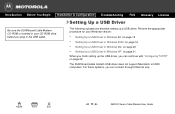
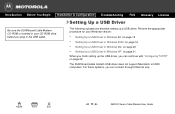
...
SB5100 Series Cable Modem User Guide
Setting Up a USB Driver
The following subsections describe setting up the USB driver, you can connect through Ethernet only. The SURFboard cable modem .... Introduction Before You Begin Installation & Configuration Troubleshooting FAQ Glossary License
Be sure the SURFboard Cable Modem CD-ROM is inserted in your Windows version:
• "Setting Up a USB...
User Guide - Page 18


...12
SB5100 Series Cable Modem User Guide Introduction Before You Begin
Installation & Configuration Troubleshooting FAQ Glossary License
Setting Up a USB Driver in Windows 98
Be sure the SURFboard Cable Modem CD-ROM is selected. 3 Click Next. A few seconds after you plug in the USB cable....driver for your device" is inserted in your CD-ROM drive before you connect the cable modem to the PC.
User Guide - Page 20


... Copying Files...
If this window is not displayed, verify that the SURFboard Cable Modem CD-ROM is the same.
14
SB5100 Series Cable Modem User Guide displays and asks for your CD-ROM drive, type your...Setting Up a USB Driver in the CD-ROM drive. X
Home
Print
Exit
Although your SURFboard cable modem model number may be different than in the images in the CD-ROM drive and click...
User Guide - Page 21
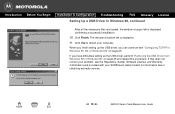
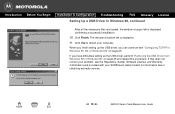
... the necessary files are loaded, the window at bottom left is displayed.
11 Click Yes to restart your computer. If that does not correct your SURFboard cable modem for information about obtaining warranty service.
Introduction Before You Begin
Installation & Configuration Troubleshooting FAQ Glossary Setting Up a USB Driver in Windows 95, 98, or Windows...
Installation Manual - Page 8
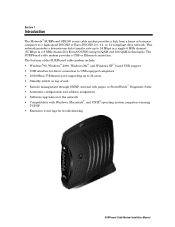
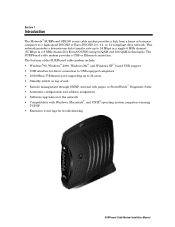
Section 1
Introduction
The Motorola® SURFboard SB5100 series cable modem provides a link from a home or business computer to 38 Mbps in a single 6 MHz channel (55 Mbps in a 8 MHz channel for Euro-DOCSIS) using 64 QAM and 256 QAM technologies. Standby switch on top of the SURFboard cable modem include: ! Automatic configuration and address assignment ! Compatibility with Windows, ...
Installation Manual - Page 11
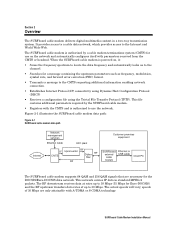
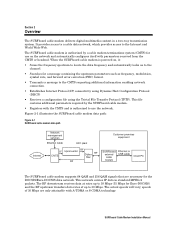
...frequency and automatically locks on , it:
!
The SURFboard cable modem is authorized by the SURFboard cable modem.
! The RF downstream receives data at rates up to 38 Mbps (55 Mbps for the DOCSIS/Euro-DOCSIS data network. Transmits a message to 30 Mbps. This file contains additional parameters required by a cable modem terminations system (CMTS) for a message containing the upstream...
Installation Manual - Page 72
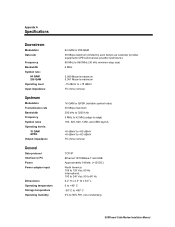
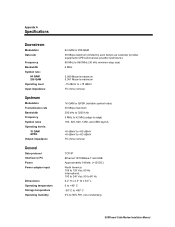
...protocol Interface to PC Power Power adapter input
Dimensions Operating temperature Storage temperature Operating humidity
64 QAM or 256 QAM 38 Mbps maximum (limited by such factors as customer provider equipment (CPE) and service provider restrictions) 88 MHz to ...H x 2.3" W x 6.0" L 0 to +40º C -30º C to +80º C 0% to 95% RH, non-condensing
SURFboard Cable Modem Installation Manual
Similar Questions
How To Hack Motorola Sb5100 Cable Modem
(Posted by jaoTo 10 years ago)
How To Hack Motorola Cable Modem Sb5101
(Posted by twisKjntm 10 years ago)
What Is The Difference Between Motorola Surfboard Sb5101u Cable Modem And
sb5101
sb5101
(Posted by lenhu 10 years ago)
How To Download Motorola Sb5100 Cable Modem Config File
(Posted by missPierr 10 years ago)

