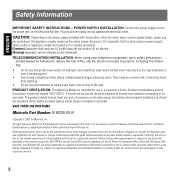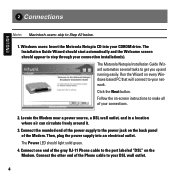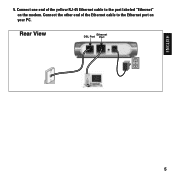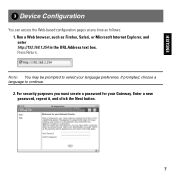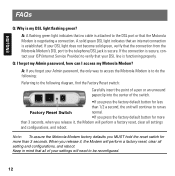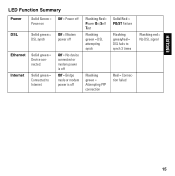Motorola 2210 Support Question
Find answers below for this question about Motorola 2210 - Netopia Residential Gateway Modem.Need a Motorola 2210 manual? We have 1 online manual for this item!
Question posted by amcyber on July 10th, 2014
Can You Manually Update Firmware On At&t 2210 Modem?
The person who posted this question about this Motorola product did not include a detailed explanation. Please use the "Request More Information" button to the right if more details would help you to answer this question.
Current Answers
Answer #1: Posted by arnab29 on July 12th, 2014 12:50 PM
Yes, the firmware can be manually updated on AT&T 2210 Modem.Still I am giving you a back up link regarding your question, please visit it
http://forums.wireless.att.com/t5/Residential-Gateway/Firmware-update-for-Motorola-nvg510/td-p/3202641
Please visit it, hopefully it will help you.
Thank You.
http://forums.wireless.att.com/t5/Residential-Gateway/Firmware-update-for-Motorola-nvg510/td-p/3202641
Please visit it, hopefully it will help you.
Thank You.
Answer #2: Posted by techyagent on July 10th, 2014 8:46 PM
Yes we can manually update firmware in the router by a lan cable for proper assistance please click here
Thanks
Techygirl
Related Motorola 2210 Manual Pages
Similar Questions
Is Motorola Dsl Modem 2210-02 Compatible With Win 7
(Posted by hlokgardn 10 years ago)
Motorola Netopis 2210-2 Dsl Modem Lost Password How Do I Recover Password
(Posted by slowskan 11 years ago)
Modem To Router Ethernet Connection
the lite on my motorola 2210 modem does not lite when connected to my linksys wrt54g router, and doe...
the lite on my motorola 2210 modem does not lite when connected to my linksys wrt54g router, and doe...
(Posted by hhomni 12 years ago)