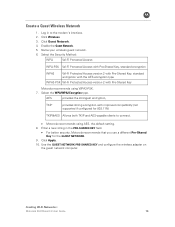Motorola VT2442 - Broadband Voice Gateway Support and Manuals
Get Help and Manuals for this Motorola item

View All Support Options Below
Free Motorola VT2442 manuals!
Problems with Motorola VT2442?
Ask a Question
Free Motorola VT2442 manuals!
Problems with Motorola VT2442?
Ask a Question
Most Recent Motorola VT2442 Questions
Which Number Is The Wpa On My Motorola Router Sbg6580
(Posted by APAbla 9 years ago)
I Forgot The Password To My Motorola Sbg6580 Wireless Router How Do I Find It
(Posted by cyLm 9 years ago)
Can't Access The Gui Of A Sbg6580
(Posted by tomdeTe 9 years ago)
How To Change Surfboard Router On Phone
(Posted by ronrcvlad11 9 years ago)
How To Retrieve Password For Motorola Surfboard
(Posted by kaq12skate 9 years ago)
Popular Motorola VT2442 Manual Pages
Motorola VT2442 Reviews
We have not received any reviews for Motorola yet.