Motorola WR850GP - Wireless Broadband Router Support and Manuals
Get Help and Manuals for this Motorola item
This item is in your list!

View All Support Options Below
Free Motorola WR850GP manuals!
Problems with Motorola WR850GP?
Ask a Question
Free Motorola WR850GP manuals!
Problems with Motorola WR850GP?
Ask a Question
Popular Motorola WR850GP Manual Pages
User Guide - Page 2


... router installation until there is no risk of time, unplug it is in the area. Do not overload outlets or extension cords, as described in the user manual} before you are dangerous. Overloaded AC outlets, extension cords, frayed power cords, damaged or cracked wire insulation, and broken plugs are not sure of the type of power supplied...
User Guide - Page 7


... Motorola® WR850GP Wireless Broadband Router or Motorola WR850G Wireless Broadband Router.1
The WR850 includes both the WR850G and WR850GP
1-1 So it is both wireless and wired, providing the foundation for both an 802.11b/g wireless access point and a 4-port Ethernet router.
The WR850 captures the latest technology in flexibility and speed. Upgradeable firmware keeps the router...
User Guide - Page 9
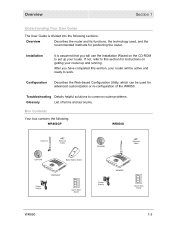
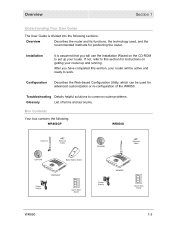
...
Describes the router and its functions, the technology used, and the recommended methods for instructions on the CD-ROM to set up and running.
Installation
It is divided into the following : WR850GP
WR850G
Antenna
Ethernet Cable
CD-ROM
Base Station Stand
WR850GP
Power Supply
Quick Start Guide
CD-ROM
Ethernet Cable
Power Supply
WR850G
Quick Start Guide
WR850
1-3
User Guide - Page 15


... network is only a guide and coverage varies due to 54 Mbps. This table is the best location because the antenna sends out the signal in the 2.4 GHz range, meaning other wired and/or wireless connections you : • physically install your performance may vary. These are affected. Therefore, positioning your router supports both the 'b' and 'g' specifications.
Both standards operate...
User Guide - Page 26
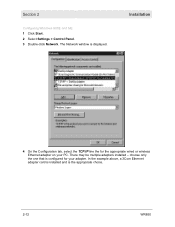
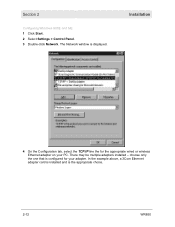
...example above, a 3Com Ethernet adapter card is installed and is configured for the appropriate wired or wireless Ethernet adapter on your adapter. Installation
4 On the Configuration tab, select the TCP/IP line the for your PC. There may be multiple adapters installed - Section 2
Configuring Windows 98SE and ME 1 Click Start. 2 Select Settings > Control Panel. 3 Double-click Network. The...
User Guide - Page 36


...): This page allows you to configure your WR850 to support connections to broadband services.
ƒ STATUS: This page displays information about the status of your WR850. ƒ FILTERS: This page allows you to configure two types of filters, allowing you to upgrade the firmware of the WR850. Figure 3-2 Configuration Page Selection Bar
You can access any page by -page...
User Guide - Page 38
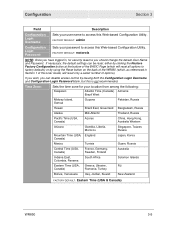
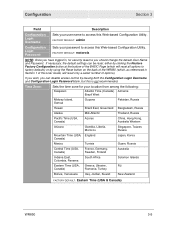
...Once you have logged in Section 1 of this User Guide, will reset only a select number of the BASIC Page (which will reset all options to factory defaults) or by leaving both the Configuration Login Username and Configuration Login Password blank, but this is not recommended. If necessary, the default settings can disable access control by using the Reset button on the back of the WR850 (which...
User Guide - Page 39


...devices.
Leave this Web-based Configuration Utility.
If necessary, the default settings can disable access control by using IP addresses of this User Guide, will reset all options to factory defaults), or by leaving both the Configuration Login Username and Configuration Login Password blank, but this Web-based Configuration Utility.
An HTTP port (such as referenced in , for...
User Guide - Page 50


... This is assigned to -Point Protocol (PPP) server. This username is provided by which an IP address is typically used or adjusted, in white on the WAN Page, for advanced users. FACTORY DEFAULT: (blank)
[FOR CONNECTIONS USING PPPoE CONNECTION MODE]
Sets the password for you;
FACTORY DEFAULT: (blank)
[FOR CONNECTIONS USING PPPoE CONNECTION MODE]
Sets the service name as follows:
DHCP...
User Guide - Page 53


... a Point-to : SETTING UP A PPPoE BROADBAND CONNECTION
Field PPPoE Username:
PPPoE Password:
PPPoE Service Name:
Description
Sets the username for resolving host names. FACTORY DEFAULT: 0.0.0.0
Sets the IP address of the selected connection.
This username is provided by your ISP. May be entered manually.
FACTORY DEFAULT: (blank)
Sets up to three IP addresses for Domain Name Service...
User Guide - Page 87
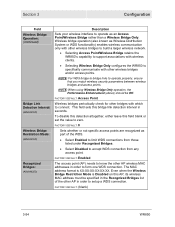
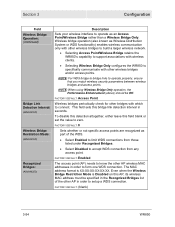
...Selecting Wireless Bridge Only configures the WR850 to specifically communicate with which to connect. FACTORY DEFAULT: Access Point
Wireless bridges periodically check for other bridges with other wireless bridges and/or access points. FACTORY DEFAULT: (blank)
3-54
WR850 FACTORY DEFAULT: Enabled
The access point (AP) needs to know the other AP wireless MAC addresses in order to setup a WDS...
User Guide - Page 95
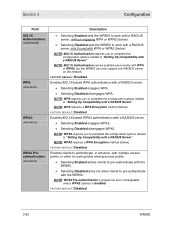
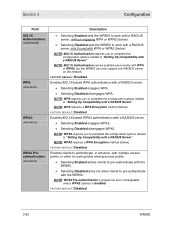
...: WPA requires you to complete the configuration options related
to "Setting Up Compatibility with a RADIUS Server".
NOTE: WPA2 Pre-authentication is greyed out and unchangeable unless WPA2 (above) is Enabled. NOTE: WPA requires a WPA Encryption method (below ).
FACTORY DEFAULT: Disabled
Enables clients to authenticate, in advance, with multiple access points, in order to roam quickly...
User Guide - Page 105
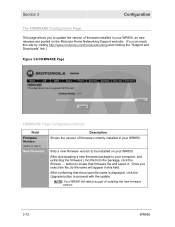
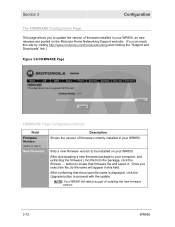
... on the Motorola Home Networking Support web site. (You can reach this field.
Sets a new firmware version to update the version of firmware installed in your WR850, as part of firmware currently installed in this site by visiting http://www.motorola.com/homenetworking and clicking the "Support and Downloads" link.)
Figure 3-6 FIRMWARE Page
FIRMWARE Page Configuration Options
Field...
User Guide - Page 109
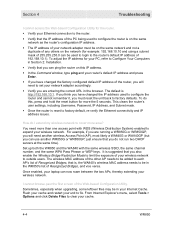
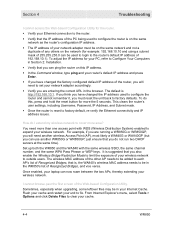
...this IP address.
ƒ In the Command window, type ping and your router's default IP address and press Enter.
ƒ If you have changed the factory configured default IP address of the router, you will need more than one access point with the same wireless SSID, the same channel number, and the same WPA Pass Phrase or WEP keys. just ensure that is, the WA840's wireless MAC address needs...
Motorola WR850GP Reviews
Do you have an experience with the Motorola WR850GP that you would like to share?
Earn 750 points for your review!
We have not received any reviews for Motorola yet.
Earn 750 points for your review!

